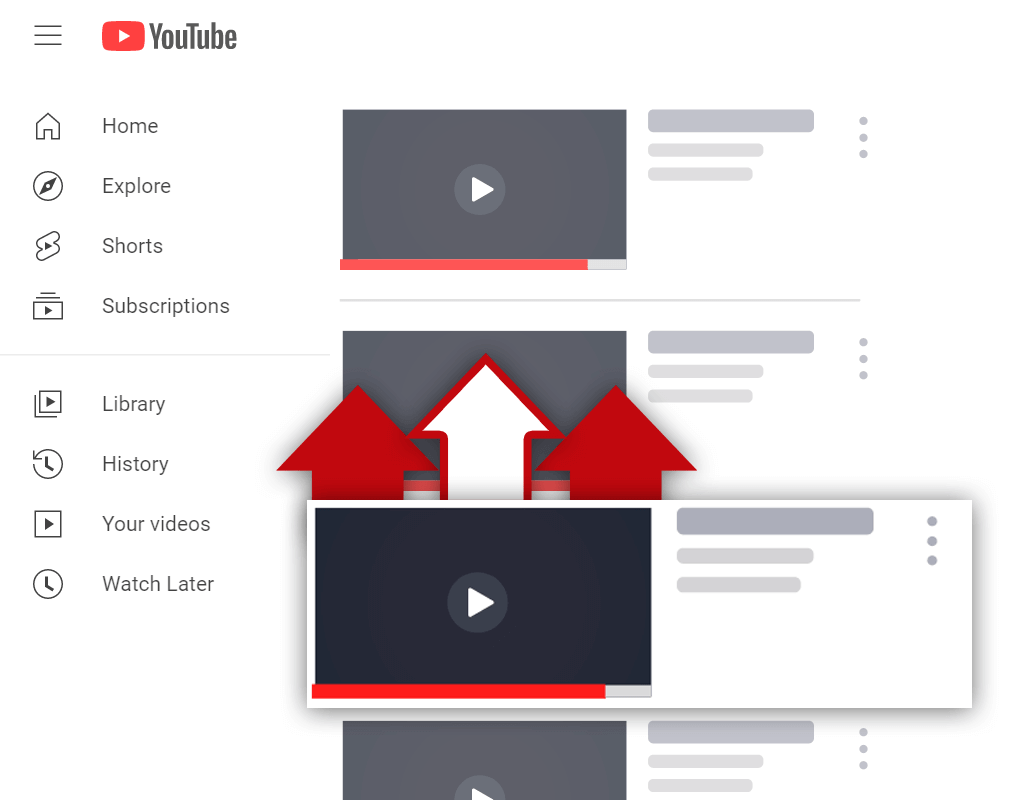How to Upload Long Videos on YouTube 2021
Jan 1, 2021
One of the best things about YouTube is the ability to upload long videos. Being about to upload long videos is a luxury that was not available in the past. But how can someone upload long videos to YouTube? Are there any steps that need to be taken to be able to do so? Keep reading and learn how to upload long videos on YouTube in 2021!
To be able to upload long videos on YouTube in 2021, you must verify your YouTube account. If you do not verify your YouTube account, you will not be able to upload videos over 15 minutes in length. The process of verifying an account is very easy and is done by entering a code received by a phone call or text message from YouTube on a verification page.
Unlike other features on YouTube, you can verify your account so you can upload long videos as soon as you create your account. You do not need to have a certain number of subscribers or watch time to be able to verify your account. So, if you'd like to upload long videos on YouTube, verify your account as soon as possible!
How to Upload Long YouTube Videos 2021
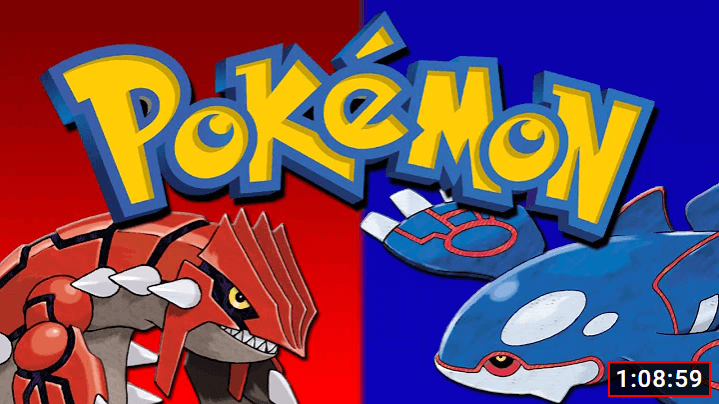
So, you'd like to learn how to upload long YouTube videos in 2021, do you? Well, you're in luck, because the process of getting access to the ability to upload long videos is very easy. All you need to do to be able to upload long YouTube videos is verify your account using a mobile phone or landline.
Here's how you can verify your YouTube account so you can upload long videos:
- Go to the YouTube Studio
- Go to your account settings
- Click the channel menu item
- Click the "Feature eligibility" tab
- Select the "Features that require phone verification" menu
- Select the blue "VERIFY PHONE NUMBER" button
Let's dive deeper into each of these steps.
1. Go to the YouTube Studio
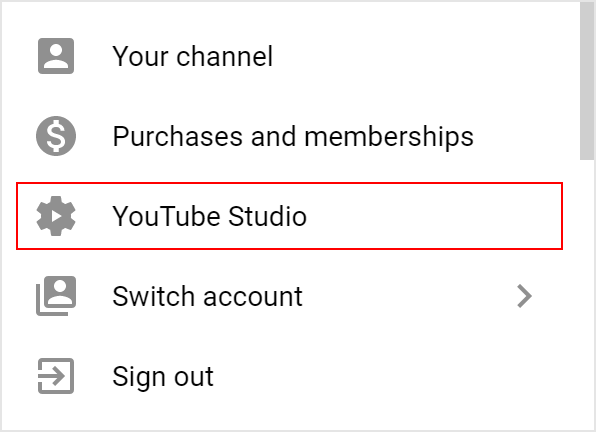
To begin the process of verifying your YouTube account, you will first need to go to the YouTube Studio. Getting to the YouTube Studio is a very simple process. Simply select your profile icon in the top right corner of the screen while on YouTube, and click the "YouTube Studio" menu item from the menu that pops up.
2. Go to Your Account Settings
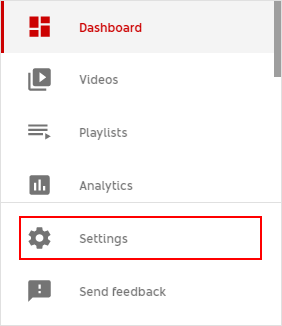
After selecting the "YouTube Studio" menu item, you should be brought to a new screen- the channel dashboard. From the channel dashboard, you can access many YouTube features. In this scenario, you need to access your account settings. Accessing your account settings is as simple as selecting the "Settings" item from the menu on the left side of the screen.
3. Click the Channel Menu Item
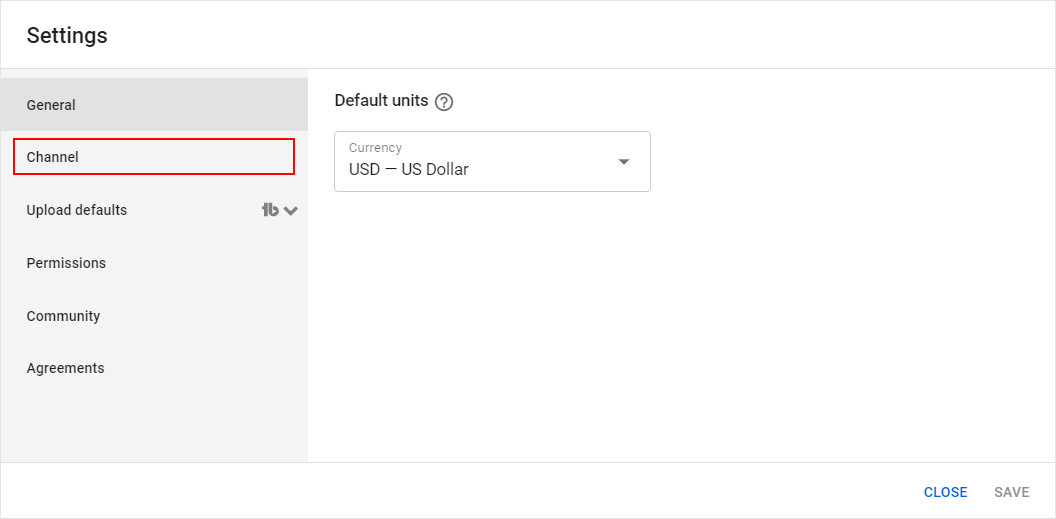
Selecting the "Settings" menu item should cause a new window to pop up on your screen. If this menu doesn't pop up on your screen, simply reload your page and try it again. From this menu, you need to select the "Channel" option from the sidebar, which should be the second available option.
4. Click the "Feature Eligibility" Tab
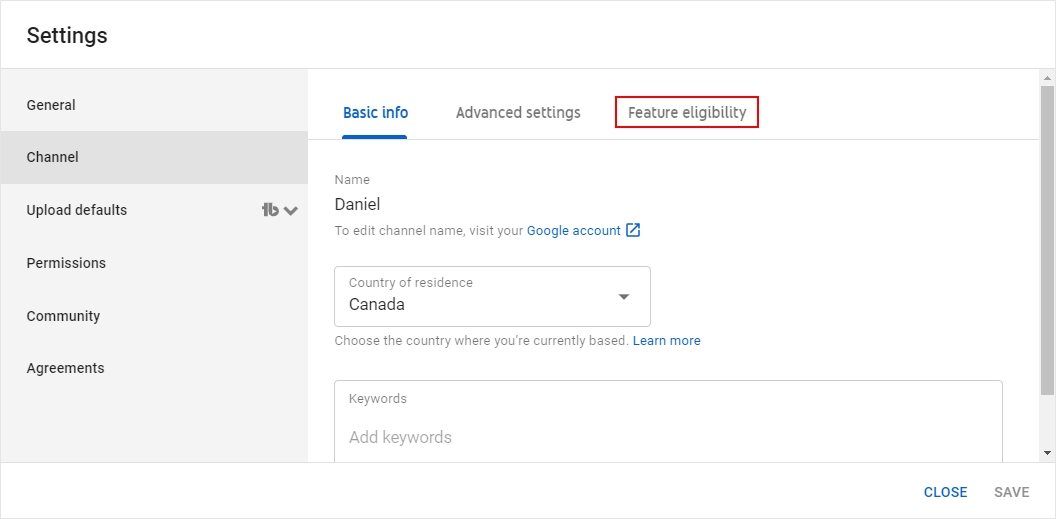
Once you have selected the "Channel" option from the sidebar menu, you should be greeted by a new screen featuring your location and channel tags, and a new menu bar with 3 clickable tabs. The tab you need to click is the "Feature eligibility" tab, which is the third option, or the furthest to the right.
5. Select the "Features That Require Phone Verification" Menu
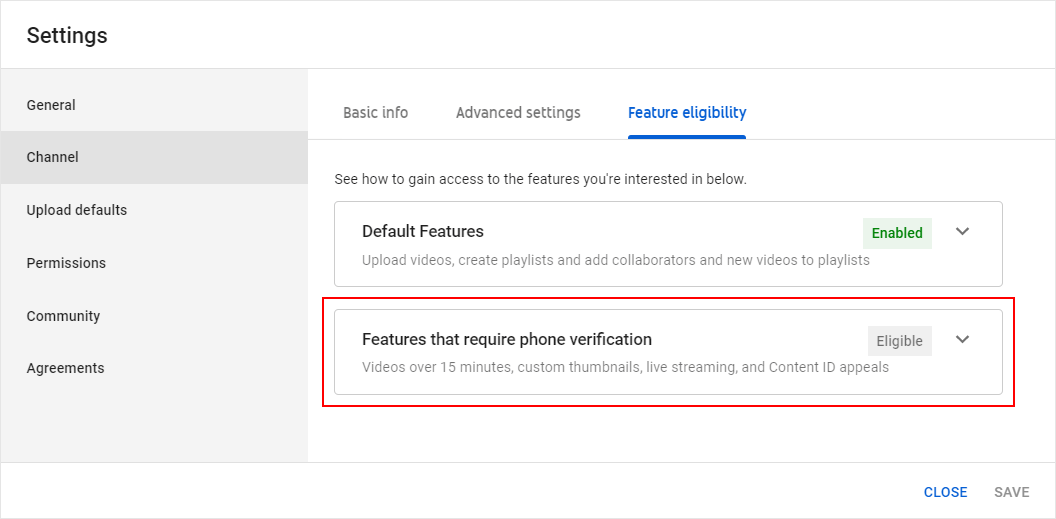
Upon selecting the "Feature eligibility" tab, you should be greeted by a new screen featuring a few different items. You should see two menus labeled "Default Features" and "Features that require phone verification". Select the second menu labeled "Features that require phone verification".
6. Select the Blue "VERIFY PHONE NUMBER" Button
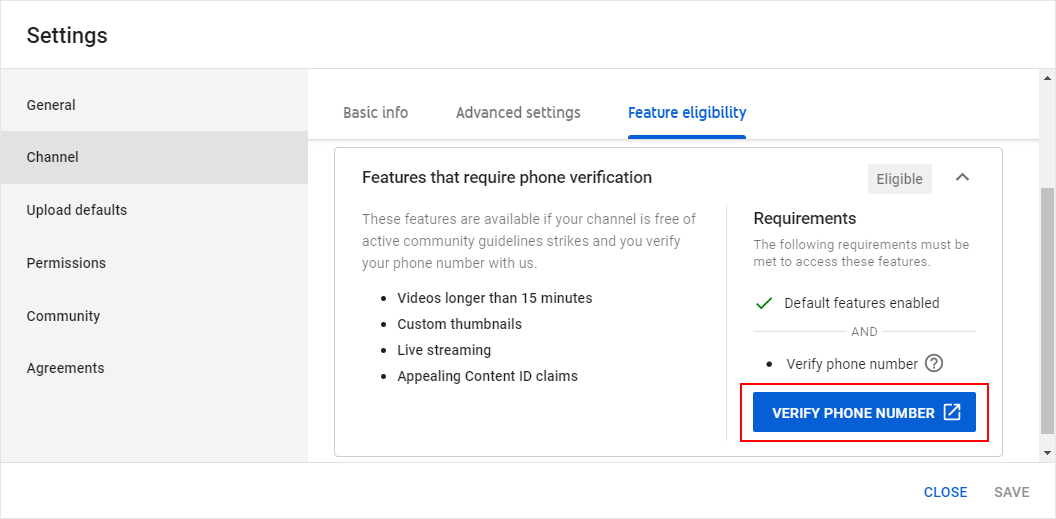
After you have selected the menu labeled "Features that require phone verification" you should see a blue button labeled "VERIFY PHONE NUMBER". Click on this button and follow the steps given to you. You should receive a code by text message or through a phone call that you can enter to verify your account.
How Long Can YouTube Videos Be 2021

You might be wondering- how long can YouTube videos be in 2021? Can a video be an unlimited length, or is there a limit? Well, while you can upload videos that are extremely long to YouTube, there is a limit. Since this is the case, you cannot upload a video that is longer than the limit.
YouTube videos can be up to 12 hours long in 2021 if your account is verified. If your YouTube account is not verified, you will only be able to upload videos that are 15 minutes long or less. For 99.9% of the content creators on YouTube, the length limit of 12 hours never causes any issues- it's rare for videos to be over an hour long, let alone 12.
Something to keep in mind is that there is a file size limit on YouTube of 128 gigabytes (GB). So, even if your video is not 12 hours long, if it is over 128 GB, you will need to compress the video to be a small size if you wish to upload it to YouTube. Again, for 99.9% of the content creators on YouTube, this file size limit will never cause any issues.
At the end of the day, you most likely will never have to worry about your videos being too long or too large. Do not hesitate to upload long videos if need be. Just remember, longer videos take a longer time to upload and process, so plan accordingly if you plan on uploading long videos to your YouTube channel.
How Long Should YouTube Videos Be 2021

Since YouTube gives you the ability to upload long videos, does this mean you should make your videos as long as possible? After all, many people talk about the importance of gaining watch time, and long videos help with this. Or, is there an ideal video length that can be determined based on data? How long should YouTube videos be in 2021?
In 2021, videos should be as long as they need to be. Meaning, a video shouldn't be made longer or shorter intentionally- it should be as long as it ends up. Cutting a video so it's shorter or including irrelevant information so it's longer will lower the quality of the video, leading to a poorer viewing experience for viewers.
Many content creators stretch out the length of their videos in hopes of gaining more watch time minutes. While this might work in some cases, the best way to gain watch time minutes is to improve the average view duration (audience retention) of a video. Making videos longer or shorter than they should be will not improve average view duration or watch time.
So, when you create YouTube videos, don't try to make them longer or shorter. Stretching or shortening videos will lower video quality, which will lead to a lower average view duration. A low average view duration will cause a video to gain fewer watch time minutes and perform poorly.
Conclusion
Having the ability to upload long videos sets YouTube apart from other video sharing platforms. Upon verifying your YouTube account, you will be able to upload videos longer than 15 minutes in length. With a length limit of 12 hours, you will most likely never run into any issues regarding the length of your videos.