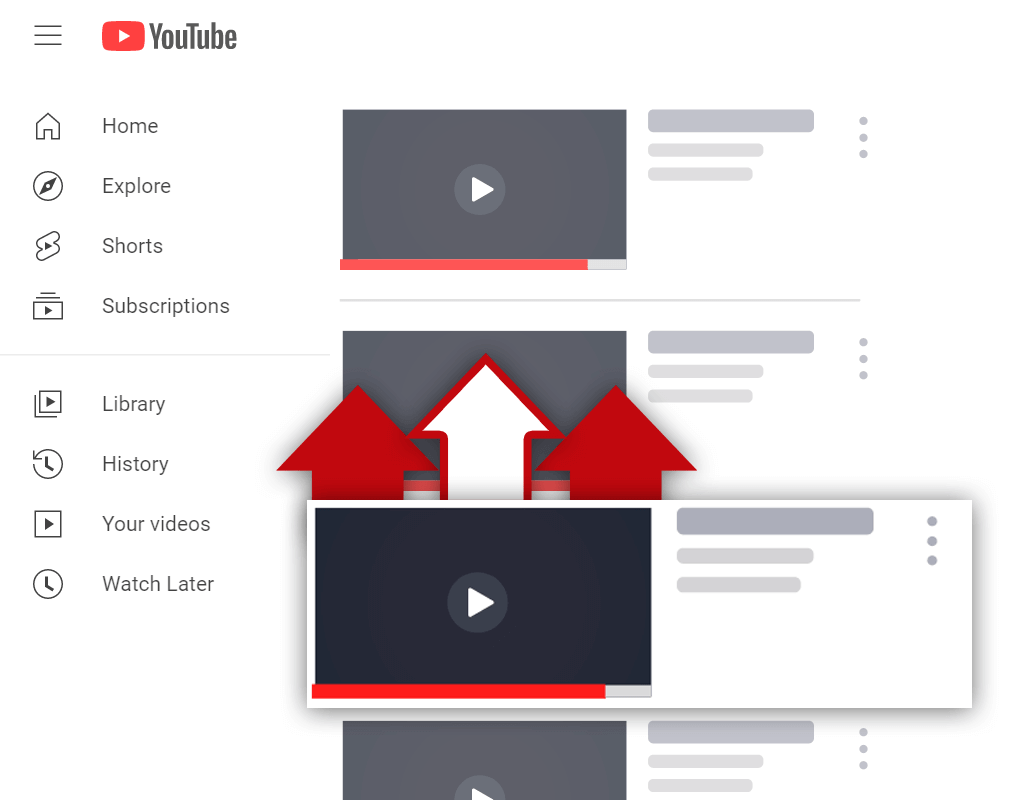How Long Does It Take to Process a Video on YouTube?
Dec 2, 2021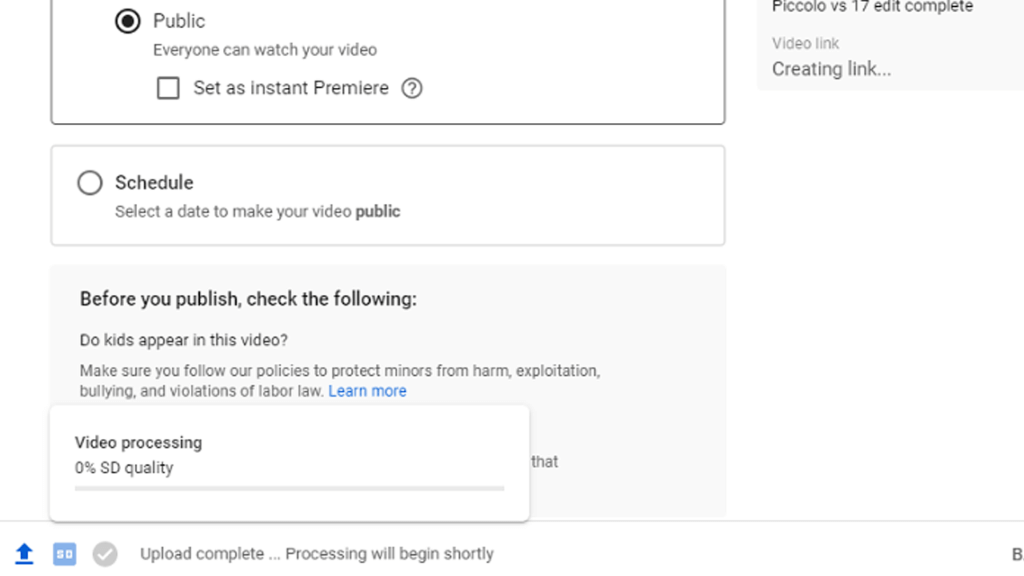
Have you ever wondered- how long does it take to process a video on YouTube? If you have, you've come to the right place.
Knowing how long it takes for a video to be processed on YouTube can help you plan your upload times better. After all, there's nothing worse than planning to upload a video at 7:00 PM, only for it to take an hour to process!
In this article, you will learn:
How Long Does It Take for YouTube to Process a Video?
Why Is My YouTube Video Taking so Long to Process?
How to Know When YouTube Video Is Done Processing
YouTube Video Not Processing
Read on and learn not only how long it takes YouTube to process a video, but also why your video is taking so long to process, and how to know when a video is done processing.
How Long Does It Take for YouTube to Process a Video?
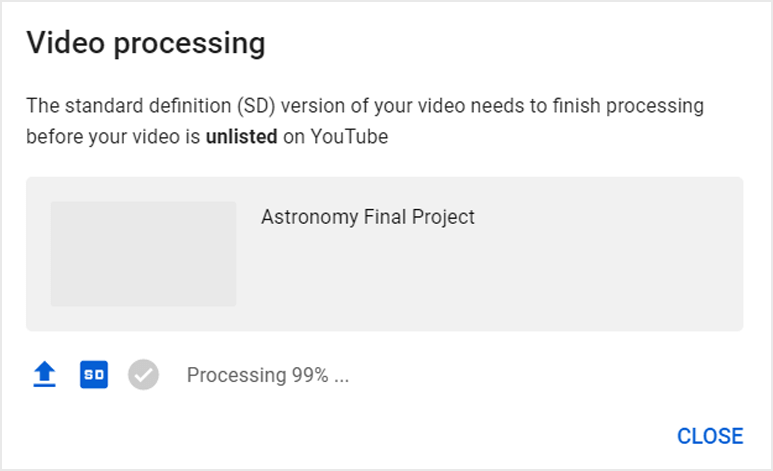
So, how long does it take for YouTube to process a video?
It typically takes 30 seconds to 1-minute per minute of footage uploaded to process a video. For example, if you upload a 20-minute video, it can take up to 20 minutes to process fully. It is important to note, however, that sometimes YouTube processes videos slower than usual.
Processing time depends on the length of your video, the resolution of the video, and the quality of the video. A video rendered in 4K will take much longer to process than a video rendered in 1080p HD. This is because a 4K video is much larger than a standard HD video.
YouTube has stated in the past that a 60-minute video with a frame rate of 30 frames per second can take around 4 hours to process fully. However, many content creators have had videos similar in size and quality to this process much faster.
Why Is My YouTube Video Taking so Long to Process?
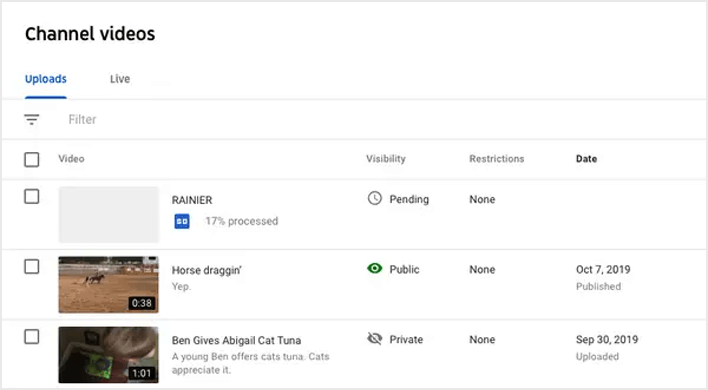
Have you ever uploaded a video and proceeded to ask yourself, "why is my YouTube video taking so long to process?" If so, you aren't alone. This is a thought that crosses the mind of many creators.
YouTube videos take a long time to process for many reasons. Such reasons include:
- Slow internet
- Large file sizes
- Platform issues
Let's go over these reasons in more detail.
Slow Internet
If your internet is slow, it will take longer for you to upload a video. This will often cause it to take longer for your video to process. While this may be out of your control, try to ensure that you have good internet so your videos don't take too long to upload and process.
Large File Sizes
Large file sizes take longer to process than small file sizes. This means that long videos in 1080p or 4K take longer to process than short videos in 720p or 1080p. Uploading high-quality videos is important, but there is a cost associated with doing so.
Platform Issues
Sometimes, YouTube has a hard time processing videos. Unfortunately, when this happens, there's nothing you can do but be patient. Typically, platform issues are resolved quickly but don't expect your video to be processed instantly when they're fixed.
How to Know When YouTube Video Is Done Processing
As a content creator, you must learn how to know when a YouTube video is done processing. Doing so will allow you to make videos available for viewing at the optimal time, as opposed to forcing viewers to watch videos in low-quality settings such as 360p.
You will know when a YouTube video is done processing by the quality settings available to watch it in. Meaning, if you upload a video in 1080p quality, but you can only view it in 360p, this means the video isn't finished processing.
Alternatively, you can track the progress of processing videos inside of the YouTube Studio. In the videos tab, you will see all of the videos on your channel- including those not yet published. Here, YouTube will tell you how far along the processing process a video is.
Often, videos will get to 99% processed quickly. The remaining 1% will take the longest to complete. With this said, the size and resolution of the video uploaded will have a large impact on this.
YouTube Video Not Processing
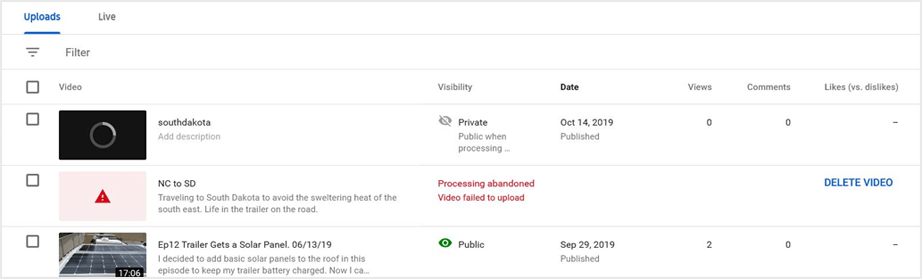
It's no secret that it can take a long time for videos to process on YouTube due to various factors. But what should somebody do when their video isn't processing, or when they're met with a "Processing Failed" error message?
The "Processing Failed" error message can appear due to many reasons. Such reasons include incorrect file formats, video files that are too large, and server issues. Depending on your situation, re-rendering your video in a different format and quality can solve this issue.
Similarly, if your video is taking a long time to process, you may need to re-upload it. When doing so, do not delete the video struggling to process. Leave it uploaded and upload the same video file again. You never know when a video will finish processing.
If you do re-upload the same video and it doesn't process, the issue could be your internet. You may need to wait until a later time or another day to ensure that your internet connection is stronger.
Conclusion
You now know not only how long it takes to process a YouTube video, but also why a video might take a long time to process. Be sure to give your videos plenty of time to upload and process. Also, ensure your video files aren't too large and your internet connection is solid.