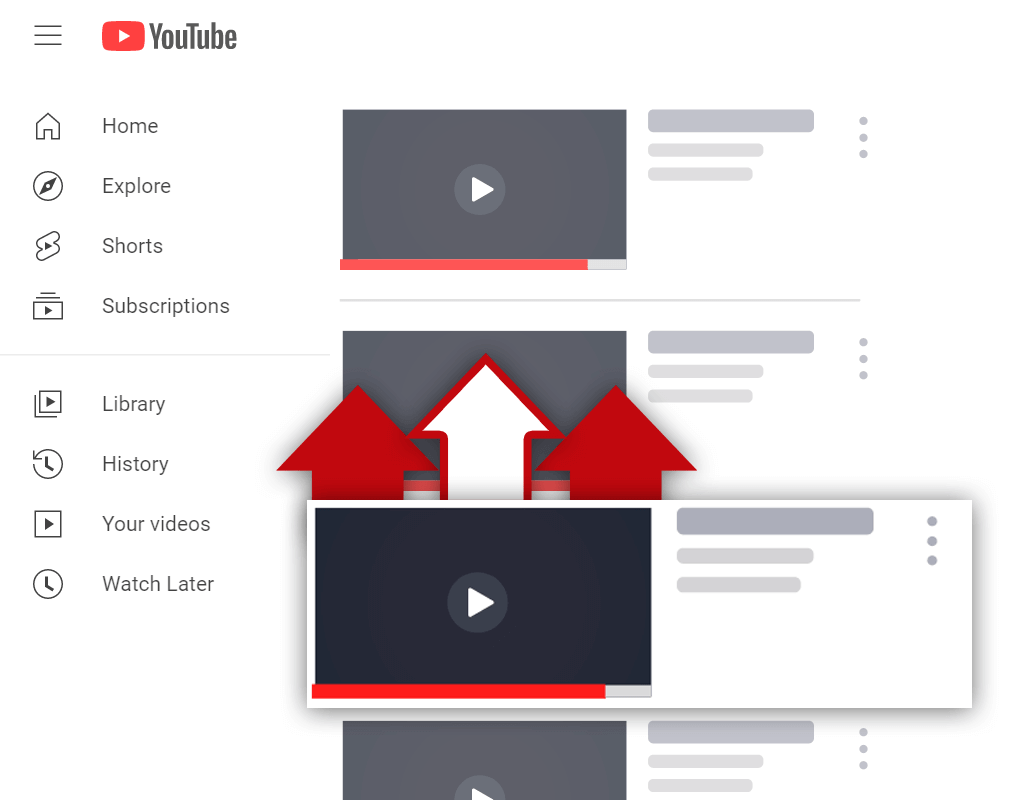What are YouTube Handles and How to Set Yours
Nov 15, 2022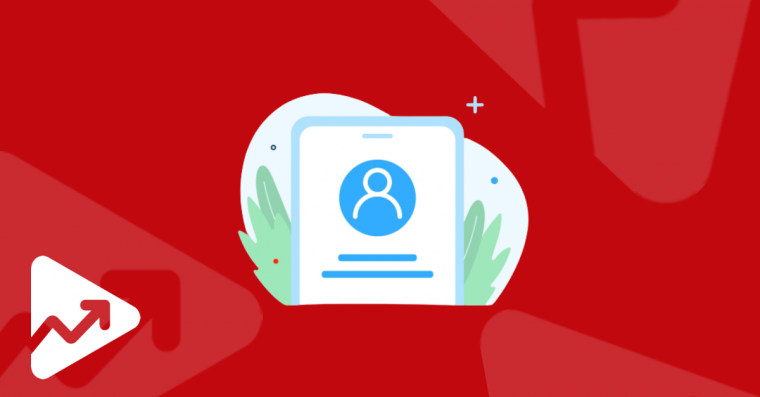
Table of Contents
What are YouTube handles?
How to set your YouTube handle
YouTube handle naming guidelines
What are the use cases for YouTube handles?
Conclusion
The team at YouTube is constantly trying to improve the user experience of their platform. One of these is the introduction of YouTube handles.
This is an exciting new feature that just released in October 2022, and YouTubers are scrambling to get theirs. YouTube handles give you the ability to differentiate yourself and to have an easily memorable URL - so grab yours while you still can!
What Exactly are YouTube Handles?
YouTube handles are unique identifiers that make it easier for creators and users to find and connect with others on YouTube. YouTube handles consist of strings of text (like a username) preceded by the @ sign.
An example of this would be www.youtube.com/@youtubecreators.
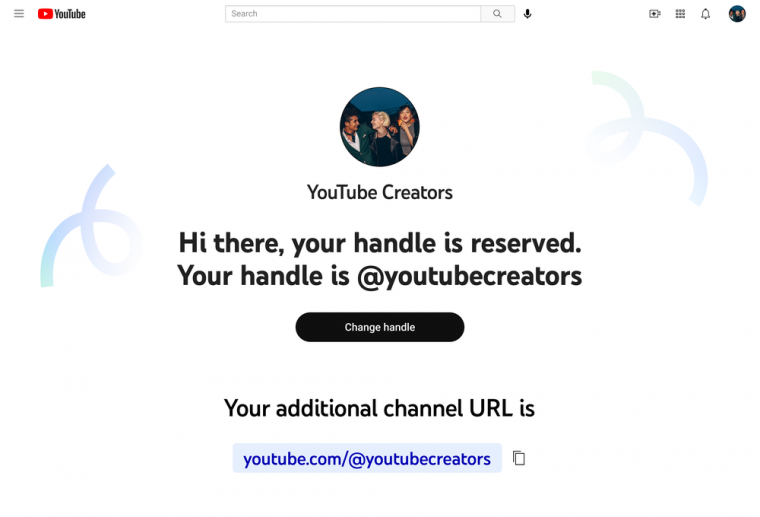
Image source: YouTube
YouTube handles won’t be replacing channel names. This feature will simply make it easier to find and mention/tag other channels.
In the past, the only accounts that had access to a similar feature (YouTube URLs) had to have at least 100 subscribers.
However, this feature will be available to all YouTube channels, which means that both creators and those who contribute to the YouTube community will be able to set their own handles on YouTube.
How to Set Your YouTube Handle
Here are the steps to set up your YouTube handle:
- If you’re eligible, you can go to youtube.com/handle.
- Click on Choose handle if you haven’t already created one, or click on Change handle if you’d like to edit the handle that was assigned to you.
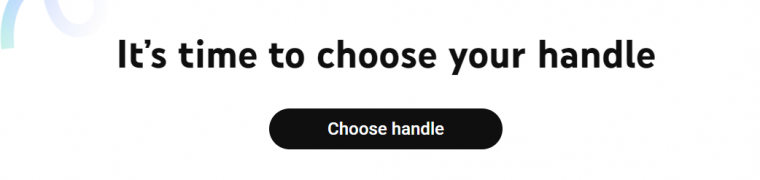
- Next, check to see if the handle that you’d like to set is available by typing the desired handle in the appropriate field.
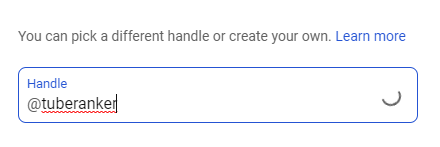
- Once you’ve found a YouTube handle that you like, just click on Choose handle.
Youtube is rolling out this feature to all users over a period of time, so if you can’t access this feature currently, don’t worry, it’ll be completely rolled out shortly.
According to YouTube, “The timing of when a creator will get access to the handles selection process depends on a number of factors, including overall YouTube presence, subscriber count, and whether the channel is active or inactive.”
However, if you’ve received an email from YouTube or a notification in your YouTube Studio dashboard, then you can set your unique YouTube handle.
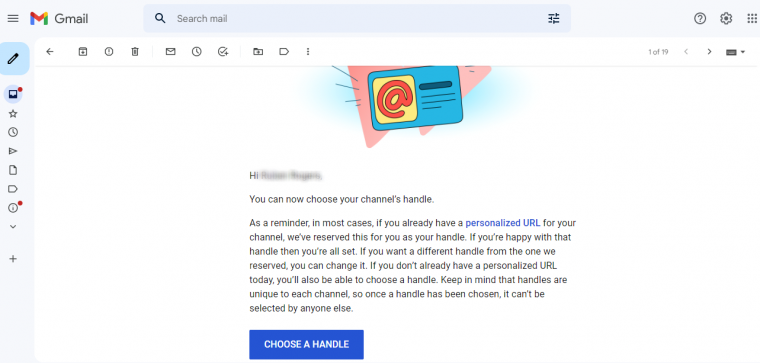
YouTube will automatically set a YouTube handle for creators who have created a personalized channel URL before this feature release. In most cases, the assigned handle will be the same as the channel URL.
YouTube Handle Naming Guidelines
Obviously, there are some guidelines (set out by YouTube) on how you should go about naming your YouTube handle.
These guidelines are as follows:
- YouTube handles must be between 3 to 30 characters long.
- Must be made up of alphanumeric characters (A - Z, a - z, 0 - 9), YouTube handles may also include underscores (_), hyphens (-), or periods (.).
- Is not already being used by another user.
- Follows all of YouTube’s Community Guidelines.
- YouTube handles may not be URL-like or phone number-like.
Additionally, YouTube doesn’t allow handles that are violent, sexualized, or any form of spam.
The best way to go about naming your YouTube handle is to choose something that represents your brand on YouTube.
What are the Use Cases for YouTube Handles?
You may be wondering what’s the purpose of YouTube handles. Here’s a list of the use cases for YouTube handles that we could think of:
- YouTube handles are unique to each channel. This means that it’s now easier for creators to establish and maintain their online brands.
- Handles will show in various places on YouTube including the Shorts feed, channel homepage, search results, comments, and community posts. The YouTube handle that you set will also become a matching URL for your channel. You can share this URL (e.g. youtube.com/@ytcreators) with people to direct them to your content when they’re not on YouTube.
- YouTube handles will make it easier for users who collaborate with one another to mention and tag each other in their content.
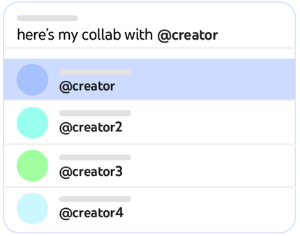
Conclusion
This concludes our article on how to create your own YouTube handle. Follow these steps and best practices that we outlined above to set a handle for your YouTube channel or account.