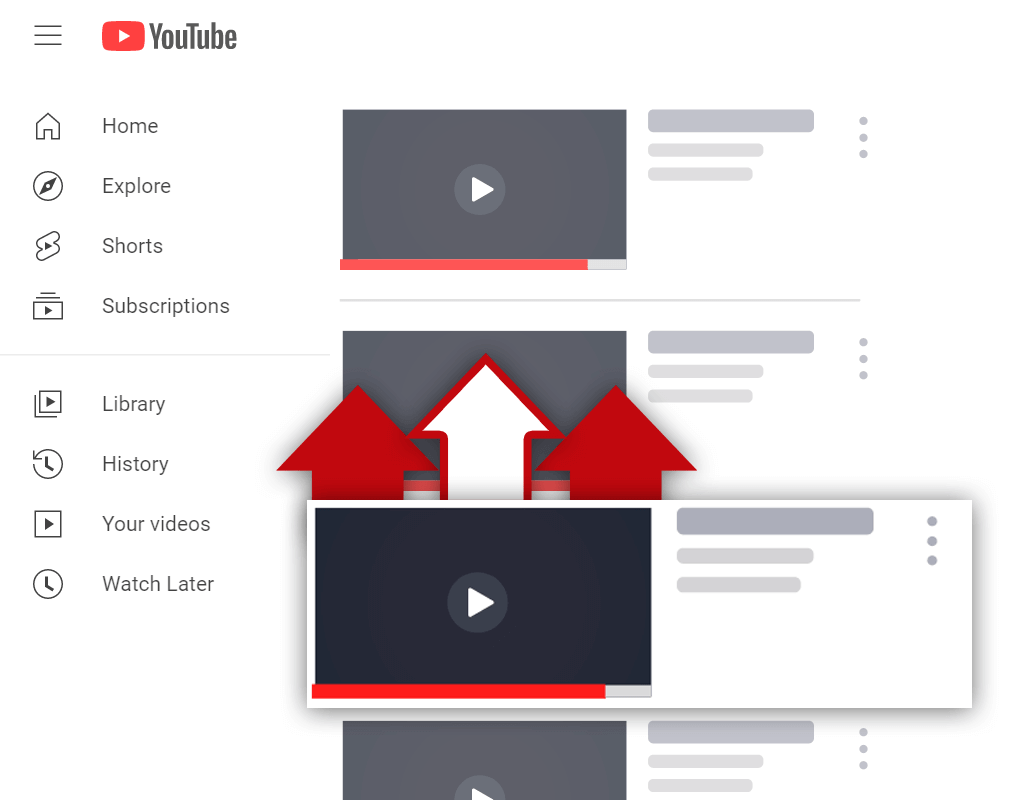How to Create a YouTube Content Calendar
Jun 30, 2023
Table of Contents
Why create a YouTube content calendar
How to create a YouTube content calendar
1. Decide on your upload schedule
2. Plan out the content schedule
3. Determine production and editing days
4. Add content promotion dates and times
Wrapping up
A YouTube content calendar is a document that gives detailed information about what content a creator will produce and when he/she will record and publish videos. It is almost the same as a social media content calendar, except it’s specific to YouTube.
In this blog post, you will learn the importance of creating a YouTube content calendar. We’ll also share the exact steps you need to follow to create your own one.
Why Create a YouTube Content Calendar?
As YouTubers, we’ve got hundreds of things to do, from thinking of new content opportunities, to promoting videos on other platforms, and recording and editing videos.
A YouTube content calendar helps you to stay organized and serves as a visual action plan for all the tasks you’ve got to take care of.
A content calendar helps creators stick to a consistent upload schedule. A proper calendar will show the exact days of the week that you will spend on uploading and optimizing new content you add to YouTube.
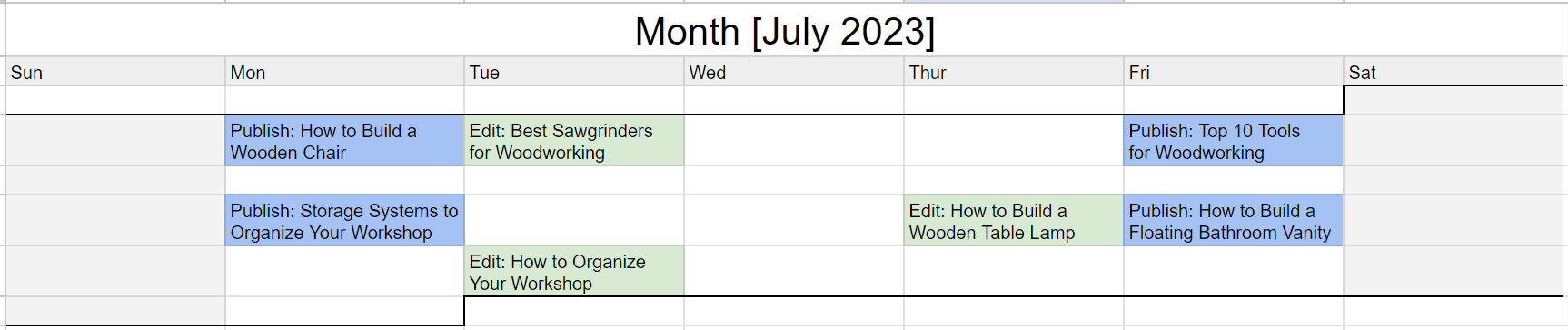
If you want to build a loyal following and large subscriber base, you need to upload new content on a consistent basis.
A content calendar is also useful if you want to plan out and produce an entire video series.
For instance, if you’ve got a swimming YouTube channel, then you can use a content calendar to plan out a series dealing specifically with how to swim breastroke using the proper technique. This video series can include individual videos about how to practice each element of this swimming technique.
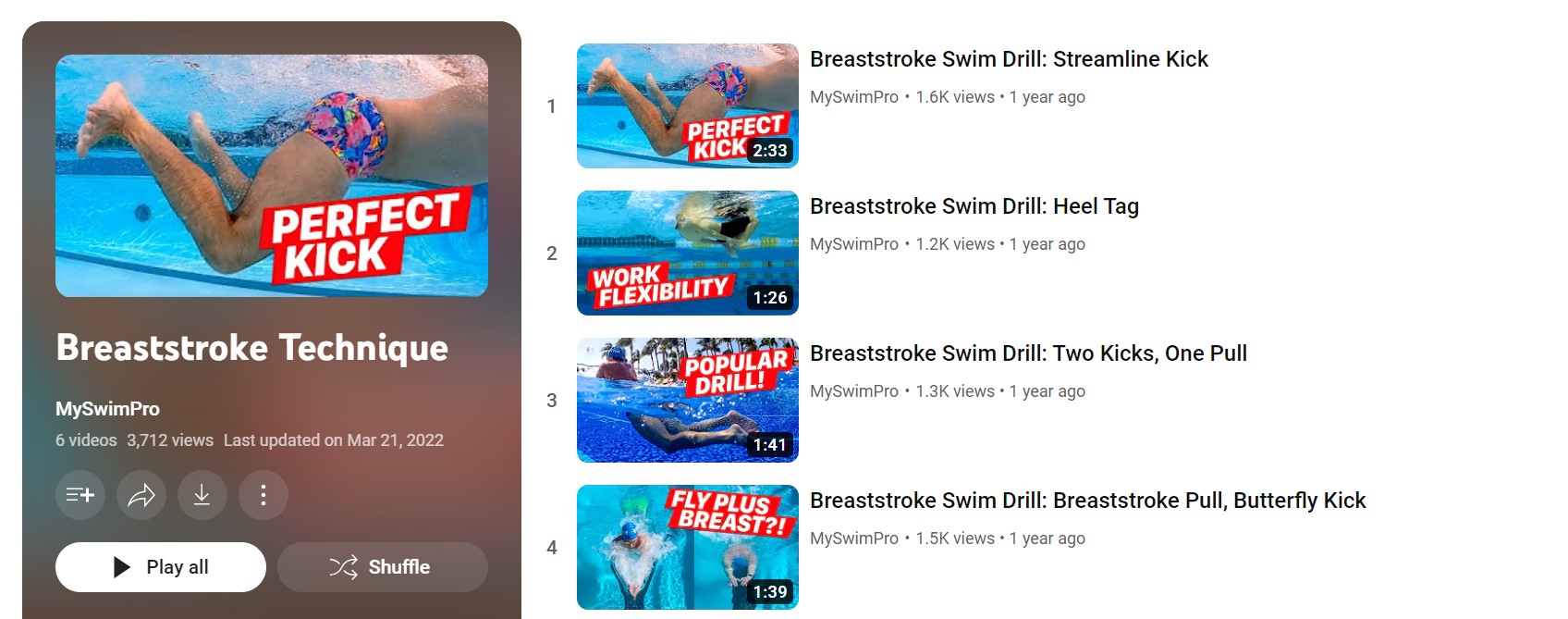
Knowing in advance what videos you want to record will help you with the entire content production process because you’ll know what equipment is needed for each video, if you need to rent any special props or venues for the recording, etc.
How to Create a YouTube Content Calendar
Creating your own YouTube content calendar is a relatively easy and quick process. Simply follow the steps that we’ve outlined below:
1. Decide on Your Upload Schedule
The most important element of a YouTube content calendar is the upload schedule. In fact, this is probably the main reason why you create a content calendar.
It’s important to decide on an upload schedule because this will determine other aspects of your daily activities.
When deciding on your upload schedule, try to take into account the most popular times and days when most of your viewers are on YouTube. This information can be accessed in your YouTube Analytics dashboard.
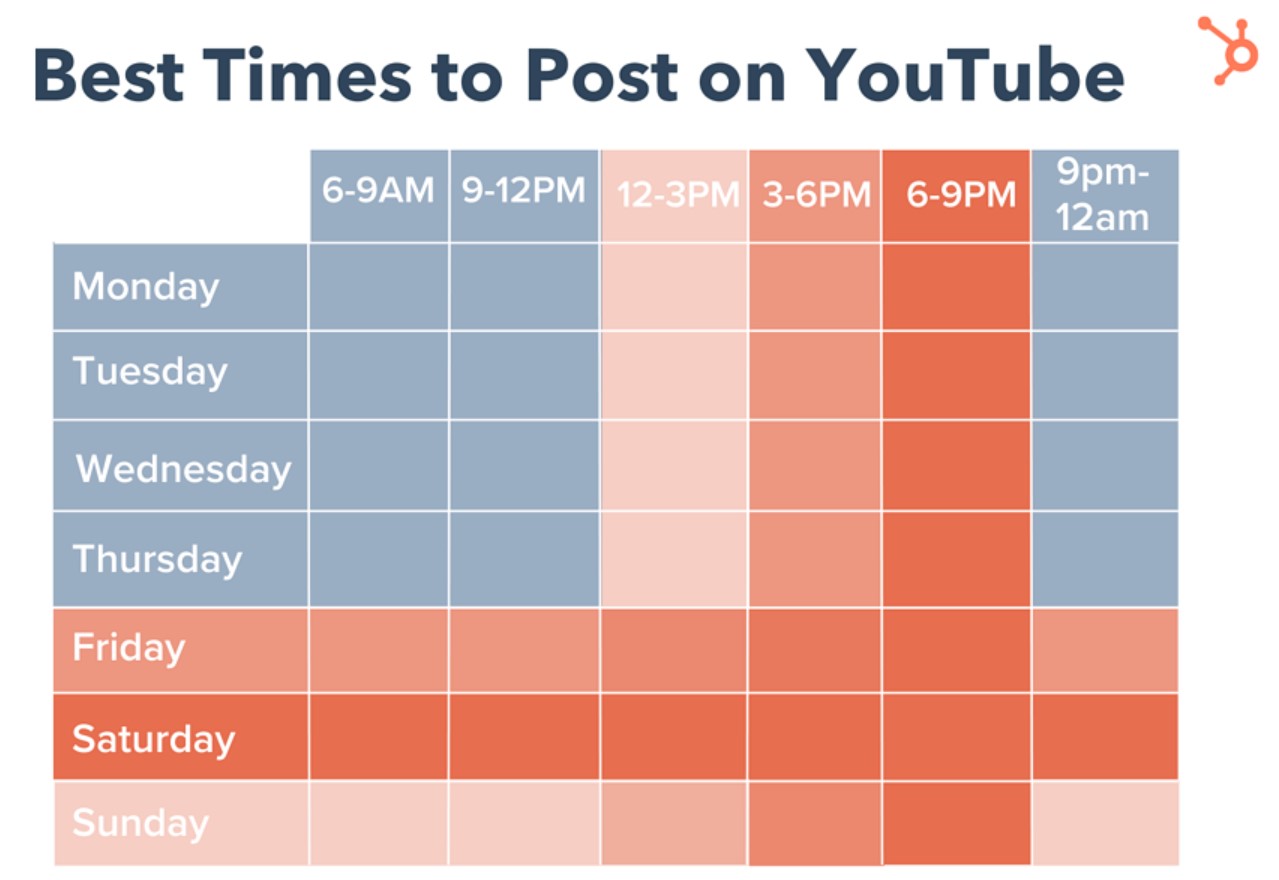 Image source: Hubspot
Image source: Hubspot
You need to take into account your current workload, as this will determine how regularly you’ll be able to upload new content to YouTube.
For instance, there’s a big difference in the amount of time you’ll have to commit to recording and editing one video per week versus two or three.
Try to stick to a regular, yet achievable upload schedule. You can always update it if you see that you’ve got free space in your calendar for additional content uploads.
However, you should always try to post new videos on the same day(s) every week. This builds consistency and your audience will know when to expect new content from your channel.
Here you should also decide on the number of YouTube Shorts you’ll post per week or month.
Shorts gives you the opportunity to reach new audiences in a different content format. Not to mention, Shorts take considerably less time to produce than regular YouTube videos.
2. Plan Out the Content Schedule
An upload schedule tells you on which days you’ll be uploading new videos. (E.g. Mondays and Wednesdays), however you still need to plan out the content schedule.
This is especially important if you plan on creating a video series, where the video sequence is important to the information you’re sharing with viewers.
At the start of every new month, you should take a few hours to determine when you’ll be publishing what content. This doesn’t have to be complicated, simply decide on a calendar date and assign a topic idea to that date.
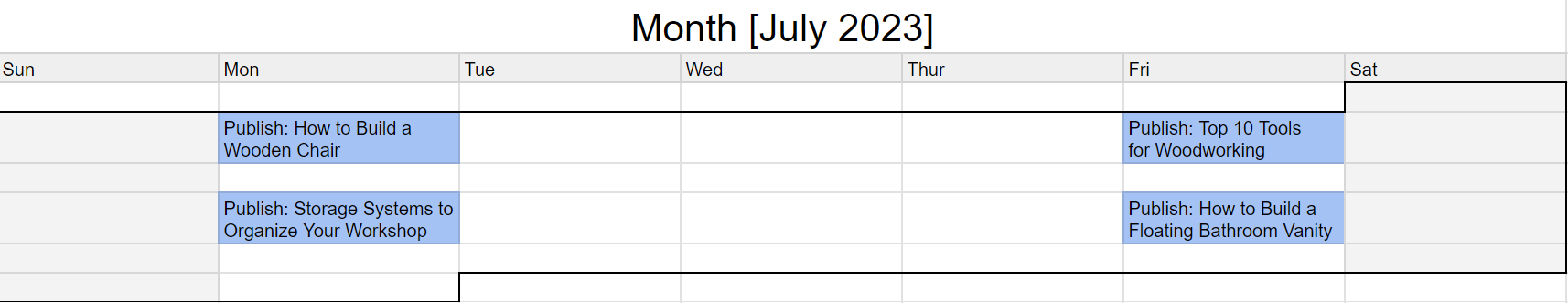
For instance, a woodworking YouTube channel may plan out the following content schedule:
- 2 July: How to Build a Wooden Chair
- 9 July: Top 10 Tools for Woodworking
- 16 July: Storage Systems to Organize Your Workshop
- 23 July: How to Build a Floating Bathroom Vanity
3. Determine Production and Editing Days
A YouTube content calendar helps you to manage your schedule. Part of being organized is knowing which days are set out for producing, recording, and creating new videos and which days are solely dedicated to editing.
Of course, the editing task can be outsourced to a YouTube video editor as you grow your channel and have the resources to hire one.
Once you’ve decided on the days for production and editing, you need to do your utmost best to stick to this schedule. For instance, if you decide that Mondays are your video editing days, then you shouldn’t bother researching new content ideas.
And if a new content idea comes to mind while you’re busy editing, just add the idea to your content research list.
Remember, one of the main goals of a YouTube content calendar is to help you operate efficiently. You can’t operate efficiently if you keep getting distracted by other tasks.
4. Add Content Promotion Days & Times
Although your main marketing channel is YouTube, you can also promote your videos on other social and digital platforms like Facebook, Instagram, TikTok, etc.
In fact, other platforms give video creators another avenue to grow their brand outside of YouTube and to potentially gain some more video views.

But before you just post links to your YouTube videos, take some time to understand your audience demographics for each platform.
More importantly, you should try to post content on these platforms at the times of the day when your followers are most likely to see your posts. These insights can be found in the “Analytics” section of your profile.
Also, the content format on each platform is unique so you might have to create images, clips, etc. specifically for each platform.
Wrapping Up
If you’re serious about growing your channel, then you’ve got to stay organized and have a clear plan of action. A YouTube content calendar will help you manage and plan out all of the tasks that you’ve got to complete as a creator.
By following the steps that we’ve outlined in this post, you can easily create your own content calendar.