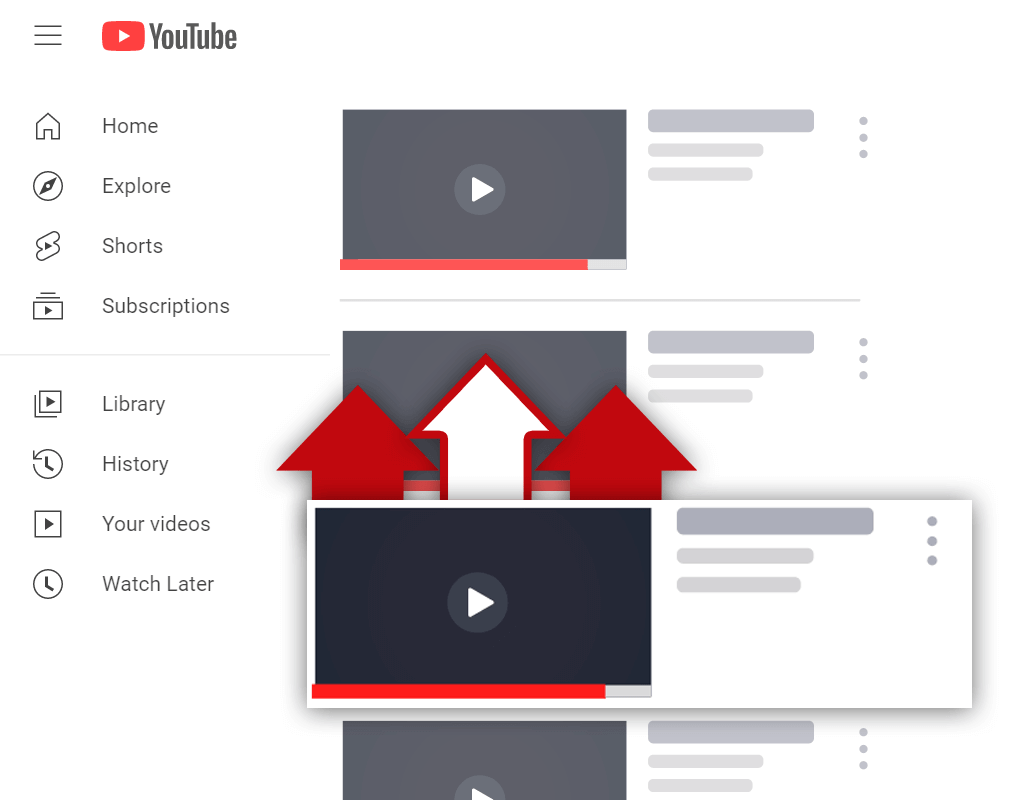YouTube Chapters Not Working? Here are the Reasons & Fixes
Apr 27, 2022
Table of Contents
What are YouTube chapters?
Difference between chapters and timestamps
Reasons why chapters aren't working & How to fix it
No 00:00 timestamp was added
Timestamps have to have more than 3 characters
Video needs more than 3 chapter
Chapters are less than 10 seconds long
Chapter formatting is incorrect
Not enough subscribers
Clickable elements between chapters
How to turn off chapters on YouTube
Conclusion
There could be multiple reasons why your YouTube chapters aren’t working. In this article, you will learn the most common reasons why your YouTube video chapters aren’t showing and how to fix the problem.
But first, let’s briefly talk about why you need to add YouTube chapters to your videos.
What are YouTube Chapters and Why Add Them?
YouTube chapters are the titled sections in the red scrubber bar, also known as the video progress bar, at the bottom of the YouTube video player. YouTube chapters give the viewers the ability to navigate to specific sections in the video that they would like to view or rewatch again.

Image source: Carwow
Adding video chapters is beneficial because it gives viewers an inside peek into what content they can expect to find in your video.
Furthermore, chapters are used by the YouTube algorithms to get a better understanding of what a video is about. If YouTube understands what your video is about, your content has a better chance to rank for the right searches based on the context of your video.
Another reason why you should add YouTube chapters is because these segments also appear in the Google Search results under Key moments in this video.
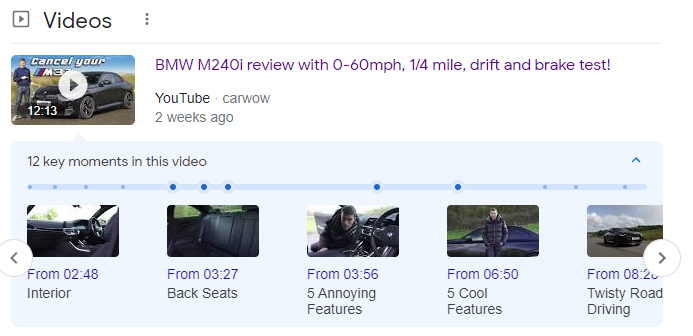
Difference Between YouTube Chapters and Timestamps
So, you may be wondering what’s the difference between video chapters and timestamps. The answer to that question is that timestamps are visible in the video description whereas chapters are visible in the scrubber bar.
Perhaps the only difference between the two is that timestamps were used before chapters. Before YouTube added the Chapter functionality in 2020, creators added timestamps to their video descriptions to break-down key sections of their content.
Reasons Why Chapters aren't Working and How to Fix It
Now that you know what YouTube chapters are and why you need to add them to your content, let’s discuss some of the reasons why chapters aren’t working and how you can fix this.
No 00:00 Timestamp Was Added
The first reason why your video chapters might not be showing is because you forgot to add the first and most important timestamp - the intro.
You need to ensure that you add the 00:00 or 0:00 timestamp in order to “activate” the feature. This chapter is ideal for the introduction to your video and can be titled something like Intro or Introduction.

Image source: Carwow
Timestamps Need to Have At Least 3 Characters
Another requirement for chapters and timestamps to work properly is that they need to have 3 or more characters without any spaces in between.
This means that timestamps or video chapters that are written as 0: 12 or 0:2 won’t work.
Video Needs More Than 3 Chapters
Your videos need to have more than 3 timestamps that are listed in chronological order if you want to ensure that your YouTube chapters are working.
Besides, if your video content can’t be broken into 3 or more sections, then you really shouldn’t be using chapters and should instead elect to skip adding them to your content.
Chapters are Less Than 10 Seconds Long
Your video chapters won’t work if they’re shorter than 10 seconds.
The whole idea behind adding chapters to YouTube videos is to indicate sections of your content that will teach the viewer something useful.
How will you be able to convey useful information in less than 10 seconds? Realistically speaking, you won’t.
And that’s why YouTube has created the rule that your chapters need to be longer than 10 seconds in length.
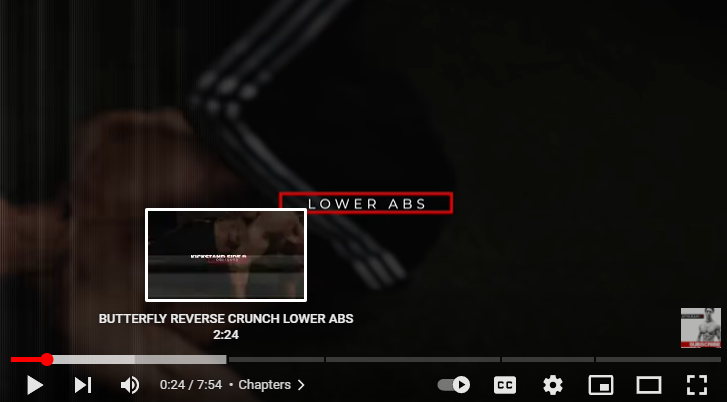
Image source: Athlean X
Chapter Formatting is Incorrect
A common mistake to make when adding chapters is to use the wrong formatting. A small error such as using the wrong character could result in your chapter not working.
Here are the formatting requirements for adding YouTube chapters:
- Make sure you use a colon (:) instead of a semi-colon (;) or a period (.) when adding chapters.
- Make sure you add a space between the timecode and the chapter title. E.g. 00:00 - Intro or 20:15 How to create a crypto wallet.
- For video lengths shorter than 10 minutes, use the format m:ss.
- For video lengths between 10 minutes and 59 minutes, use the format mm:ss.
- For video lengths longer than 60 minutes, use the format hh:mm:ss.
Not Enough Subscribers
Another reason why your YouTube chapters aren’t working is because your channel doesn’t have enough subscribers.
Your channel needs at least 1,000 subscribers before you can add YouTube chapters.
Clickable Elements Between Chapters
Some users have found that inserting links to external websites and URLs have prevented their chapters from working properly.
This isn’t a requirement to ensure that your chapters will work, but if you’ve tried all of the above suggestions and had no success, then you should consider adding external links after your block of timestamps.
How to Turn Off Chapters on YouTube
If you want to disable chapters if you’ve already added them to your videos, simply edit the first timestamp (00:00) to something else like 00:10.
You can also turn off automatic chapters on YouTube by navigating to the Settings in your YouTube Studio dashboard.
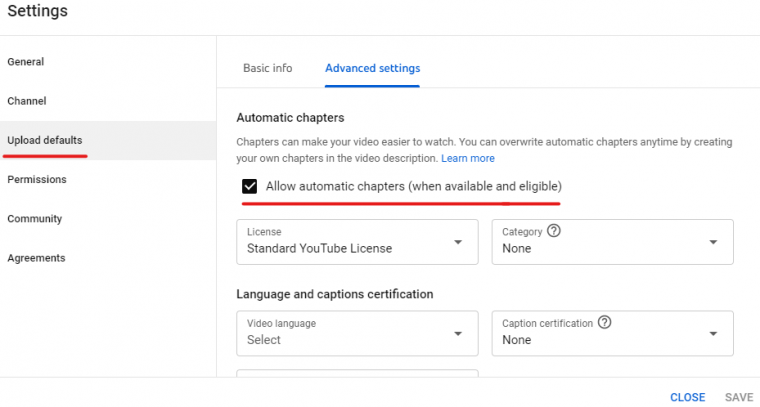
Click on Upload defaults > Advanced settings and uncheck the Allow automatic chapters option.
Conclusion
If you’re having difficulty getting your YouTube chapters to work, simply check if you’ve added the timestamps correctly by following the suggestions in this article.