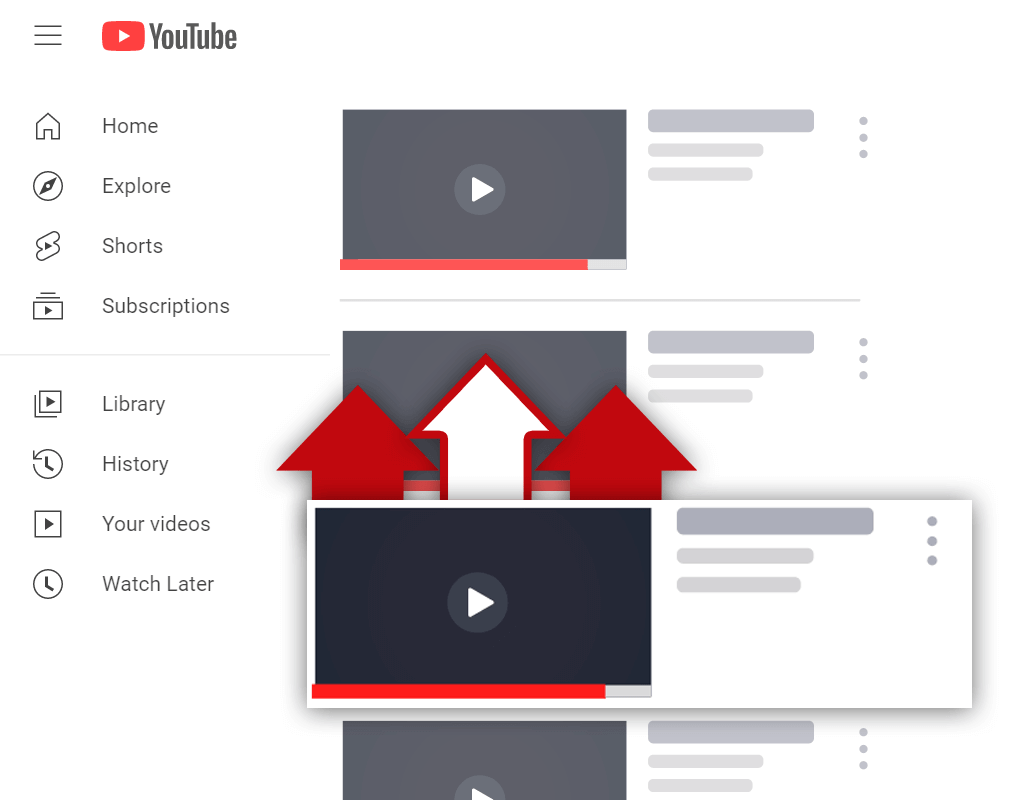What Is Unlisted vs Private on YouTube?
Oct 5, 2020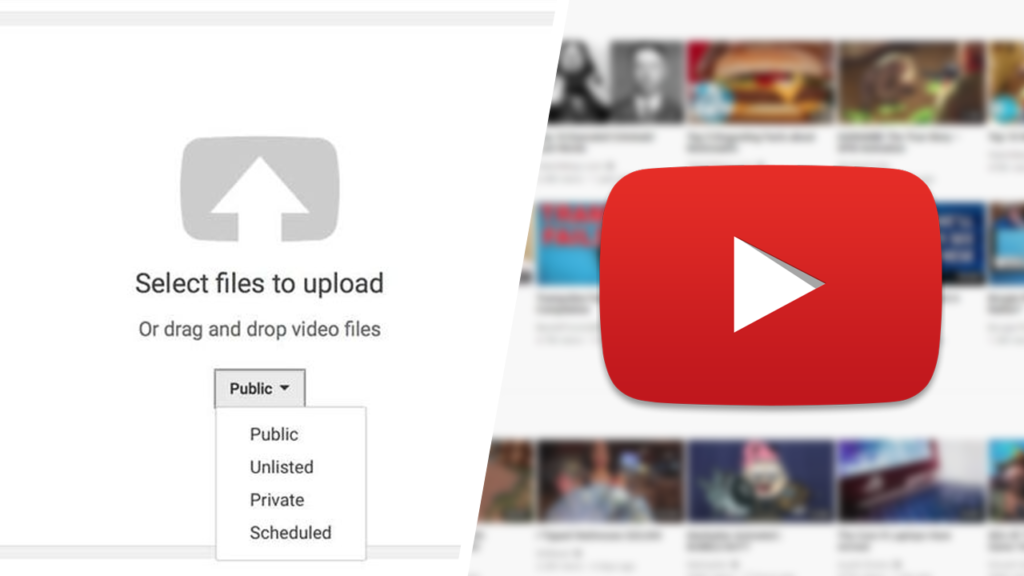
Sometimes there are videos that we create that we don't want to be publicly available to watch. Maybe we're embedding a video on a website or sending someone a video message. Whatever the case may be, having the ability to upload a video as unlisted or private is a luxury. But what is unlisted vs private on YouTube, and which option should you use?
Unlisted and private videos are quite similar. However, there are some differences between the two upload settings. A video should be uploaded as unlisted when you want it to be viewed by people with access to the video URL. A video should be uploaded as private when you don't want anybody to have the ability to view it- even if they have the URL.
The decision to upload a video as unlisted or private will depend on your needs. Private videos offer the most privacy, whereas unlisted videos are great for embedding into websites or sharing with specific people. Whatever your needs may be, knowing the differences between these two upload settings will be beneficial for you.
What Does It Mean If Your YouTube Video Is Unlisted
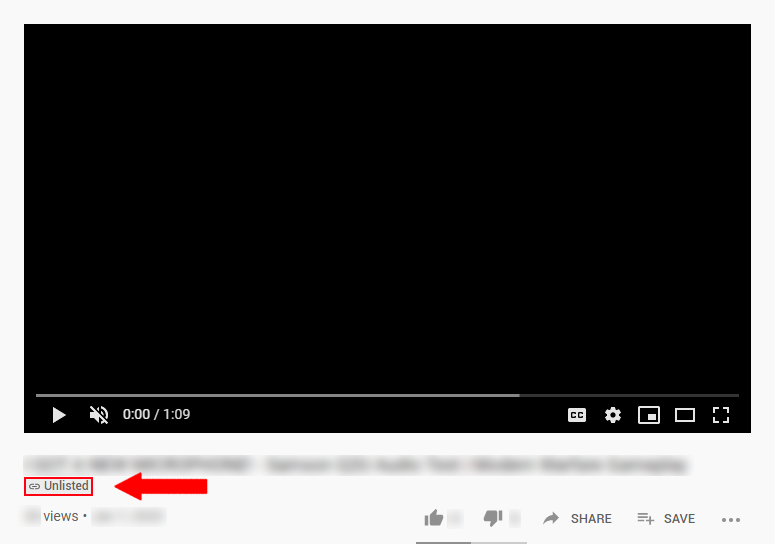
What does it mean if your YouTube video is unlisted? Well, when your video is unlisted, it means that only users with the URL of the video can see it. Anyone who does not know the URL to the video will be unable to find the video. That's right, the video will not be displayed on your channel page unless you make it public- subscribers can't even see unlisted videos.
Some reasons to upload a video in unlisted mode include:
- Video hosting for a website
- Increased privacy
- Last-minute video adjustments
Let's cover each of these reasons in more detail.
Video Hosting for a Website
YouTube is a great option for video hosting. If you didn't know, YouTube gives people the ability to embed videos on a website. This means that a video uploaded to YouTube can be displayed on a website page. Many people upload videos as unlisted and then embed them on their websites.
Increased Privacy
As I mentioned earlier, sometimes there are videos we create that we don't want to be publicly available to view. But what happens if there are a select few people that we would like to see the video? Well, then we can give them the video URL. However, only those with the URL will be able to see the video, making unlisted videos more private.
Last-Minute Video Adjustments
When you upload a video to YouTube, there are quite a few things you will need to add. For example, a video title, description, and video tags, along with end screens, cards, and a thumbnail. It's always a good idea to double-check things, so uploading a video in unlisted mode can allow you to look things over before the video is publicly available for viewing.
What Does Private Mean on YouTube Videos
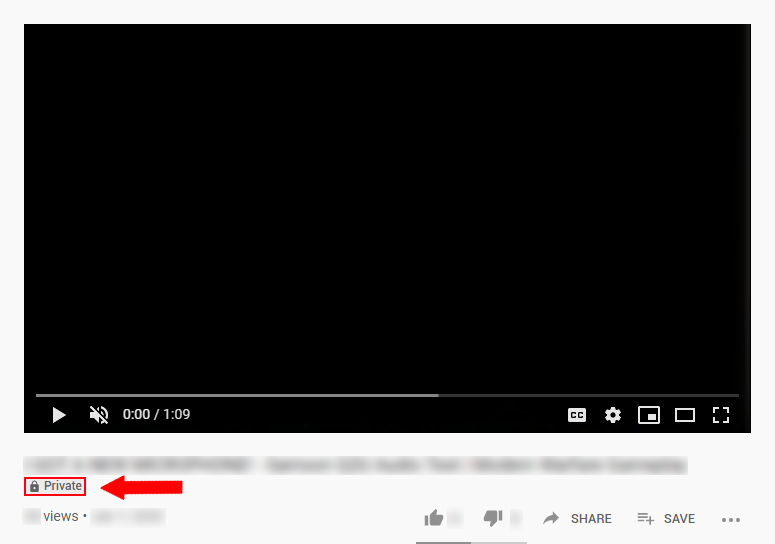
Now that you know what unlisted videos are, you might be wondering- what does private mean on YouTube videos? A private YouTube video is a video that can only be seen by the uploader. Meaning, even if a user were to get access to the video URL, they still would not be able to view the video.
Some reasons to upload a video in private mode include:
- Video storage
- Complete privacy
- Video scheduling
Let's take a look at each one of these reasons a bit closer.
Video Storage
Video files can be quite large. If you have a hard drive packed full of videos that you don't want to delete, you can use YouTube to store your videos. By uploading your videos using the private setting, you can ensure that you do not need to delete your videos while also ensuring the videos are not able to be seen by anyone else, leading to complete privacy.
Complete Privacy
As I mentioned earlier, uploading a video using the private setting will give you complete privacy. Meaning, only you will be able to see the video. Maybe there's a video that you've been working on, and you want to see what it looks like on YouTube. You can do this without fear of the video being seen by anyone else by uploading the video using the private setting.
Video Scheduling
Did you know that YouTube has a built-in option to schedule videos to be published? It's a great option that makes uploading videos at a certain time on a certain date an easy process. However, to schedule a video to be published, the video will need to be made private. So, having your video uploaded in the private mode can help with scheduling the video.
Which Option Should You Use
At this point, you might be wondering- which option should you use? Should you upload videos in unlisted mode or private mode? Ultimately, the mode you upload your videos in will depend on your needs. As you now know, both upload settings come with their unique differences.
If you need to share a video with other people, then the choice is easy- you'll need to upload the video in unlisted mode. For videos that you do not want anyone else to be able to access, however, you can upload them as private videos. This way, you are the only person who can access the video.
Website owners looking to host their videos on YouTube so they can embed them on their website will need to upload them in unlisted mode. Those looking simply to store videos on YouTube, however, can upload them as private, and this will suit their needs more than adequately.
Both the unlisted and private video upload settings have their strengths and weaknesses. The mode you choose to upload your videos in will depend on your wants and needs. Just remember, you can always change the mode that your videos are uploaded in down the road if your needs change.
Conclusion
You now know the differences between unlisted vs private videos on YouTube. Both options are quite similar but have their advantages and disadvantages. Whatever your needs are, both the unlisted and private upload settings should be able to serve you. Just remember to double-check the differences between each mode when uploading a video!