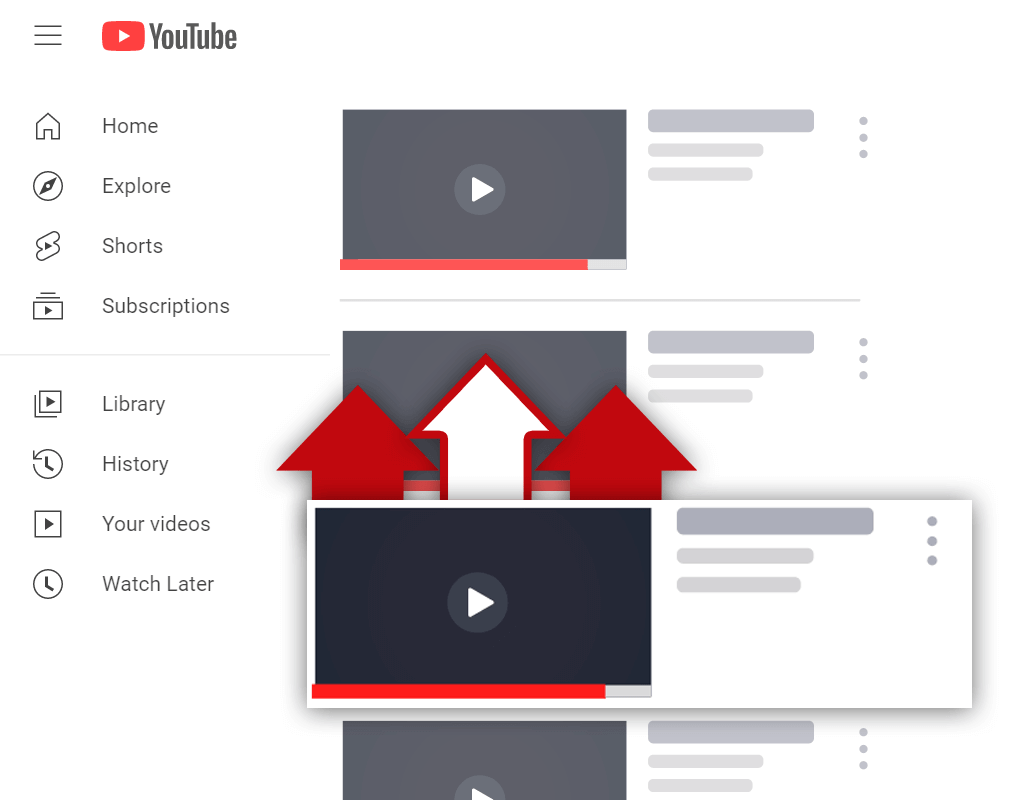What Happens When You Block Someone on YouTube?
Oct 11, 2020
Sometimes, there are users on YouTube that for some reason have made it their objective to engage with us negatively. Typically, we aren't interested in engaging users like this, as we have better things to do. Often, we might consider blocking the user. But what happens when you block someone on YouTube? Will this fix the problem?
Blocking a user tends to be the easiest solution to the issue of unwanted engagements. Blocking someone on YouTube doesn't completely ban them from being able to see your public channel or videos. However, it will limit their ability to comment on your videos, which will give you a better experience as a content creator.
As a content creator, you should value constructive criticism. However, if a user is continuously commenting less than ideal things on your videos, it might be best to limit their ability to comment on your videos. Remember, other users watch your videos too, and their experience might be negatively affected by the user leaving negative comments as well.
If You Block Someone on YouTube Can They See Your Videos
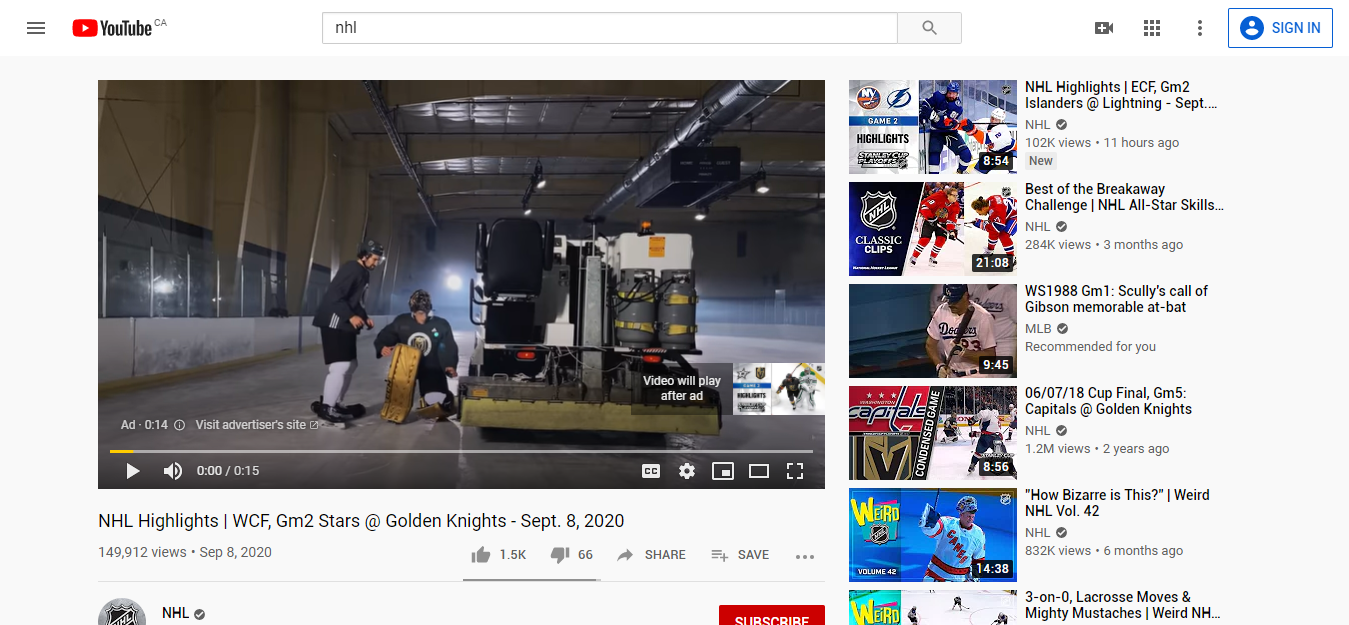
Blocking someone on YouTube isn't as fool-proof as it might seem. Blocking a user will get rid of their ability to comment on your videos. However, there are still things the blocked user will be able to do that you might not expect. For example, a blocked user can still see your public videos and playlists.
If your main issue is negative comments on your videos, then blocking a user will stop this issue. If you're interested in completely removing a user from your channel, however, then this will not be possible. So, if you're uploading YouTube videos and you've blocked a user, be aware that the blocked user will still be able to see your videos.
If You Block Someone on YouTube Can They Reply to Your Comments
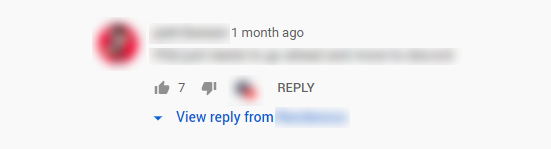
Okay, so, if you block someone on YouTube they can still see your public videos and playlists. But what about a different scenario? If you block someone on YouTube can they reply to your comments? After all, if you can block users from commenting on your videos, surely they won't be able to respond to your comments on other videos, right?
Here's the deal: Each creator has control over their channel and their videos. This means that they get to decide whether or not someone is blocked from viewing their public content. Knowing this, if you comment on a video, and the user you blocked sees your comment, they will be able to reply to you. Blocks are not universal across YouTube.
Can You Block Comments on YouTube

While blocking users might seem like a powerful option to deal with unwanted users, the process isn't as powerful as one might think. Sometimes, the easiest solution as a content creator is simply to take away the ability to comment on your videos. But can you block comments on YouTube?
If you would like to block the ability to comment on your videos for every user, you can. You can completely get rid of the ability for every user to comment on your videos. Just remember this only works for your videos. Users will still be able to respond to your comments on other videos.
Here's how to block comments on your YouTube videos:
Step 1 - Go to the YouTube Studio
To begin, you will need to go to the YouTube Studio. Getting to the YouTube Studio is a very easy process. All you need to do is select your YouTube profile icon in the top right corner of your screen while on YouTube. Then, you simply need to select the "YouTube Studio" option from the menu that appears.
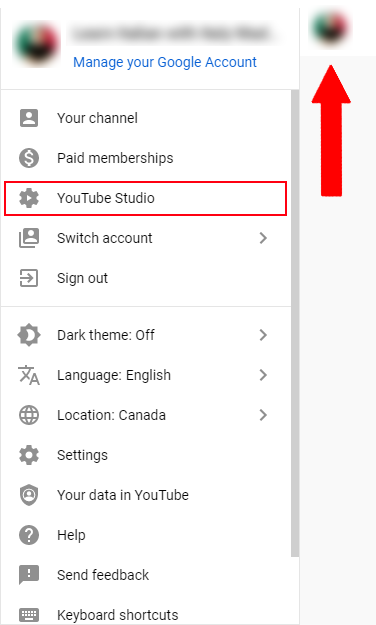
Step 2 - Go to Your Videos
After entering the YouTube Studio, you will need to go to your videos. To get access to your videos, you simply need to select the "Videos" menu option while in the YouTube Studio. This option should be located on the left side of your screen underneath your channel profile picture.
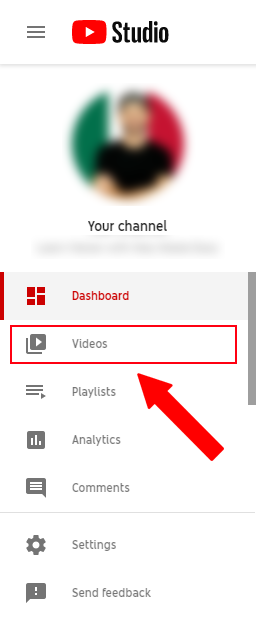
Step 3 - Select a Video to Block Comments on
Once you have selected the "Videos" option from the menu, you should be brought to a screen containing all of your videos. From this screen, you will need to select the video you would like to block comments on. To select a video, click the checkbox located beside the video.
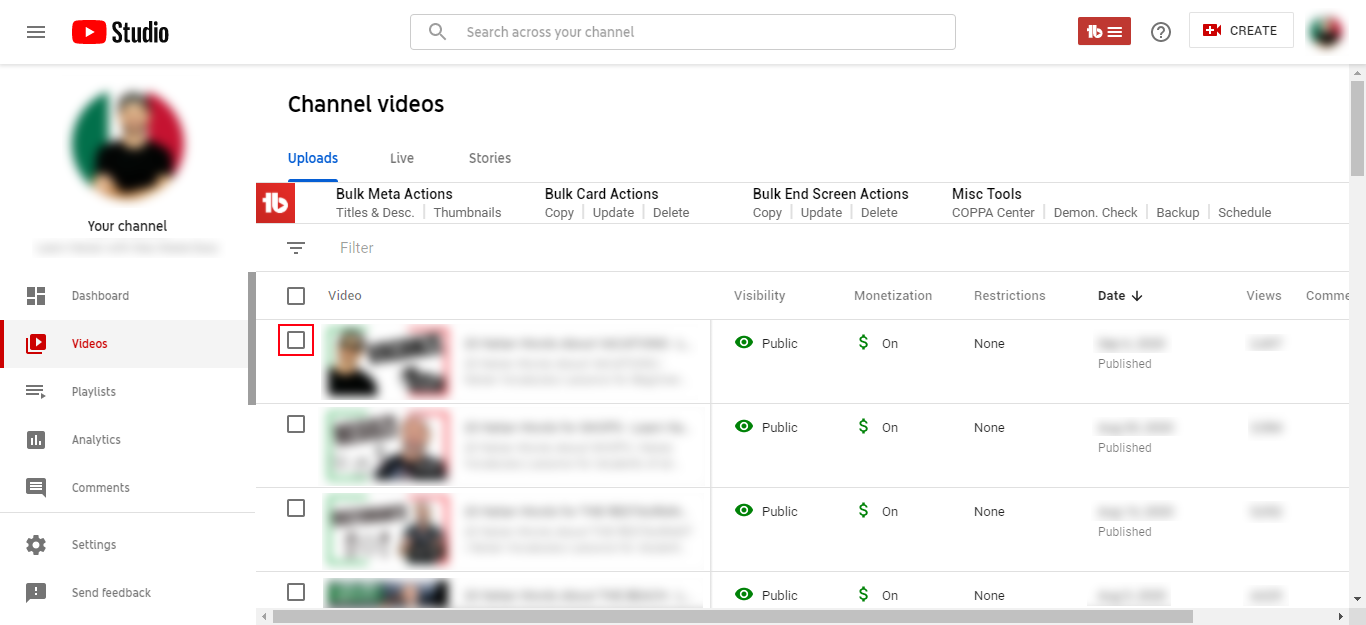
Step 4 - Select the "Edit" Menu Option
Next, you will need to select the "Edit" menu option from the menu that showed up once you selected a video to block comments on. This menu should show up directly above the list of videos on your screen. If the menu doesn't show up, try unchecking the checkbox of your selected video and checking it again.
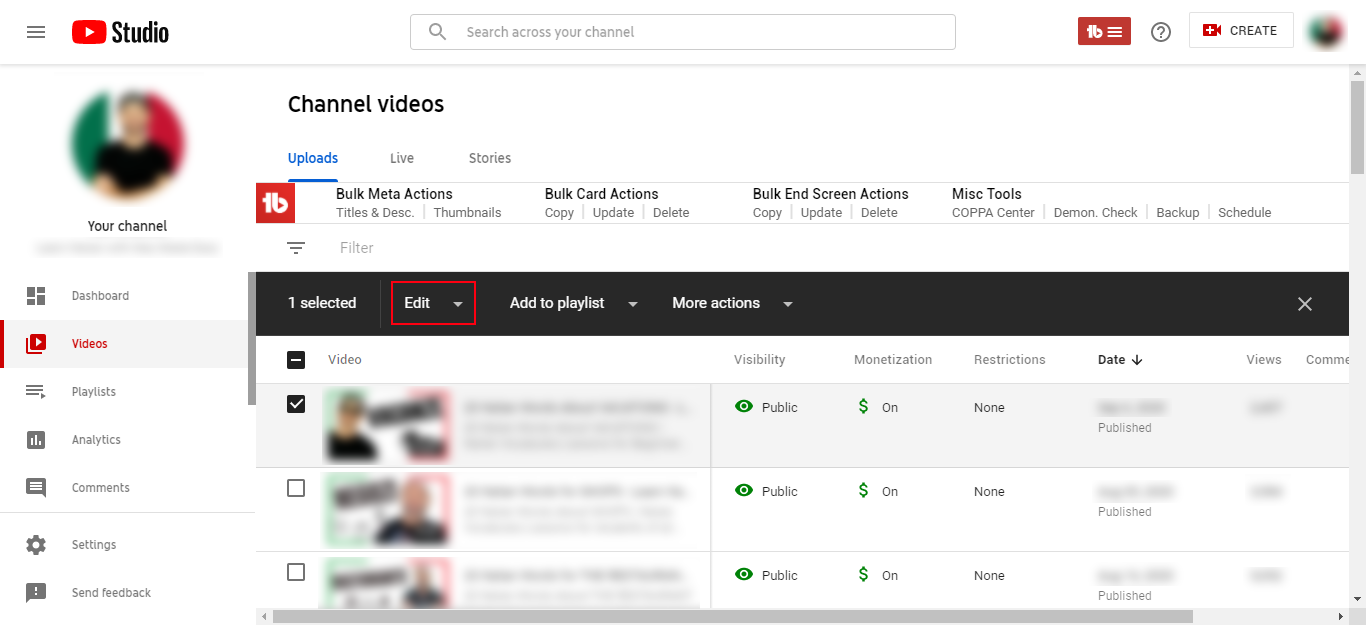
Step 5 - Select the "Comments" Option
Finally, you will need to select the "Comments" option after selecting the "Edit" option from the menu. This option will be located near the bottom of the list of options. Once you have clicked on this option, you will have the ability to change the comment visibility of the selected video. To block all comments, select the "Disable comments" option.
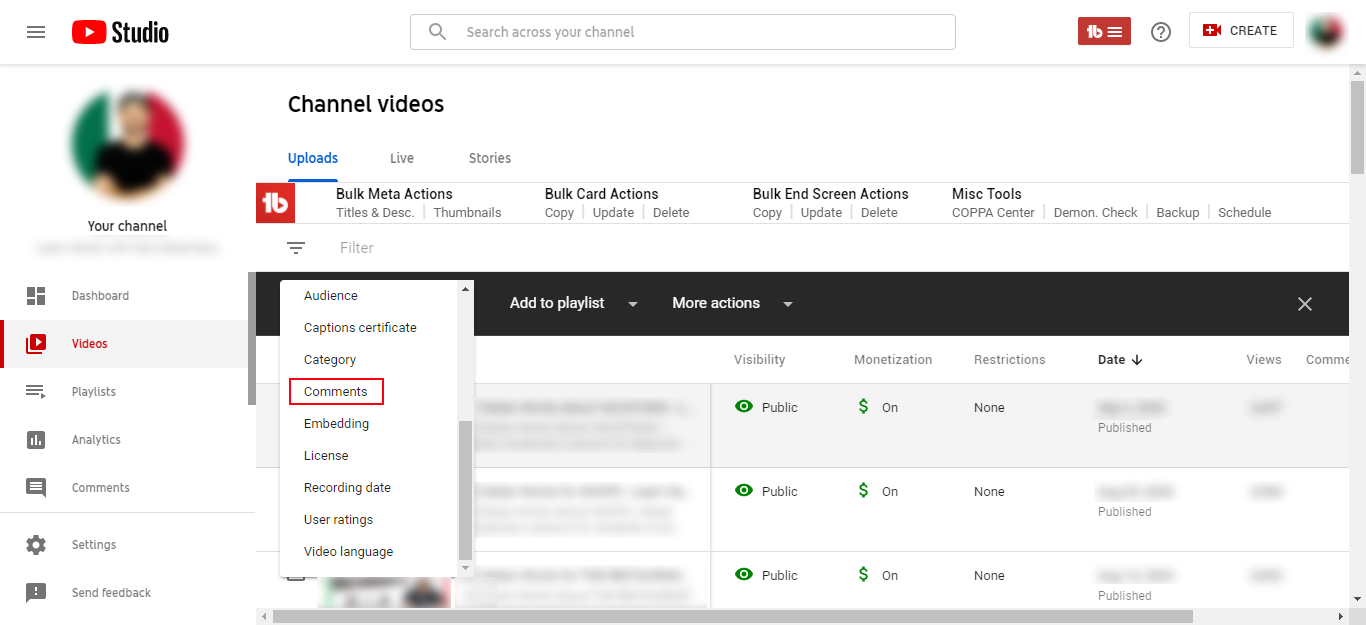
Conclusion
If you are dealing with a difficult user on YouTube, some things can be done to limit their ability to engage with you. While you can stop users from engaging with you on your videos, you cannot do so on videos from other creators. Be aware that even blocking a user will not limit their ability to watch your videos or respond to your comments on other videos.