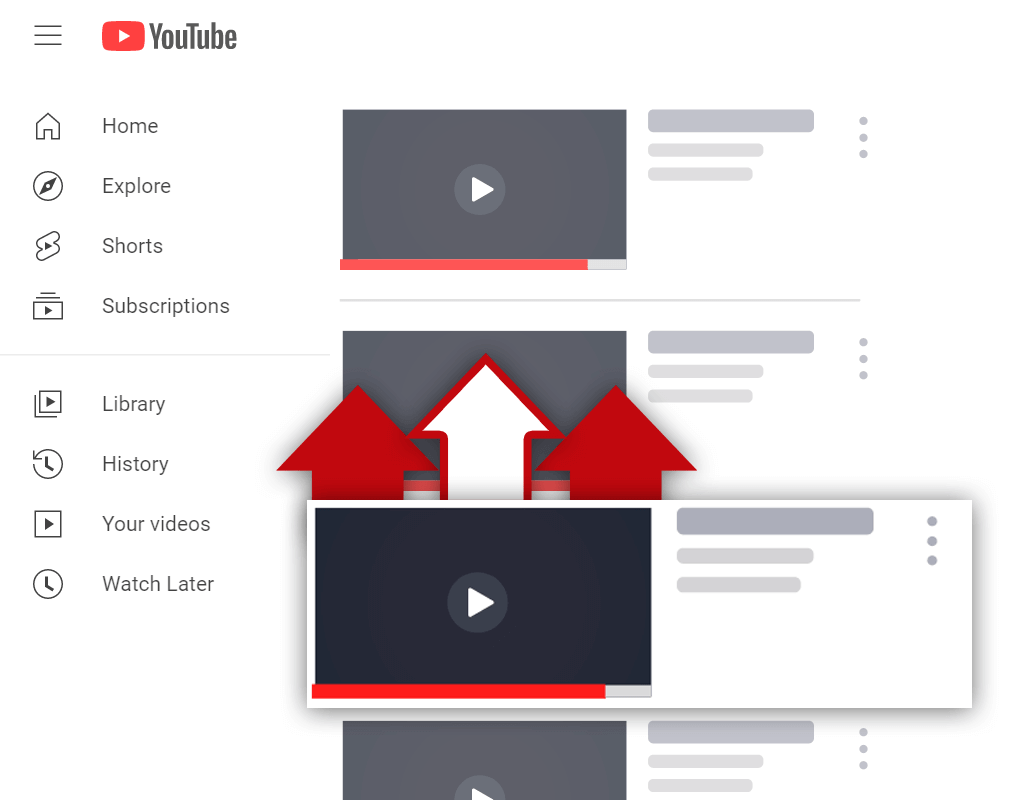What Equipment Is Needed to Start a YouTube Channel?
Sep 19, 2020
Have you ever wondered what equipment is needed to start a YouTube channel? If so, you wouldn't be alone. Over the years, YouTube has become more popular, but also more complicated. With the ever-increasing quality of recording equipment, how can you know which equipment is a necessity or a luxury?
While more and more equipment is being used to create YouTube videos as time goes on, the only equipment necessary is a camera and a microphone. Having fancy lenses and lighting is great and can help improve video quality, but these things are not necessary for people looking just starting on YouTube.
In the past, equipment used to be the biggest barrier to entry for YouTube. Nowadays, this isn't the case. As you'll learn in this article, certain cameras and microphones are better than others. However, there are plenty of affordable options available (that you probably already own) that can help you create high-quality videos.
A Good Camera for Making YouTube Videos

Finding a good camera for making YouTube videos can be an overwhelming process. It seems like every large YouTube creator changes their camera after a video or two. So, if large creators struggle to find a camera that works for them, will you face this struggle as well? Or, is there a particular camera that you can use and be fine with?
Typically, what decides the camera a YouTube creator uses is the price of the camera. If a creator has a large sum of money available, then there are plenty of options available for purchase. However, if the creator has a tight budget, then finding a camera capable of creating high-quality videos can be a little bit difficult.
A lot of creators become overwhelmed with the process of selecting a camera. After all, making sure you're spending money on the right product is always important. Just remember, you can always upgrade your camera in the future. So, while buying a more expensive camera now might be easier, if you're on a tight budget, upgrading in the future is always an option.
Here are 3 great cameras that can be used to create YouTube videos:
Canon Powershot G7X Mark III

If you've done any research into cameras for YouTube, you've probably come across the Canon Powershot G7X line of cameras. The most recent product in this line is the G7X Mark III, which is the newest and upgraded version of the G7X Mark II. While the price of this camera might be higher than most, this camera is the go-to for many large YouTube creators.
Key features:
- 20.1 megapixel 1.0” stacked CMOS sensor
- DIGIC 8 image processor
- 4K recording capability
- External microphone terminal
- 4.2x optical zoom
- Lens aperture of f/1.8 (wide) to F/2.8(Tele)
If you'd like to learn more about this camera, click here.
Canon EOS Rebel T6 Digital SLR

Another popular camera used for creating YouTube videos is the Canon EOS Rebel T6 Digital SLR. This camera is a fantastic option for creators who are looking to create high-quality videos and have some money to play with. Also, unlike with other cameras, with this camera, you can swap out lenses to create more professional and detailed videos!
Key features:
- 18.0 megapixel CMOS image sensor
- DIGIC 4+ image processor
- ISO 100-6400
- 9 point autofocus system and AI Servo AF
- Built-in Wi-Fi and NFC connectivity
If you'd like to learn more about this camera, click here.
Canon Powershot ELPH 110 HS

A fantastic camera option for anyone on a budget is the Canon Powershot ELPH 110 HS. While this camera has had many updates over the years, the 110 HS model still holds up very well. While the price of this camera might seem a little bit too low (edging on cheap) the quality of video footage that this camera can capture is incredible for the price.
Key features:
- 5x optical zoom 24mm wide-angle lens
- Optical image stabilizer
- 16.1 MP CMOS sensor
- DIGIC 5 image processor
- Full 1080p HD video
If you'd like to learn more about this camera, click here.
Is Your Phone a Good Camera for Making YouTube Videos

There are many different camera options available at various prices. But do you need a camera to make videos? Or, is your phone a good camera for making YouTube videos? After all, mobile phones are typically equipped with high-quality cameras capable of capturing high-quality video footage.
While purchasing a camera is a more common scenario among YouTube creators, your phone might work just fine for your needs. As I mentioned, modern mobile phones come equipped with fantastic cameras and microphones. Along with this, phones are a great option for anyone looking to give YouTube a try without having to invest any money into a camera.
Here's the thing: Your phone will most likely work just fine for recording YouTube videos. The biggest issue most people run into when using a phone is storage space. If you record a lot of footage, you'll end up running out of storage space quite quickly. If you do use your phone, you'll need to import your recorded footage to your computer frequently.
If you're interested in creating YouTube videos, try using your phone to record your first few videos. If you enjoy the process of recording, editing, and uploading videos to YouTube, then invest in a camera based on your available budget. Many creators use their phones to record videos and their videos look great! So, give your phone a try if you don't have a camera!
Do you need a microphone for YouTube videos

Most of the time, people stress the importance of having a good camera for making YouTube videos. But what about a microphone? Do you need a microphone for YouTube videos? There are a lot of mixed opinions about this, but I will say this: I believe audio quality matters more than video quality. So, I highly recommend you invest in a microphone.
At the end of the day, if a video doesn't contain crystal-clear video footage, it can still be watched comfortably. If a video has terrible audio, however, it will be uncomfortable to watch. Having a good camera is a good idea, but you can get by without one for the most part. If your videos have bad audio, however, you'll have a difficult time growing your channel.
The great thing about microphones is the fact that they are quite affordable. While many people might recommend you purchase an XLR microphone and a soundboard, I recommend starting with a simple USB microphone. USB microphones are much easier to use, and they can produce fantastic audio quality.
If you're looking for a microphone, I highly recommend you read this article where I go over what I feel is the best YouTube microphone 2021. Believe it or not, I use the microphone for my videos, and I've been incredibly impressed with the quality of the audio it can produce.
Can You Use Your Phone as a Microphone

You're probably wondering if you can use a phone as a camera, can you use your phone as a microphone? While it might not be ideal, you can record your voice using your phone and produce some decent quality audio! While I do recommend investing in a simple USB microphone, your phone can do the job.
At one point in time, I used an old iPhone 4 to record my audio. Keep in mind, the iPhone 4 was released in 2010! If I could use a phone from 2010 to record audio, your phone will work just fine. With a bit of audio editing using audio editing software, you can create some decent quality audio for your videos.
If you were to use your phone as a microphone, you should ideally use an app that allows you to adjust some settings. The basic voice recorder app that comes standard on most mobile phones can work on its own. However, having the ability to adjust input volume can be a big help for recording high-quality audio.
YouTube Channel Equipment Checklist

If you were to put together a budget-friendly YouTube channel equipment checklist, it would be pretty short. Many checklists feature all kinds of equipment, such as cameras, lights, memory cards, microphones, and more. If you're taking a more streamlined approach to creating videos, the only 2 pieces of equipment you need are:
At the end of the day, it's best not to overcomplicate things. If you browse around the internet, you'll quickly be told to purchase equipment that simply isn't needed to create high-quality videos. Instead of buying lights, for example, you can just sit in front of a window or a large television screen while it is turned on.
I'm not opposed to buying supplementary equipment to create videos. Lights and memory cards can help you create higher-quality videos. I just don't want you to go out and spend a large sum of money if you aren't sure if you even like creating videos. If you do want to purchase supplementary equipment, I recommend you do so after you create a few videos.
Conclusion
There is plenty of equipment available that can be used to create YouTube videos. While a lot of equipment can help you create high-quality videos, just a camera and a microphone can serve your needs just fine. While you can upgrade your equipment down the road, it's best not to spend a large sum of money before you know whether or not you like creating videos.
So, you now know the answer to the question: What equipment is needed to start a YouTube channel? As with most things, the key is getting started. Many people purchase equipment and never even use it. Don't over-think things too much- just start creating and see what happens.