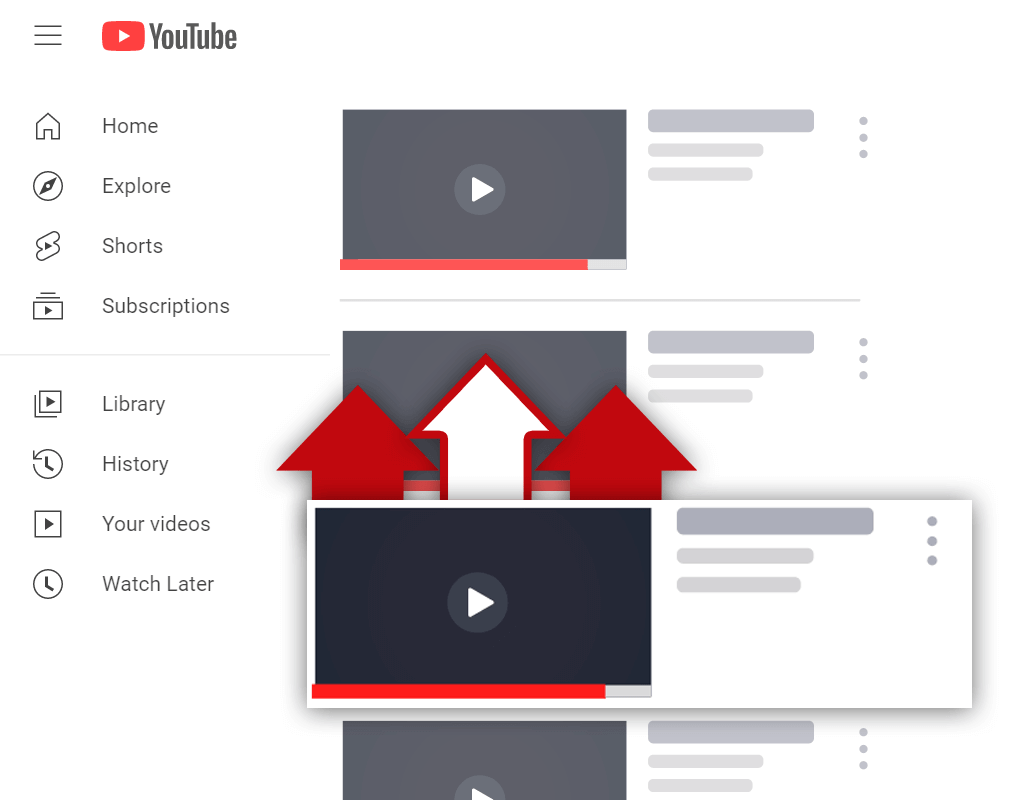How to Put Keywords in YouTube Descriptions
Sep 24, 2020
YouTube video search engine optimization (SEO) is incredibly important for growing a YouTube channel. Good video SEO will help your videos get discovered by more users, leading to more views. Part of having good video SEO is having a keyword-rich description. It's for this reason that learning how to put keywords in YouTube descriptions is so important.
When putting keywords in descriptions on YouTube, it's important to avoid keyword stuffing. Keyword stuffing often leads to descriptions becoming irrelevant and over-optimized, which is a bad thing. It's best to include keywords in a video description in a natural manner. Place keywords where they fit and don't stuff them into a description just so they are present.
Often, one of the biggest roadblocks to YouTube success is video SEO. Mastering the video SEO process takes a lot of time and practice. Since writing keyword-rich descriptions is part of the process, it would be in your best interest to learn how to do so properly. Read this article and learn how to use keywords in your video descriptions in the proper manner.
YouTube Keywords vs Tags
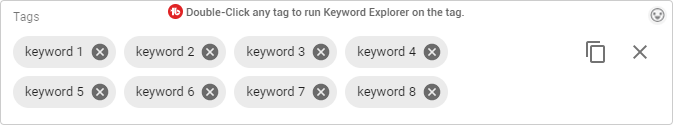
Before we go any further, we need to talk about a topic that confuses many content creators- YouTube keywords vs tags. Typically, creators think that keywords and tags are the same things. This leads to a lot of confusion when the subject of placing keywords in a description comes up.
Keywords and tags are two separate things. Think of it like this: Keywords are used as tags, but they are not tags. Keywords are terms that people search for on YouTube. They are also meant to describe the subject matter of a video. So, while tags might look similar to keywords, they are two separate things.
When you are advised to place keywords in your descriptions, this does not mean you should simply copy and paste your tags into your descriptions. You should include keywords in sentences and paragraphs in a natural manner. This means that you should not try to stuff keywords into your descriptions where they do not fit naturally.
Over time, you will begin to naturally refer to keywords as keywords, and tags as tags. However, this is something many creators struggle with, which leads to a lot of confusion. Now that you know the difference between keywords vs tags, it would be in your best interest to start recognizing the differences between the two.
Writing a Good YouTube Description

Writing a good YouTube description is something many people struggle to do. Usually, people will skip out on writing a description because they do not recognize the importance of video descriptions. They also will stuff URLs in their description boxes because big YouTube channels do so. These are not things you should do.
Your objective when writing a description on YouTube is to describe the video. Meaning, you shouldn't break down what happens in the video, you should cover what the video is about. If a video is about how to walk a dog, then the description would go over what will be covered in the video and how the video will help the viewer walk their dog.
Every good video description contains the following elements:
- Keyword-rich introduction
- Website URLs
- Body copy
Let's breakdown each one of these elements so you know exactly why they should be present in every description you write.
Keywords
As you might know from reading some of my other articles, the YouTube algorithm can't watch videos. So, the algorithm scans the metadata of a video to determine the subject matter of the video. This way, the video can be promoted to viewers who might be interested in the video.
When the algorithm scans metadata, it scans for keywords. Keywords are what tell the algorithm what a video is about. The reason why you don't just place a list of keywords in a description, however, is because this would not be user-friendly. While you should write a description for the algorithm, you need to for human users as well.
Keywords should be placed in the description box of a video naturally. This means that you shouldn't just list out your keywords or create illegible sentences. When a keyword is used, it should be used in a way that allows the sentence to be read clearly. This is why you need to avoid "stuffing" keywords in descriptions- it often leads to sentences being illegible.
Keyword-Rich Introduction
The first two lines of the YouTube description box are the most important. The reason for this is, the first two lines of the description box are above the "show more" line. Users don't need to click a button to see the top two lines, as they are shown automatically above the fold on the page.
The first 130 or so characters of a description are displayed in the YouTube search results. Video SEO is what helps a video rank in the search results. It's important to include keywords in the first two lines of your descriptions. Think of the first two lines of a description as an introduction and you'll see why having a keyword-rich introduction is important.
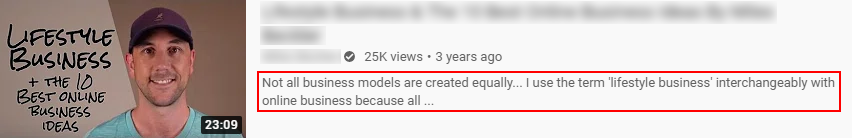
Website URLs
The description box is one of the only places to insert clickable website URLs on YouTube. Knowing this, it's a good idea to have any important URLs present in your video description boxes. When it comes to website URLs, however, you must include them alongside text- they shouldn't be the only thing in your descriptions.
It's a good idea to have the URL you want the most viewers to see as far up in your description as possible. The best place to insert this URL is after the keyword-rich introduction but before the body copy paragraphs. While viewers will need to click the "show more" button, you should have a direct call-to-action in your video telling viewers to click the link anyway.
Body Copy
While having a keyword-rich introduction is a good start, it's a good idea to include more written content in your descriptions. Having the body copy present will allow you to further describe your video, leading to more opportunities to insert keywords into your descriptions. The goal is to avoid over-optimizing a description, and more text can help with this.
Ideally, your body copy paragraphs would be placed underneath both the introduction and the most important website URL. This way, your descriptions are more SEO-friendly and your important URL is easier to find for viewers. Body copy is important, but it's not as important as the keyword-rich introduction.
Conclusion
Descriptions are an incredibly under-utilized but important feature on YouTube. Having an optimized description will improve the SEO score of your videos, leading to more views. Now that you know how to put keywords in YouTube descriptions, you should begin the process of writing optimized descriptions for every video you upload.
Remember, YouTube is a long-term game. You must follow YouTube marketing best practices for every single video you upload. Filling out your description boxes will only help if you do so for every video. You cannot follow best practices for 3 videos and then stop- this will lead to failure.