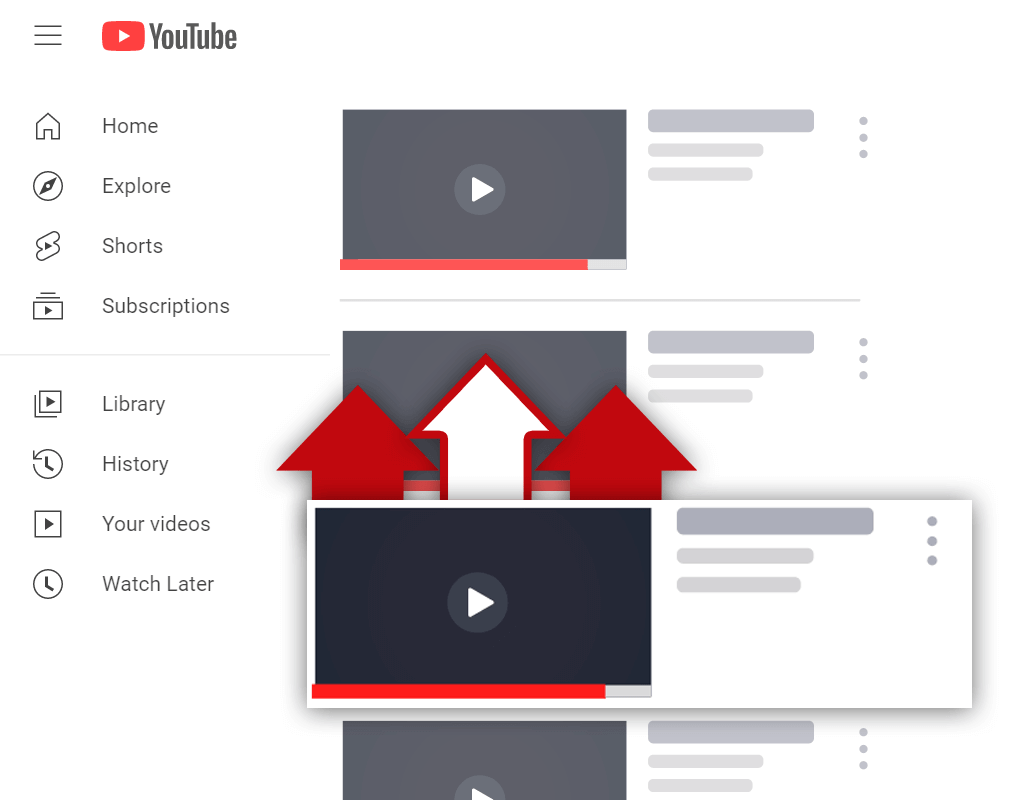How to Optimize YouTube Videos
Dec 4, 2020
Learning how to optimize YouTube videos in 2021 is important for content creators of all sizes. When videos are optimized properly, they typically gain more organic views. More organic views lead to more channel growth. But how should content creators optimize the titles, descriptions, and tags of their videos?
Optimizing YouTube videos in 2021 is as simple as finding low competition keywords and placing them in the metadata of a video. Metadata consists of the title, description, and tags of a video. Failure to optimize the metadata of a video on YouTube properly will result in fewer organic views gained.
Many people claim to know how to optimize videos on YouTube. Unfortunately, many of these people do not know what they are doing. Most of these people simply repeat what they've been told from other sources. Incorrectly optimizing videos can be just as damaging as not optimizing videos at all. This is why you must get the right information.
How Do You Optimize YouTube Videos
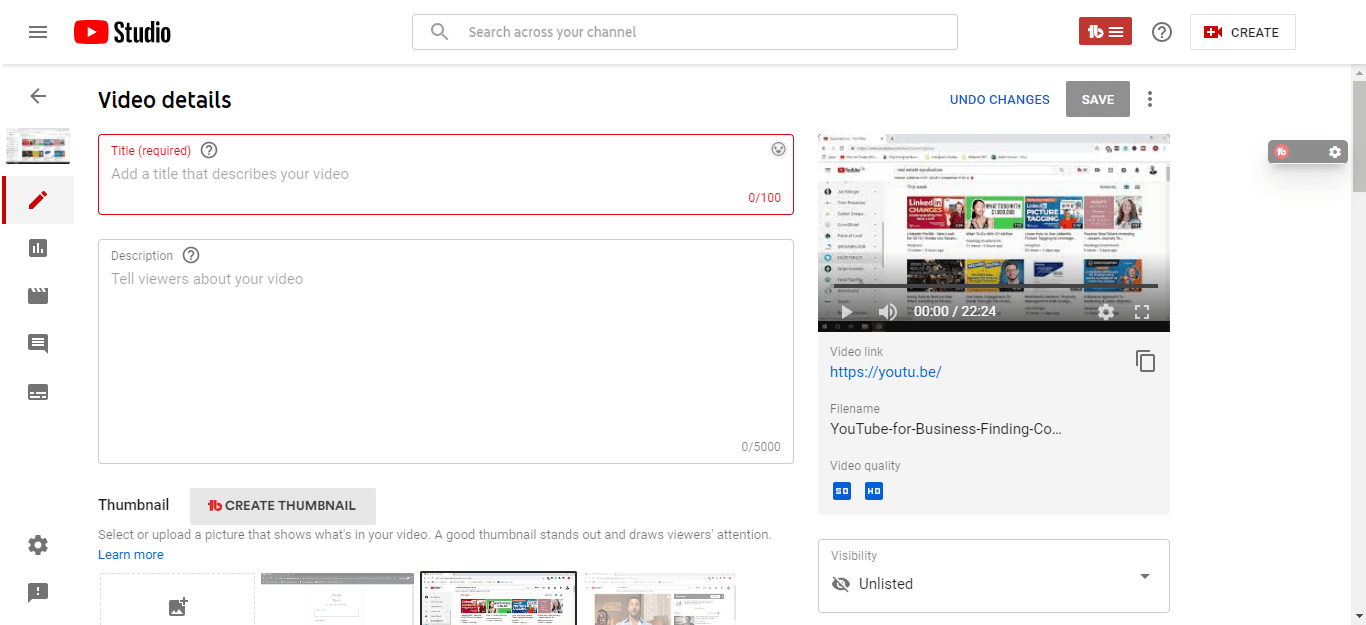
How do you optimize YouTube videos? Well, as I touched on above, you optimize videos by placing keywords (ideally with low competition) in the metadata of a video. Video metadata consists of titles, descriptions, and tags. So, in other words, you optimize videos by placing keywords in the titles, descriptions, and tags of videos.
You see, YouTube has algorithms that scan the metadata of videos to determine what they are about. More specifically, these algorithms scan video metadata in search of keywords. This way, videos can be ranked in the search results for the correct topics, and videos can be promoted to YouTube users more effectively.
YouTube's various algorithms struggle to determine the subject matter of poorly optimized videos. As you might imagine, this makes it difficult for videos to be promoted to potential viewers. This is why it's so important for content creators to take the time to optimize the metadata of their videos properly.
While most creators optimize their video metadata in hopes of ranking videos high in the YouTube search results, properly optimized videos get promoted more often overall. Videos with optimized metadata get suggested and recommended more often to potential viewers, which leads to more views.
How to Find Low Competition Keywords for YouTube
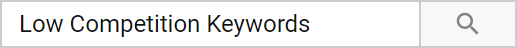
Knowing how to find low competition keywords for YouTube is a skill that every content creator must possess if they want to be successful. In years past, this process was quite difficult. Nowadays, however, the process of finding low competition keywords is much easier thanks to a helpful plugin called TubeBuddy.
Here's how you can find low competition keywords for YouTube:
Step 1 - Install the TubeBuddy Plugin
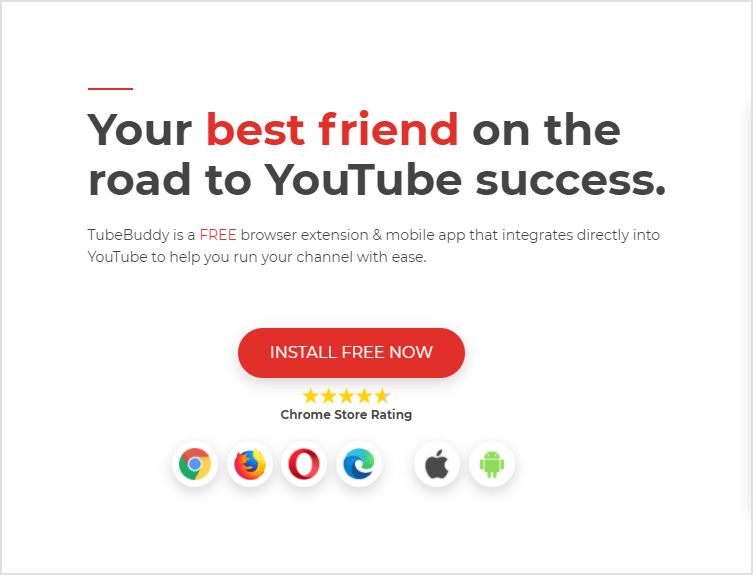
To begin the process of finding low competition keywords for your YouTube videos, you must install the TubeBuddy plugin. There is both a free and paid version of this plugin. It is recommended that you upgrade to the paid version if you plan on researching keywords for videos consistently.
Step 2 - Establish the Video Topic

Before beginning the actual keyword research process, you must establish the topic of the video at hand. Ideally, the topic of the video at hand should be easy to determine. If the topic of the video isn't easy to determine, then this could mean that the video is about a topic that isn't search-friendly or in-demand.
Step 3 - Brainstorm Potential Keywords
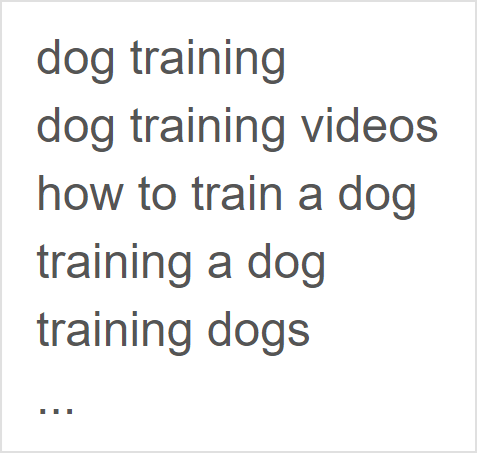
After clearly establishing the topic of the video at hand, it's a good idea to brainstorm potential keywords. Think about the different phrases that a YouTube user might type in the search bar in hopes of finding a particular video. For example, for a dog training video, a user would probably type "dog training" into the search bar.
Step 4 - Utilize the YouTube Autocomplete Function
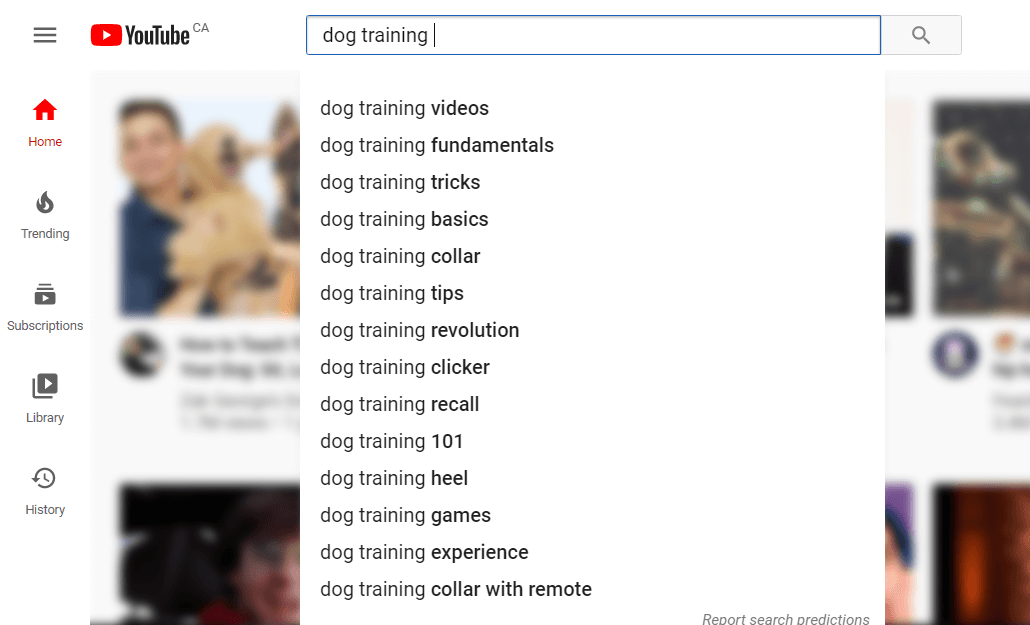
Once some initial keywords have been brainstormed, it's time to begin utilizing YouTube's autocomplete function. To do this, simply begin entering a keyword into the search bar while on YouTube. Notice that different phrases will begin to be suggested as words are entered. The goal when doing this is to find the most relevant autocomplete suggestions possible.
Step 5 - Discover Potential Keywords
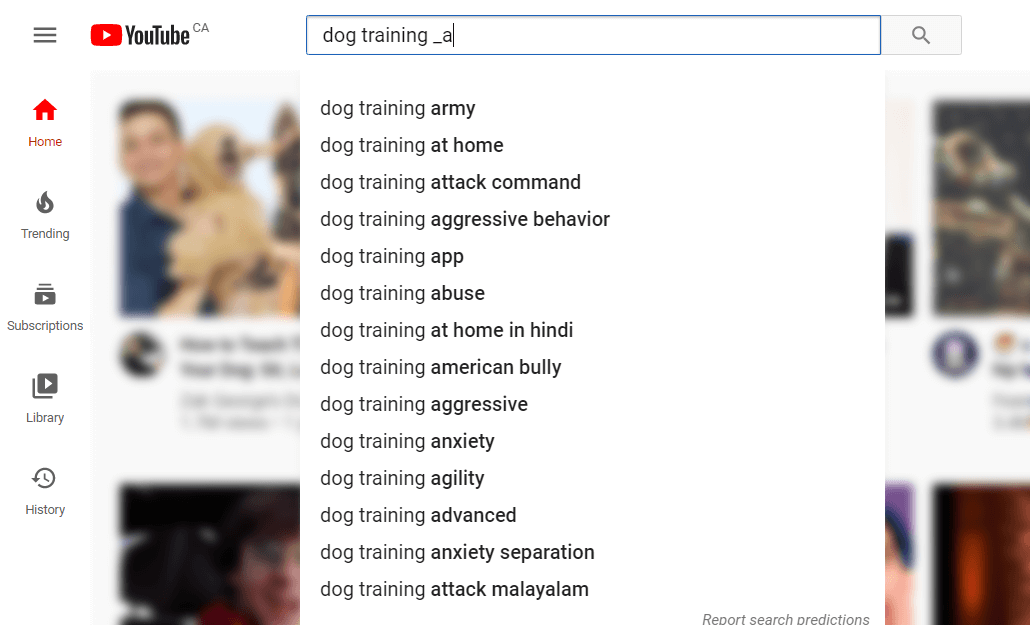
There is an easy way to go about discovering potential keywords using the autocomplete feature. Keywords can be discovered easily by entering a seed keyword followed by an underscore and a letter. For example: "dog training _a". As each letter is used after the underscore, new autocomplete results will appear starting with the selected letter.
Step 6 - Create a Keyword List
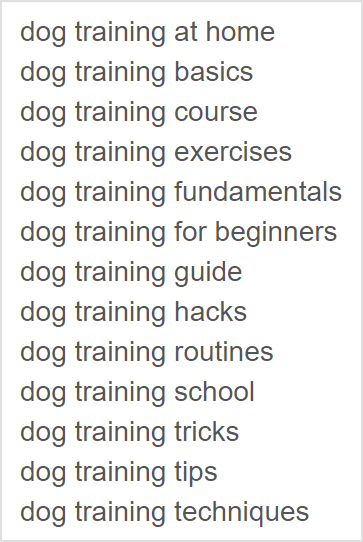
As relevant keywords are discovered using the autocomplete feature, they should be gathered in a list format. Creating a keyword list will help ensure that potential keywords are not lost, and it will also make the next steps in the keyword research process more efficient. Fill up a list with as many relevant keywords as possible.
Step 7 - Check Keyword Scores
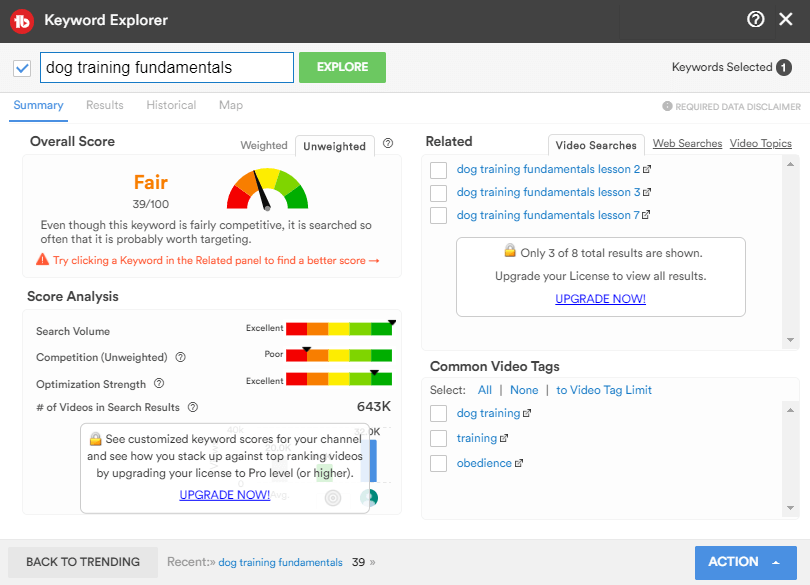
Following the creation of a large keyword list, keyword scores should be checked using TubeBuddy. Checking keyword scores is a simple process. Simply open the plugin window, select the "Keyword Explorer" menu option, enter a keyword into the search bar, and click the green "EXPLORE" button.
Step 8 - Remove the Low Score Keywords
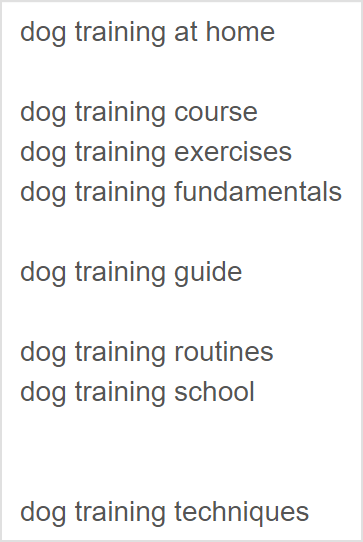
Keyword scores are calculated by evaluating the search volume, competition, and optimization strength of a keyword. A score of 60/100 or a rating of "Good" is a keyword worth pursuing. Any keyword with a lower score is not worth pursuing unless there are no other relevant options available.
How to Optimize YouTube Titles

Optimizing YouTube titles is a process that must be done carefully. You see, when optimizing titles, creators must do their best to ensure that their titles are both search-friendly and click-friendly. After all, even if a video ranks in the #1 spot in the search results for a keyword, it cannot get views if nobody clicks on the video!
Luckily enough, titles that are optimized properly tend to be click-friendly naturally. It makes sense- if a YouTube user searches for a particular topic, and a video with a relevant title shows up, they'll be likely to click on the video. So, by including relevant keywords in video titles, videos will be in a good position to get clicked.
One trap many creators get themselves into, however, is trying to stuff keywords into their video titles. Remember, titles still need to be legible. Stuffing as many keywords as possible into video titles makes it difficult for both potential viewers and YouTube's algorithms to determine what videos are about.
To make the process of optimizing video titles easy, just do this: Include the target keyword(s) as close to the front of the title as possible, and use proper grammar. Write titles for humans- not for robots. For a video to get views, it must get clicked, and titles that are difficult to read do not get clicked.
How to Optimize YouTube Descriptions

Knowing how to optimize YouTube descriptions is important for content creators. Many creators neglect their descriptions by not taking the time to include relevant information in them. Unfortunately, when descriptions are neglected, videos perform worse, as descriptions help YouTube's algorithms determine what videos are about.
Optimizing YouTube descriptions is as simple as writing 150-200+ relevant words about the video at hand and placing relevant keywords throughout. Target keywords should be included as close to the top of descriptions as possible, and related keywords should be included naturally throughout the descriptions.
The keyword list that was created during the initial keyword research process makes it much easier to place the ideal keywords throughout descriptions. Referring to the list and placing the highest rated keywords in the description boxes of videos will go a long way in ensuring that videos have a high SEO score.
As with titles, descriptions must also be written legibly. Yes, many YouTube users do not read descriptions. However, when YouTube's algorithms see descriptions that include, for example, a list of keywords at the bottom, the algorithms will lower the SEO score of the videos, leading to lower rankings.
How to Optimize YouTube Tags
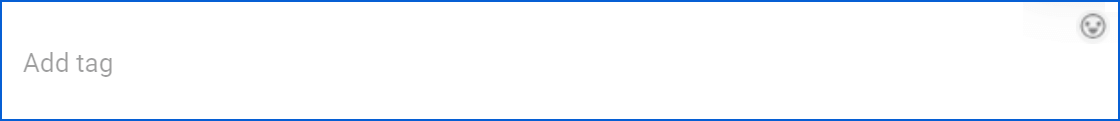
While not as important as it once was, knowing how to optimize YouTube tags is still an important skill for creators to possess. Until YouTube removes the ability to add tags to videos completely, they must still be utilized. Whenever information can be given to YouTube's algorithms, it must be given.
The process of optimizing YouTube tags is quite simple. After all, tags are just a list of keywords! Speaking of which- this is one of the many benefits of creating a keyword list during the keyword research process. Once a list has been created and the low-rated keywords have been removed, the remaining keywords can be used as video tags.
What's important to remember, however, when it comes to YouTube tags is this: Relevance is key. Just because there is a limit of 500 characters, this doesn't mean all 500 characters should be used. Using 8 to 12 tags tends to help keep things relevant and stops creators from including irrelevant tags.
Just remember- 8 to 12 tags do not need to be used. Fewer than 8 to 12 tags can be used if there are not enough relevant keywords that can be used to create a tags list. Including irrelevant tags is never a good idea, as this can confuse YouTube's algorithms and lower the SEO scores of videos.
YouTube Video Title Best Practices
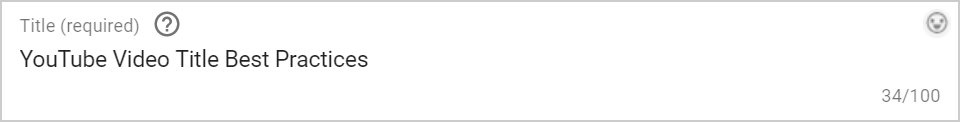
Titling YouTube videos isn't the most complicated process in the world, but it isn't the easiest process either. There are a few YouTube video title best practices that should be followed to ensure titles are created correctly. Failure to follow video title best practices will lead to fewer gained views.
YouTube titles best practices include:
- Included keywords
- Front-loaded keywords
- Legible titles for humans
Let's break down each of these best practices in more detail.
Included Keywords
Most large channels on YouTube tend to write their titles in ways the encourage clicks. Since this is the case, their titles are often poorly optimized and don't include keywords. Small channels should do the opposite. Keywords must always be included in video titles to ensure that algorithms (and humans) have an easy time determining what videos are about.
Front-Loaded Keywords
Ideally, keywords should be placed as close to the front of video titles as possible. Sometimes, this isn't possible, as certain keywords do not allow for this to happen. However, whenever possible, it's best to front-load keywords to ensure that YouTube's algorithms have an easy time finding them.
Legible Titles for Humans
While including keywords (preferably in a front-loaded fashion) is important, it's equally as important to ensure that titles are legible for humans. Remember, humans watch videos- not robots. If a human has a difficult time reading a title, they will have a difficult time determining what the video at hand is about, leading to fewer clicks.
YouTube Description Best Practices
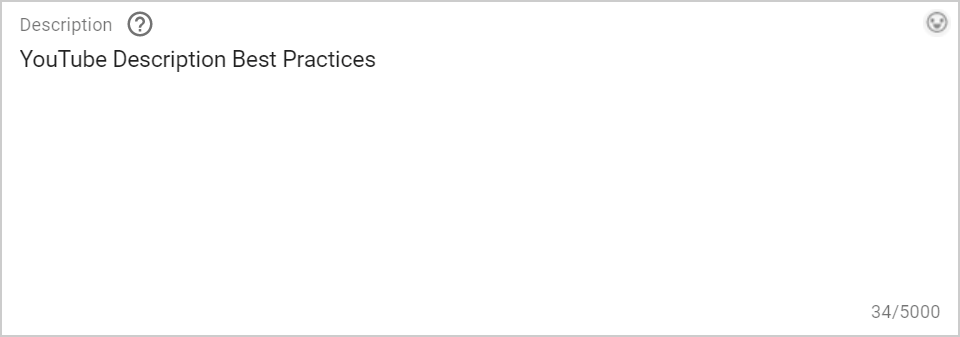
Descriptions on YouTube are not very difficult to write. With this said, however, there are a few YouTube description best practices that creators should follow. After all, descriptions are important for getting more organic views on videos, as YouTube's algorithms scan descriptions to determine what videos are about.
Best practices for YouTube descriptions include:
- 150 relevant words minimum
- Keywords as close to the top as possible
- Legible sentences and paragraphs
Let's discuss each of these best practices in more detail.
150 Relevant Words Minimum
Descriptions on YouTube do not need to be thousands of words- writing an essay is often unnecessary. However, it is recommended that content creators take the time to write out 150 words of relevant information at a minimum. YouTube's algorithms scan descriptions, so including relevant information about videos in description boxes is recommended.
Keywords as Close to the Top as Possible
Much like with titles, it's a good idea to front-load keywords in YouTube description boxes. Of course, for descriptions, front-loading means including keywords as close to the top of the description box as possible. If possible, a content creator should try to include their target keyword(s) in the first two lines of their descriptions.
Legible Sentences and Paragraphs
Humans might not read descriptions, but robots do. Robots on YouTube, however, are designed to scan descriptions for keywords. Keywords cannot be written in a list form, as this will result in an over-optimization penalty. So, the only way to include keywords naturally is to include them in sentences and paragraphs.
YouTube Tags Best Practices
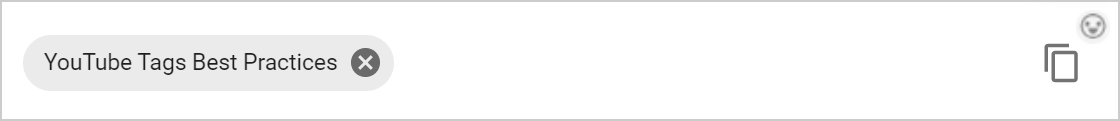
Tagging YouTube videos might be a straight-forward process, but there are still some best practices that should be followed. Tags are still an important piece of video metadata and should be treated as such. Failure to follow best practices will cause tags to be less effective, leading to fewer views.
YouTube tags best practices include:
- Relevant tags only
- 8 to 12 tags used
- Highest rated keywords used
Let us dive deeper into each of these best practices.
Relevant Tags Only
As with the titles and descriptions of videos, tags should be as relevant as possible. After all, the whole point of tags is to help YouTube's algorithms determine the subject matter of videos. When tagging YouTube videos, the focus must always be on including the most relevant tags available, as failing to do so will lower the SEO score of a video.
8 to 12 Tags Used
One of the easiest ways to help make sure tags on videos are relevant is to use between 8 to 12 tags per video. Using more than 8 to 12 tags tends to result in tags becoming less relevant, which is the opposite of what is ideal. Of course, fewer than 8 tags can be used if there are not 8 tags available, but the general benchmark is 8 to 12.
Highest Rated Keywords Used
Tags are essentially just a list of keywords. Since this is the case, when creating tags for videos, the best keywords should be used. Often, the best keywords will be keywords with a low level of competition, as determined by a plugin like TubeBuddy. Using the best keywords possible as tags will ensure that tags are relevant to the video at hand.
Conclusion
Content creators looking to achieve success on YouTube much know how to optimize YouTube videos in 2021. Not knowing how to go about properly optimizing videos on YouTube will make it more difficult to gain organic views, leading to slower overall YouTube channel growth in 2021.