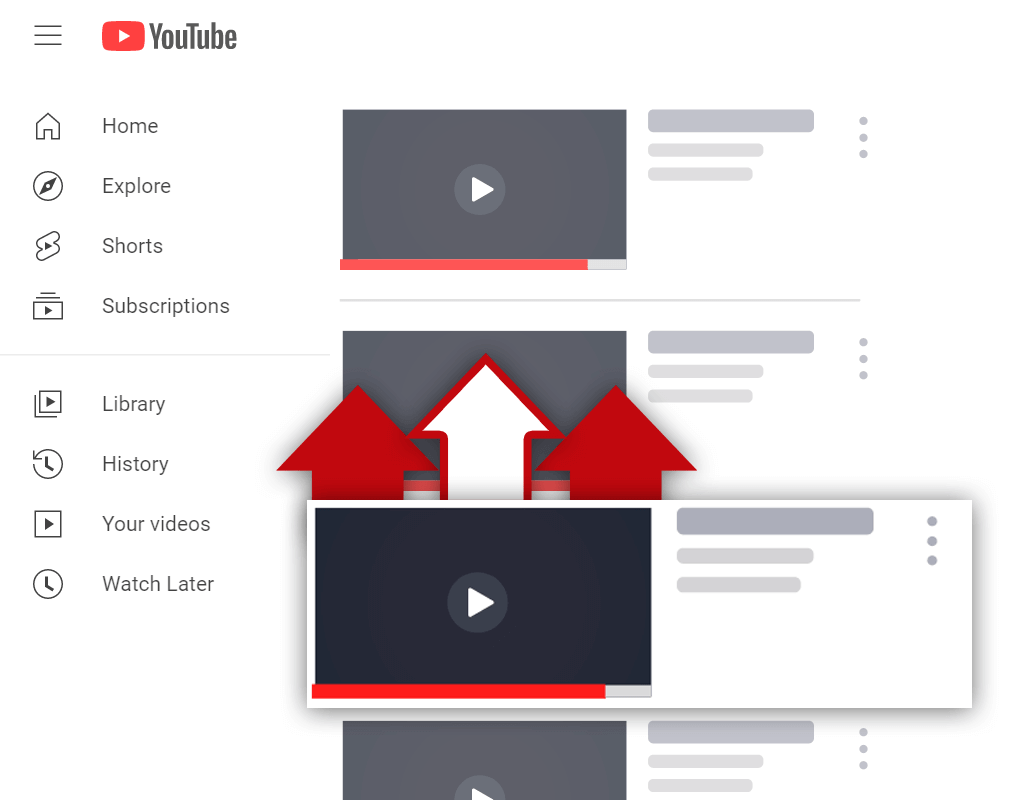How to Easily Embed YouTube Videos on Twitter
Oct 11, 2022
Table of Contents
YouTube and Twitter usage statistics
Why embed YouTube videos on Twitter
How to embed a YouTube video on Twitter
Conclusion
Twitter and YouTube are two of the most popular social media platforms on the internet. Millions of people use them every day to share information, news, and entertainment. Did you know that you can also embed YouTube videos on Twitter? This gives you a great opportunity to reach a larger audience with your video content. In this article, we will show you how to embed a YouTube video on Twitter.
YouTube and Twitter Usage Statistics
Before we dive into the steps on how to embed a YouTube video on Twitter, let's briefly discuss some Twitter and YouTube statistics.
Twitter statistics:
- Twitter has 310 million monthly active users.
- 500 million tweets are sent every day.
- 82% of Twitter users are mobile.
- 42% of Twitter users are between the ages of 18 and 29.
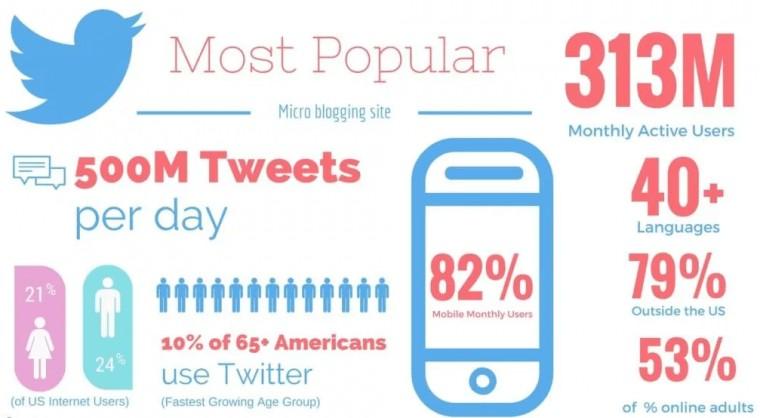
Image Source: Hostsorter
YouTube statistics:
- YouTube has over a billion users—almost one-third of all people on the internet.
- 300 hours of video are uploaded to YouTube every minute.
- People watch one billion hours of YouTube videos every day.
- 70% of YouTube traffic comes from outside the US.
As you can see, Twitter and YouTube are both popular social media platforms with a lot of users. You can reach a large audience by embedding YouTube videos in your tweets. This is a great way to get more views and engagement on your content.
Why Embed YouTube Videos on Twitter
There are many benefits to embedding YouTube videos on Twitter. Here are some of the main reasons why you should do it:
It Increases Engagement.
When you embed a YouTube video in your tweet, people are more likely to watch it and engage with it. This is because it's easy to play the video right from Twitter without having to go off-platform to YouTube.
It Can Drive Traffic to Your YouTube Channel
By embedding a YouTube video on Twitter, you'll increase the odds of someone visiting your YouTube channel to find out more about the content you publish or produce.
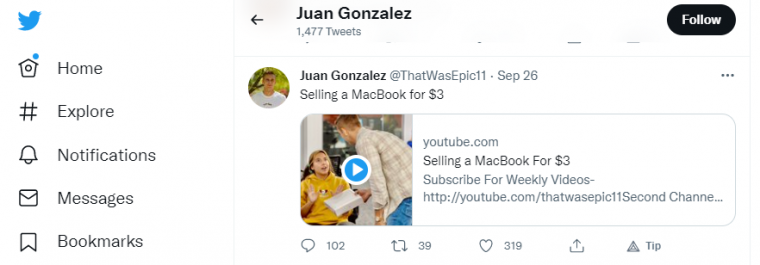
It Helps You Build Relationships with Other Twitter Users
When you share interesting and engaging YouTube video content on Twitter, other users are more likely to follow you and interact with you. This is a great way to build relationships and grow your Twitter following and at the same time build awareness of your YouTube channel.
It Increases Views
When you embed a YouTube video on Twitter, the views are counted by the YouTube algorithm. However, there are some rules that need to be kept in mind regarding this statement:
- Views will not be counted if the Autoplay function is activated. For views to be counted, the user has to click on the play button.
- Several views from the same user will not be counted.
- The video has to load cleanly and completely for the view to count.
Overall, embedding YouTube videos on Twitter is a great way to reach a larger audience, increase engagement, and drive traffic to your site. Let's not forget that adding a YouTube video to your Twitter posts can make your videos go viral too.
How to Embed a YouTube Video on Twitter
Now that we've discussed some of the benefits of embedding YouTube videos on Twitter, let's move on to how you can actually do it. The process is pretty simple and only takes a few steps.
There are two main ways to do this.
Here's one way how to embed a YouTube video on Twitter:
- First, find the YouTube video that you want to share and copy the URL.
- Next, go to Twitter and compose a new tweet.
- Paste the URL of the YouTube video into the tweet.
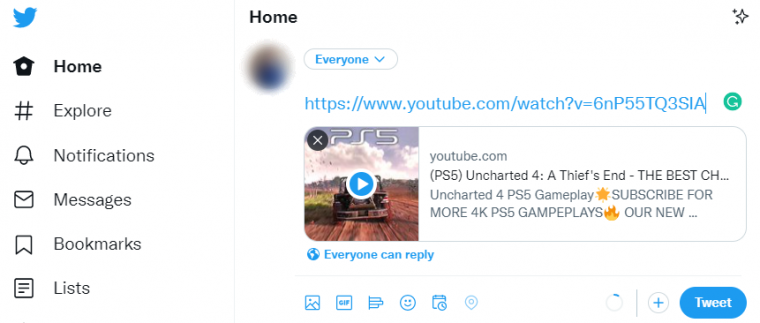
- Twitter will automatically embed the video in your tweet. You can then add your own commentary or message before you post it.
- Once you're happy with your tweet, hit the "Tweet" button to post it.
Your tweet with the embedded YouTube video will now be live for all of your followers to see.
The other way to embed a YouTube video on Twitter is to use YouTube's own "embed" function.
To use this to embed a YouTube video on Twitter, follow these steps:
- First, find the YouTube video that you want to share and click on the "Share" button.
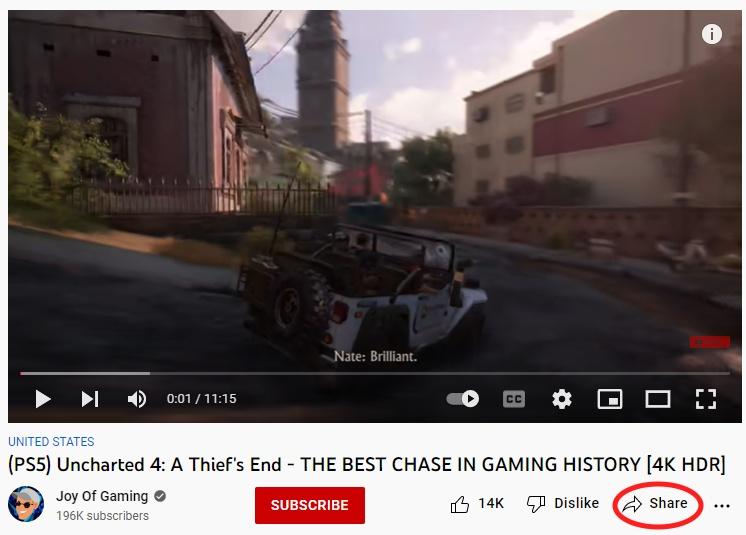
- A popup will appear with different options for how you can share the video.
- Click on the "Twitter" icon.
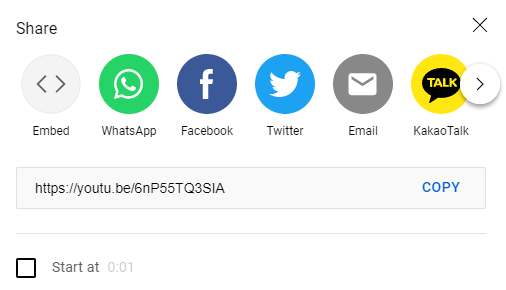
- You will then be redirected to your Twitter home feed (if you are signed in). A new popup will appear with a pre-written tweet that includes the video.
- You can then edit the tweet before you post it.
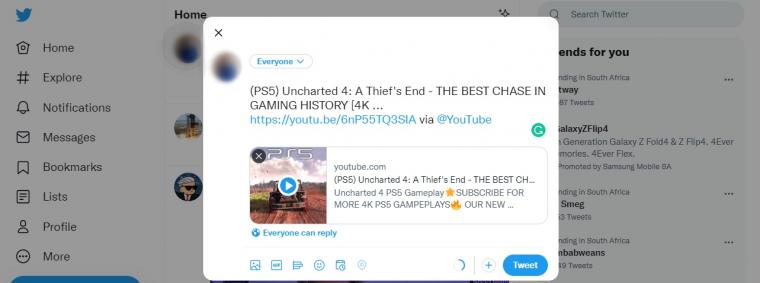
- Once you're happy with your tweet, hit the "Tweet" button to post it.
That's it! Your tweet with the embedded YouTube video will now be live for all of your followers to see.
Both of these methods are easy to use and only take a few minutes. Give it a try and see how it works for you.
Conclusion
As you can see, embedding YouTube videos on Twitter is a great way to reach a larger audience, increase engagement, and drive traffic to your site. It's easy to do and only takes a few minutes. Give it a try and see how it works for you!