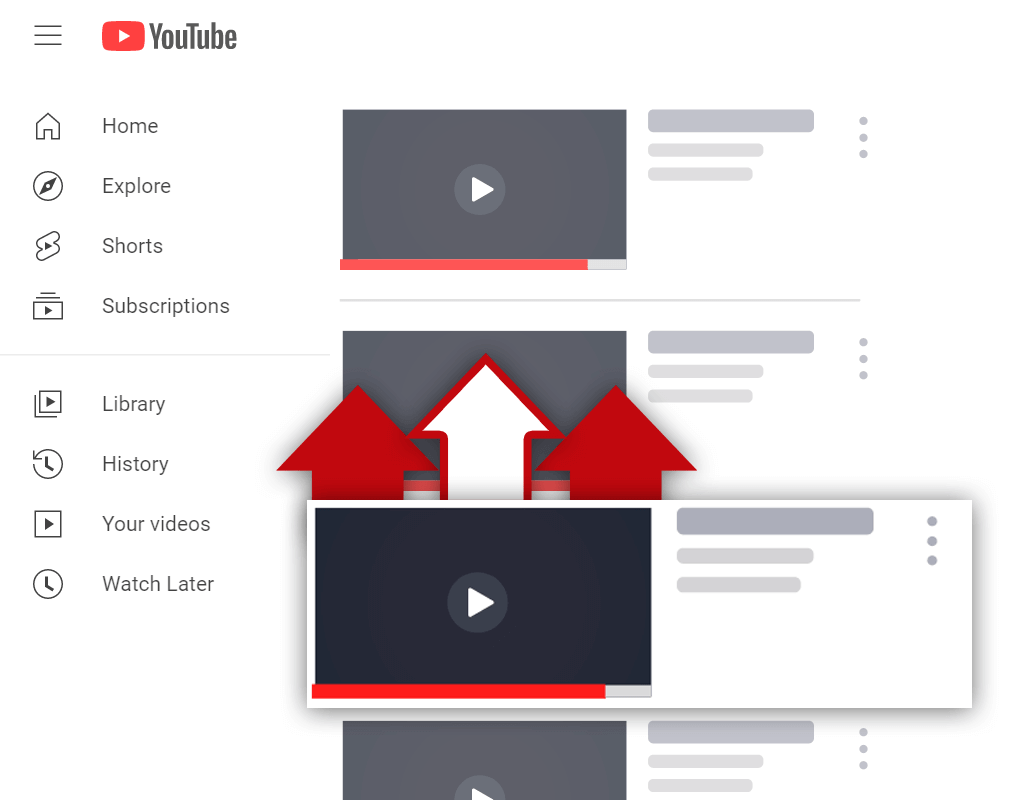How to Delete Videos on YouTube 2021
Jan 2, 2021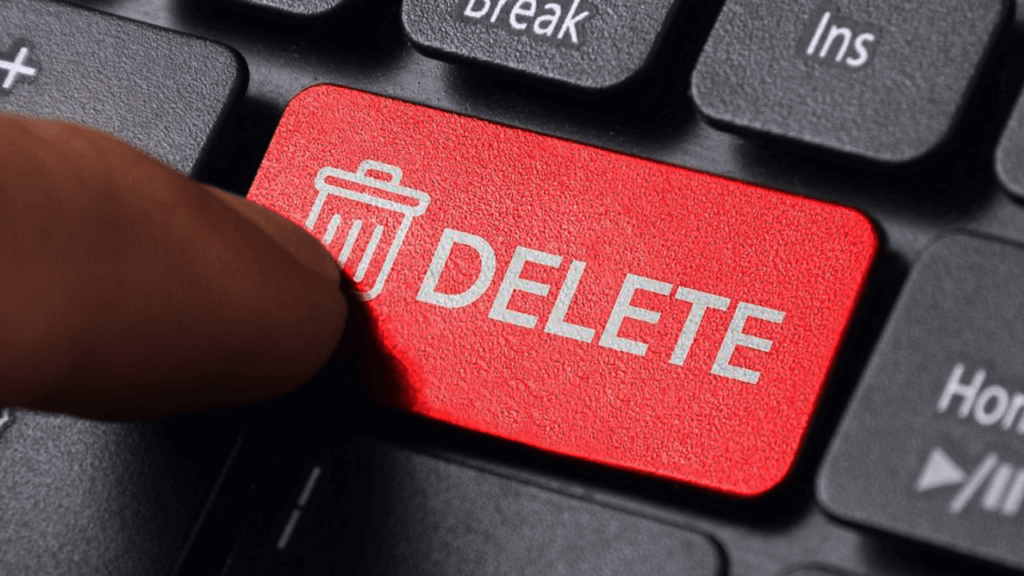
Knowing how to delete videos on YouTube in 2021 is an important skill for content creators to possess. Basic functions such as deleting videos must be known by any content creator looking to grow an audience on YouTube. While the process of deleting videos isn't very difficult, it's important not to make any mistakes, as making mistakes can be damaging.
To delete videos on YouTube in 2021, all you need to do is go to the YouTube Studio, select the video you wish to delete, and select the "Delete forever" option under the "More actions" tab from the dropdown menu. Upon deleting a video, you will also be met with a pop up from YouTube warning you that you cannot get your deleted video back.
Typically, you will have a good reason for deleting a YouTube video. Maybe the video isn't relevant to your target audience, or it's a low-quality video from when you first started your channel. Whatever the case may be, ensure that you are not deleting a video that you are not comfortable with losing forever, as deleted videos cannot be recovered.
How to Delete a YouTube Video 2021
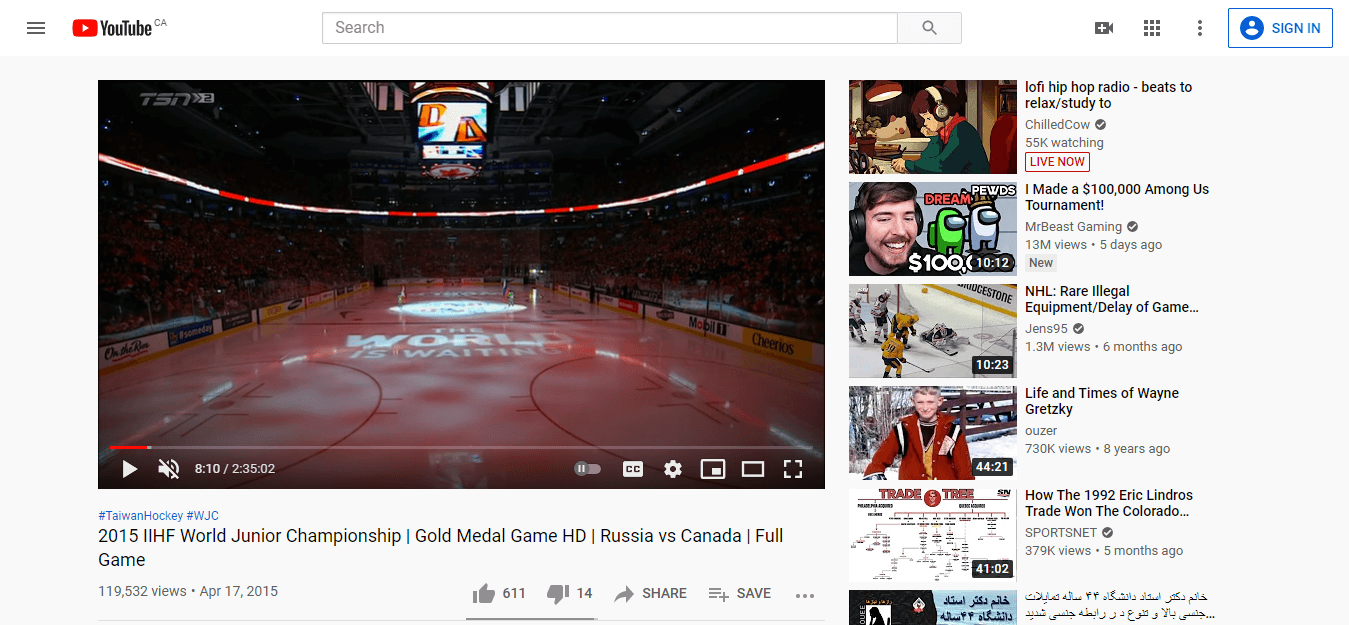
The process of deleting a YouTube video is very simple and straightforward. It is important, however, that no mistakes are made, as clicking the wrong thing could result in the un-wanted deletion of videos. As was mentioned above, you cannot recover deleted videos, so making sure you do not click the wrong button is important.
Here's how to delete a YouTube video 2021:
- Go to the YouTube Studio
- Go to the Video dashboard
- Select the video you wish to delete
- Click on the "More options" menu tab
- Choose the "Delete forever" option
Let's dive deeper into each of these steps.
1. Go to the YouTube Studio
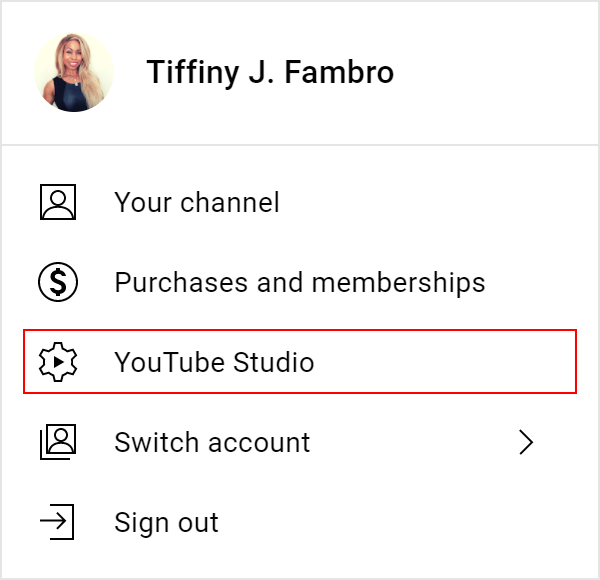
To begin, you will need to go to the YouTube Studio. Getting to the YouTube Studio is a simple process. While on YouTube, click on your profile icon located in the top right corner of your screen. Upon clicking on your profile icon, a menu should appear. From this menu, select the "YouTube Studio" option.
2. Go to the Video Dashboard
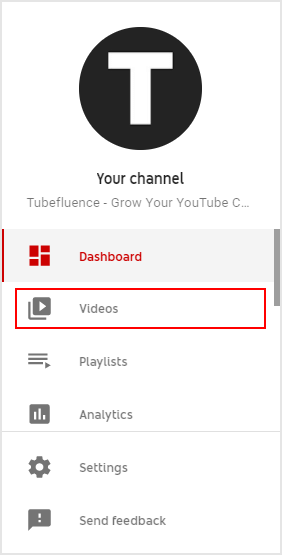
After selecting the "YouTube Studio" option from the pop-up menu, you should be brought to a new screen. This new screen is your Channel dashboard, which is the entry point to deeper backend areas of your channel. In this instance, you need to access your videos which can be done by selecting the "Videos" option from the menu on the left side of the screen.
3. Select the Video You Wish to Delete
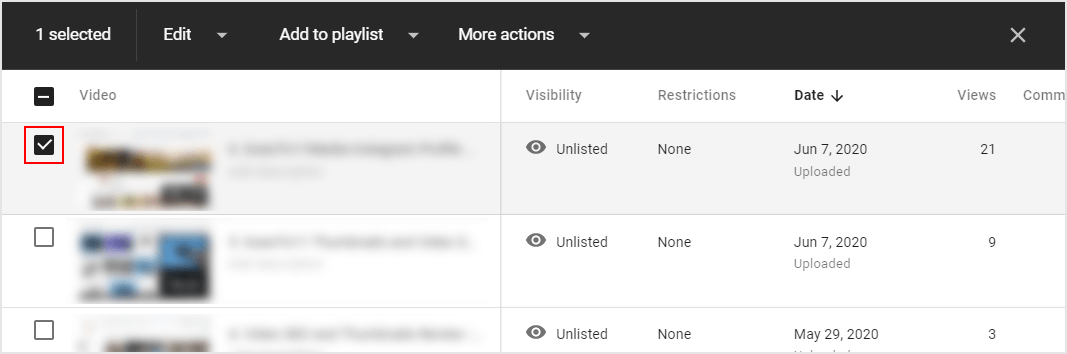
Once you have selected the "Videos" option, you will be brought to a new screen. On this new screen, you will see all of the video videos currently uploaded to your channel- including unlisted and private videos. Find the video you would like to delete from your channel, and click the checkbox beside it.
4. Click on the "More Options" Menu Tab
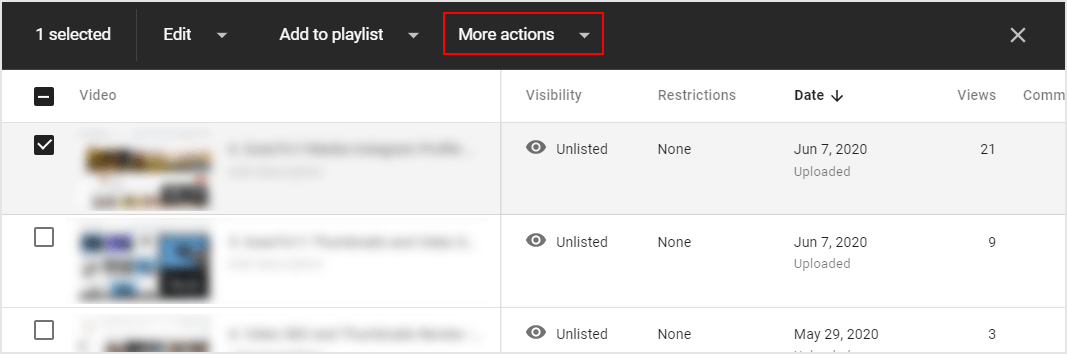
Upon clicking the checkbox next to the video you would like to delete, a new menu will appear above your listed videos. Keep an eye on the "# selected" column, as this will tell you how many videos you have selected. Make sure you haven't accidentally selected any videos you don't want to delete, and then click the "More options" menu tab.
5. Choose the "Delete Forever" Option
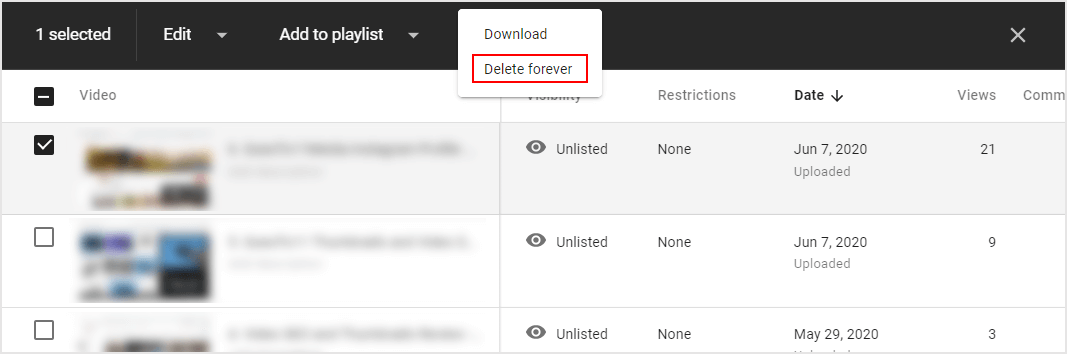
Following a quick review to ensure you haven't accidentally selected any videos you don't want to delete, choose the "Delete forever" option that appeared upon clicking the "More options" menu tab. Clicking the "Delete forever" option will do what it says- it will delete the video(s) you have selected forever.
What Happens When You Delete a YouTube Video
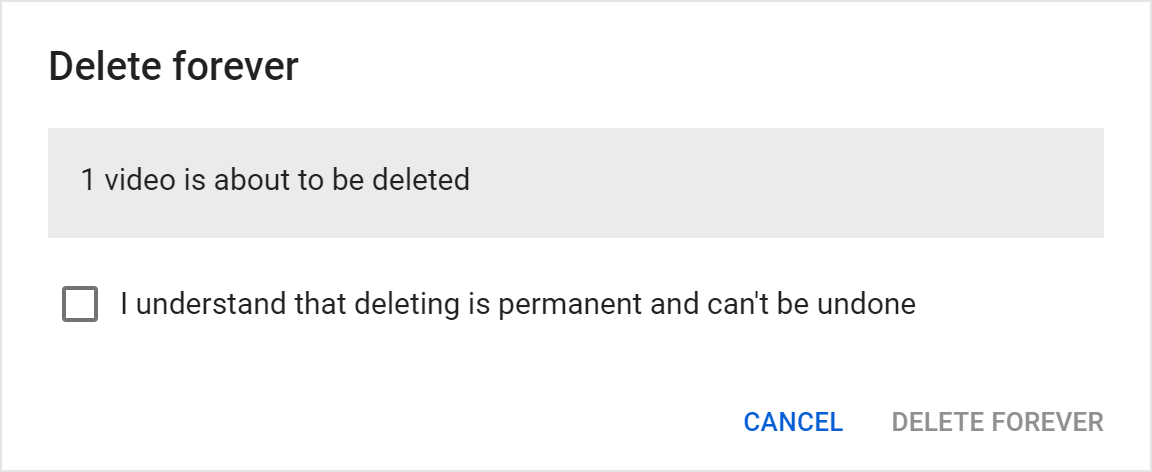
Have you ever wondered- what happens when you delete a YouTube video? Does the deleted video still survive on your channel, just on a different screen? What about all the views, watch time, engagements, etc. that the deleted video accumulated- do they all get deleted as well?
When you delete a video, it will no longer exist on YouTube. This means that the views, watch time, engagements, etc. that the video accumulated will also no longer exist. If you delete a video with 10,000 views, for example, all 10,000 views will be removed from your channel upon deletion of the video.
Sometimes, a better option than deleting YouTube videos is simply adjusting the visibility of videos. Videos can be placed into either unlisted or private mode, which can make it difficult or impossible for viewers to access them. By doing this, you can ensure that the metrics gained by the videos do not get removed from your channel.
Remember, when you delete videos on YouTube, you can never get them back. Sure, you can re-upload them, but all the views, watch time, engagements, etc. will be gone- everything will start from scratch. So, if you do not wish to lose the process of a video forever, consider putting your video in unlisted or private mode.
Should You Delete YouTube Videos
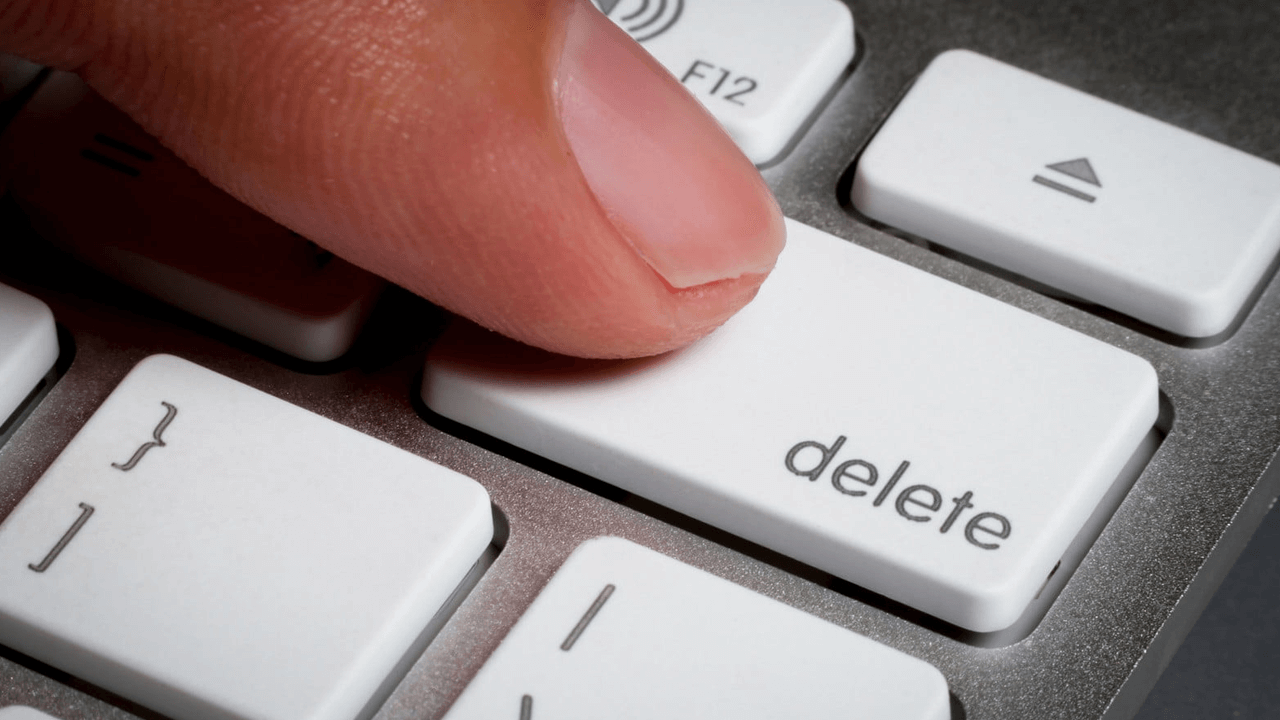
At this point, you might be wondering- should you delete YouTube videos? After all, if all the views, watch time, engagements, etc. of a deleted video get removed from your channel, clearly deleting videos isn't the best option in some cases and shouldn't be done without evaluation, right?
You should delete YouTube videos when they have not accumulated many views, watch time minutes, engagements, etc. and don't currently represent your brand or are low-quality. Videos should not be deleted, however, when they have performed well or are actively receiving views consistently, as this can affect future channel growth.
It's important to remember that deleting old YouTube videos can affect future channel growth, as old videos can still gain views. Since this is the case, it's in your best interest not to delete videos that are helping fuel the growth of your channel. With this said, old videos that are not helping your channel grow can be deleted.
Remember, as content creators, we are harder on ourselves than viewers are on us. You might think that a video is low-quality and needs to be deleted, but viewers might not. Keep this fact in mind when deciding whether you should delete certain videos from your YouTube channel or not.
Conclusion
Every content creator on YouTube should know how to delete videos on YouTube in 2021. Ensuring that videos can be deleted without mistakes being made is important, as it is normal for videos to get deleted. The process must be done properly, as making a mistake can lead to extreme consequences, such as the accidental deletion of a large number of videos.