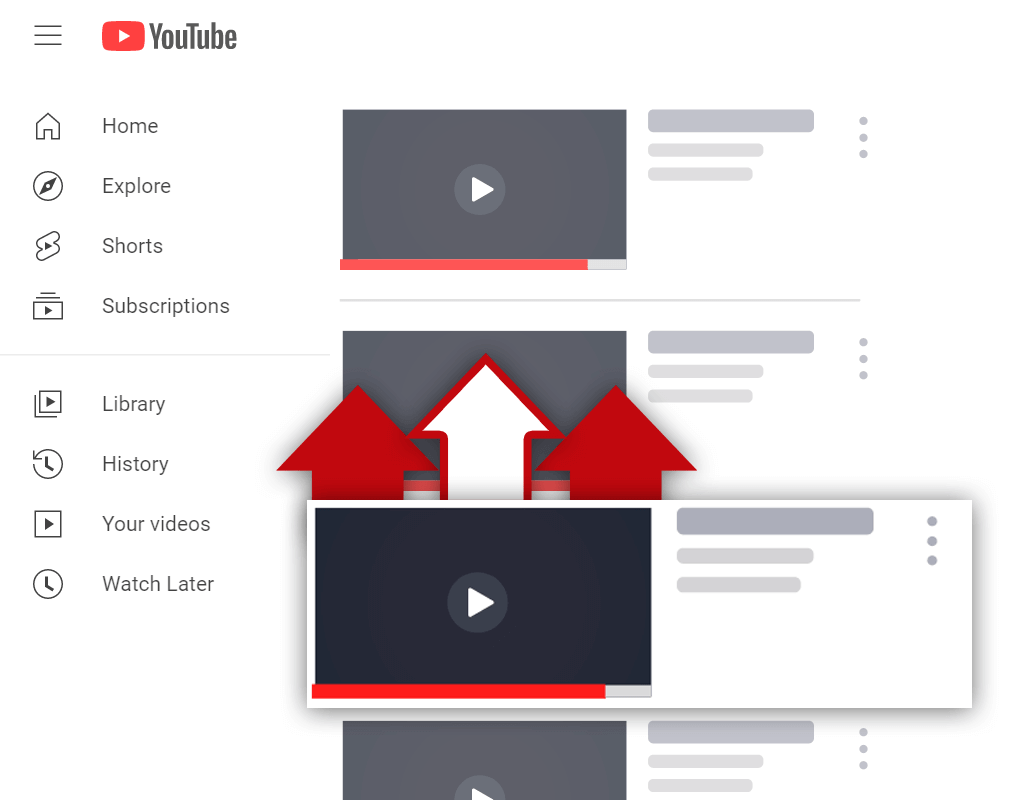How to Add Featured Channels on YouTube in 6 Steps
Oct 25, 2022
Adding featured channels on YouTube is a great way to promote other channels that you think your viewers would enjoy. When you add a featured channel, it will be displayed at the bottom of your channel page, and it will also be visible under the "Channels" tab on your YouTube channel's home page. In this blog post, we will explain how to add featured channels on YouTube. We will also discuss why adding featured channels on YouTube is a useful feature.
What are Featured Channels on YouTube?
Featured channels on YouTube are channels that you can promote on your own channel page. Featured channels are part of the "Sections" settings of a YouTube channel and can be edited according to the channel owner's preferences.
Example of a Featured Channel on YouTube
Here's an example of a featured channel on YouTube. This is the channel page for The Young Turks, a news and opinion channel. You can only see five other featured channels, but they actually have featured twelve other channels on their channel page under the title "TYT Network".
Another thing you may have noticed is that the featured channels section is titled "TYT Network", this is because YouTube gives creators the ability to add a unique title to the featured channels section.
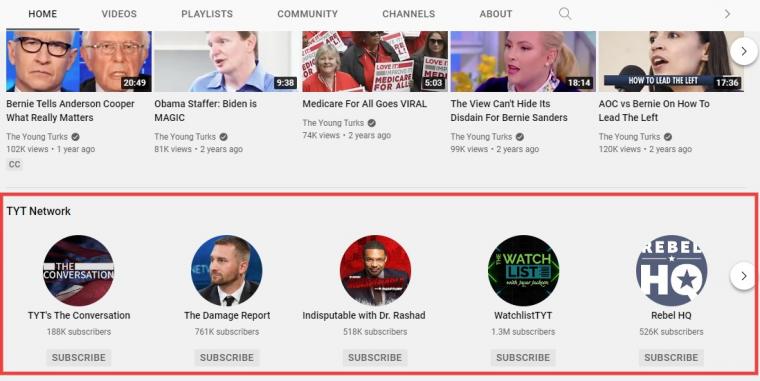
Why Add a Featured Channel to YouTube?
There are two main reasons why you might want to add a featured channel to YouTube.
First, if you have a new channel that you want to promote, adding it as a featured channel is a great way to get more views and subscribers. Featured channels can help you build up a new, recently launched channel. Additionally, if you want to promote and create awareness for already existing channels in your network, you can use the featured channels feature to get the word out.
As you can see, the Carwow Youtube channel has all the other Carwow channels in their featured channels section.
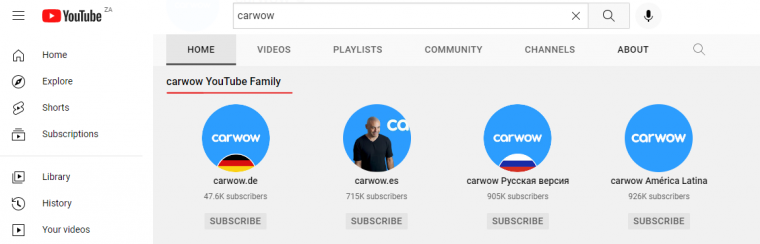
Secondly, adding a featured channel is a great way to show your viewers that you support other channels and content creators on YouTube. By promoting other channels, you can help build a sense of community and collaboration among YouTubers.
How to Add a Featured Channel on YouTube?
Adding a featured channel on YouTube is quick and easy. Simply follow these steps:
- Sign in to your YouTube account.
- Click on the "Your Channel" link at the top of the page.
- Click on the blue "Customize Channel" button. This will open the "Channel customization" settings where you can edit various elements of your channel's layout, branding, etc.
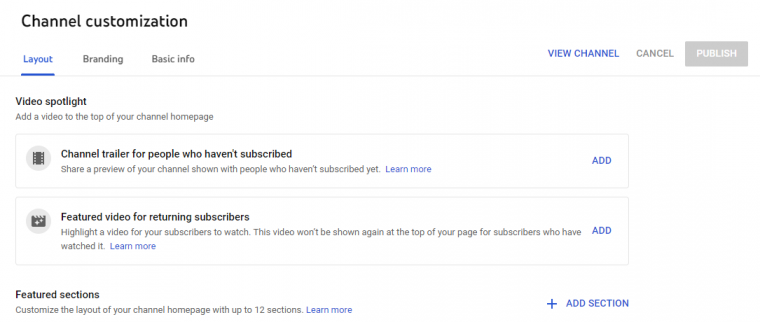
- Under "Featured sections," click the "Add section" option on the right. Scroll down until your find the "Featured channels" option and click on it.
- Enter the name of the channel in the search bar that you want to feature as well as a title for this section. You don't have to set the title to "Featured channels", you can change it to whatever you want.
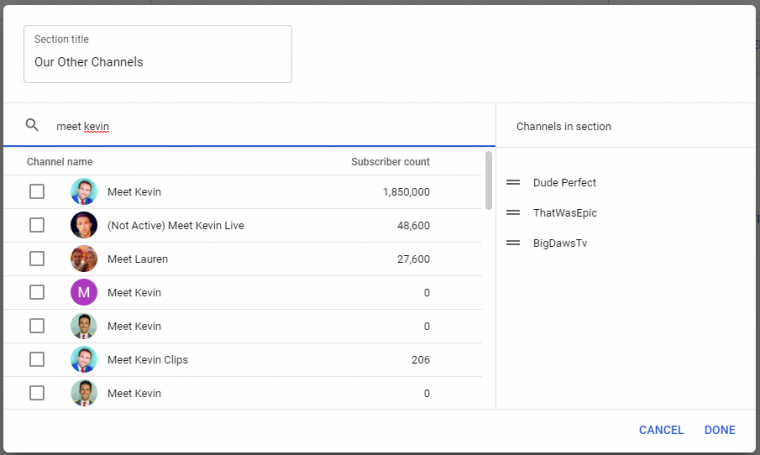
- Click "Done" when you're finished adding the channel(s) you wish to add.
There's also another way to add featured channels to YouTube. Instead of clicking on "Your Channel" and then "Customize Channel", you can directly navigate to your channel's YouTube Studio. Then click on the "Customization" tab on the left side of the page.
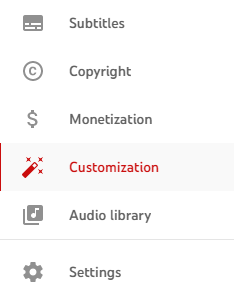
Now you'll be able to scroll down to the "Featured channels" section where you can customize the layout of your channel's homepage.
And that's it! You've successfully added a featured channel on YouTube.
Conclusion
Adding featured channels on YouTube is another way to create a completely unique channel. Featured channels can be used to promote other channels that you think your viewers might enjoy watching. By adding featured channels, you can help build up a new channel or show your support for other content creators on YouTube. Follow the steps above to quickly and easily add a featured channel to your own YouTube channel page.