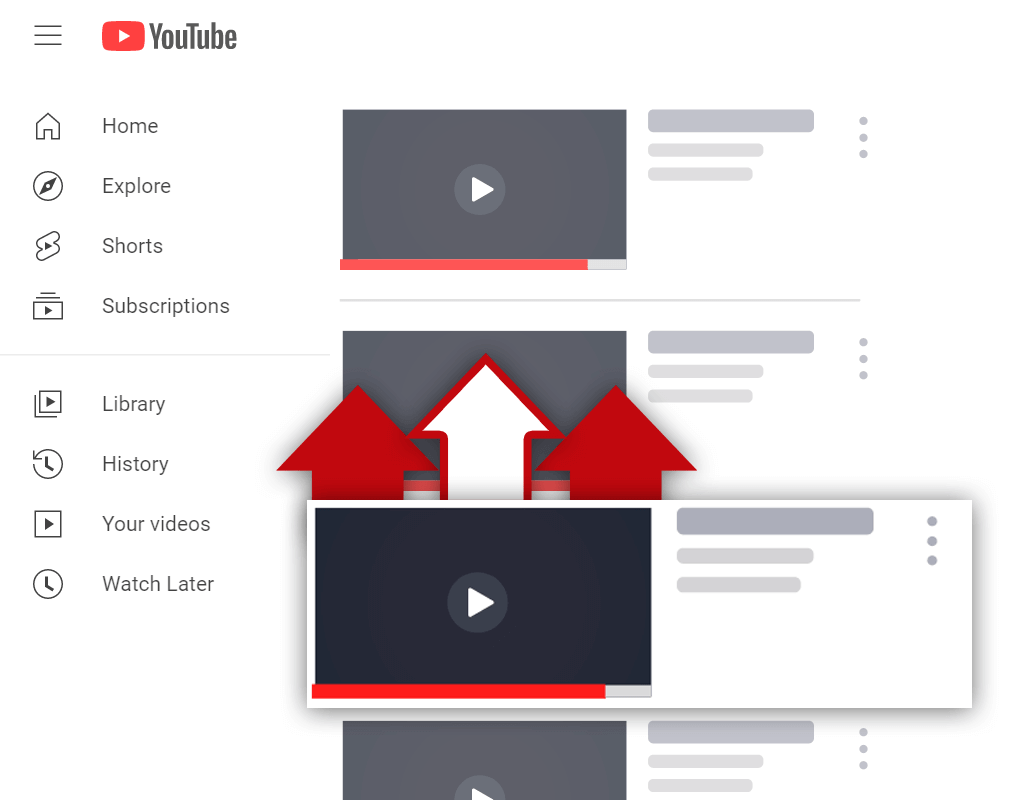How to Add Chapters to YouTube Videos Easily
May 25, 2022
Table of Contents
What are YouTube video chapters?
Why add chapters to YouTube videos
Higher visibility on Google
Improves the user experience
How to add chapters to YouTube video
Add chapters to YouTube videos manually
Add chapters using YouTube’s Automatic chapters functionality
Best practices for naming video chapters
Can I add chapters to already published videos?
Should I add chapters to all my YouTube videos?
Conclusion
Have you ever wondered how to add chapters to your YouTube videos or why you should take advantage of this feature?
In this article, you will learn the exact steps you need to follow in order to add this feature or functionality to your videos and the advantages of using chapters.
But first, a brief overview of what YouTube video chapters are.
What are YouTube Video Chapters?
Simply, YouTube video chapters enable creators to split their videos into different sections. Each chapter has a different title, preview image, and timestamp.
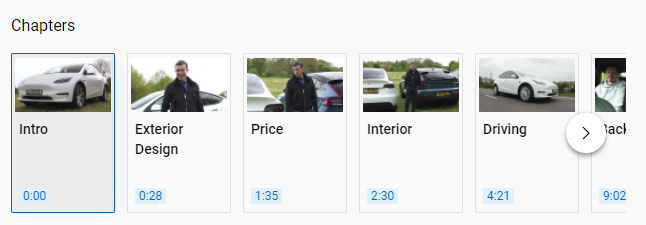
Image source: Carwow
You can find all the chapters of a video in the video progress bar (also known as the “video scrubber bar”), in the description of the video, or by clicking on the title of the video chapter in the video progress bar.


You can think of YouTube chapters much like the chapters of a book - each chapter discusses a different topic, idea, or concept, but ultimately adds to the overall story and the value of the book.
YouTube chapters can also be compared to the different headers in a blog post that break the article into different sections, making it easier to read and digest.
These chapters are clickable and can be easily navigated to in order to find the information that the viewer is seeking to find or the topic he/she wants to learn more about.
Why Add Chapters to YouTube Videos
Let’s discuss 2 of the most important advantages of using chapters in your YouTube videos.
Higher Visibility on Google
One of the reasons why you should add chapters to YouTube videos is because chapters can assist in getting Google to rank your videos for the most relevant search phrases.
Have you noticed that YouTube videos appear in some Google search results, especially for the “how to” phrases?
YouTube chapters can be found under the “Key moments in this video” section.
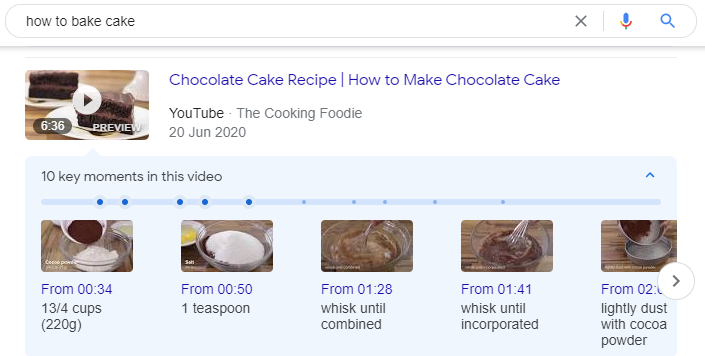
This can be compared to the featured snippets section of the search engine results page that showcases a piece of text from a blog post.
The idea behind this is Google wants to answer the search query by giving just enough information to entice the searcher to click on the search result.
By adding chapters to your YouTube videos, you give YouTube (which is owned by Google) more information about your video so that it can understand what your content is about.
Improves the User Experience
One of the most important reasons why creators should add chapters to their videos is because it can help improve the overall user experience.
The reason for this is because chapters help your viewers to find the exact information they’re looking for and it saves them a lot of time.
This is especially useful if your video is lengthy in time and covers a broad range of topics or discussion points.

Image source: FreeCodeCamp
YouTube chapters can serve as an outline for your entire video and it gives insights into all the main topics being discussed in your content.
How to Add Chapters to YouTube Videos
Let’s discuss how you can easily add chapters to your YouTube videos. There are 2 main ways to do this:
- Manually, by adding timestamps in the video’s description.
- Let YouTube automatically create chapters of your videos via the Automatic chapters function in the YouTube Studio.
Add Chapters to YouTube Videos Manually
To manually add chapters to your YouTube videos is fairly straightforward and doesn’t require a lot of work.
But before thinking of how to add these chapters, you first need an idea of at which time intervals all the chapters in your video will begin and end.
For example, if your video is a comparison video about which crypto wallets are the best, the chapters should consist of a discussion of the individual wallets. E.g. hardware wallets, MetaMask, Exodus, etc.
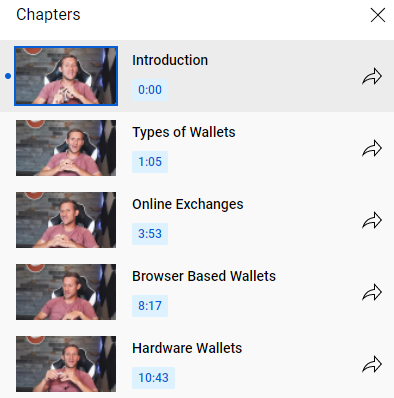
Image source: WealthHacks
So first, make a note of which time intervals the chapters will start and end.
To manually add chapters to YouTube videos, simply add the necessary timestamps in the description of the video when uploading it to the YouTube platform.
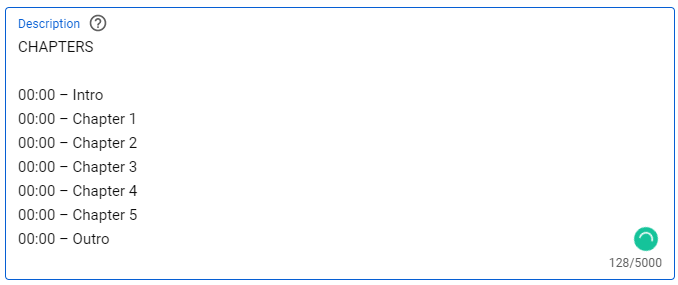
Be careful not to make any formatting mistakes as this could lead to your chapters not working when you publish the video.
For your convenience, you can copy and paste the following piece of text to add chapters to your videos:
CHAPTERS
00:00 – Intro
00:00 – Chapter 1
00:00 – Chapter 2
00:00 – Chapter 3
00:00 – Chapter 4
00:00 – Chapter 5
00:00 – Conclusion
Simply insert the titles of your chapters and edit the “00:00” with the right time codes to add chapters to your content. But remember to leave the “Intro” chapter time code as “00:00” if you want properly functioning chapters.
Add Chapters Using YouTube’s Automatic Chapters Functionality
YouTube’s automatic chapters feature uses machine learning to automatically add video chapters by analyzing pauses, transcripts, overlays, and transitions.
This is advantageous because then creators don’t have to manually create chapters and it also means that YouTube is able to improve its understanding of your content.
By default, automatic chapters are activated for all new video uploads if eligible. This feature won’t be available for channels that have any active strikes against them or if the content is deemed to be inappropriate for some audiences.
If you’ve got video content that was published before automatic chapters were introduced by YouTube, then follow these steps to add this function.
Go to your YouTube Studio account and click on the Content tab. Click the pencil icon on the video of your choice and scroll down to the Automatic chapters section.
Click the box that says Allow automatic chapters (when available and eligible).
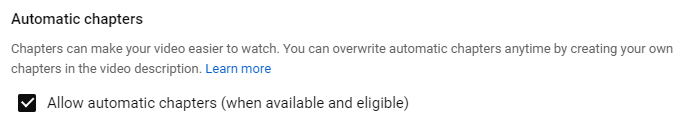
If you want to remove automatic chapters for a specific video, you can do that by unchecking this option.
Best Practices for Naming Video Chapters
Naming video chapters can be tricky, here are some best practices for creating the best video chapter titles:
- Keep them as short as possible, but ensure that they are descriptive enough.
- Add your target keyword where appropriate. This will increase the odds of your video ranking on the Google search results page for relevant search queries. For this, you can use a keyword research tool to find the best keywords to use in your chapter titles.
Can I Add Chapters to Already Published Videos?
Yes, you can add chapters to already published videos. Simply navigate to your YouTube Studio account and click on the Content tab.
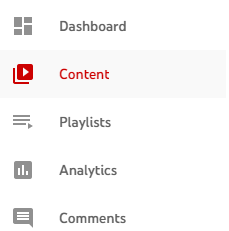
Then find the video to which you’d like to add chapters to and click on the Details icon by hovering over the video information.
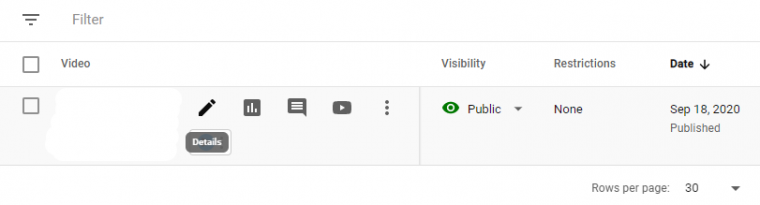
Simply edit the video description to include the chapters that you’d like to add and click on Save.
The changes might not be visible immediately, but just give it a few minutes.
Should I Add Chapters to All My YouTube Videos?
No, not all videos should have chapters added to them. If your video is shorter than 3 minutes, then it won’t make sense to add chapters.
Furthermore, some video categories such as music videos, films, and comedy don’t really need chapters.
Conclusion
Follow the simple steps that we discussed in this article if you want to add chapters to new and already published YouTube videos.
Adding chapters to YouTube videos adds to the overall user experience and it can help your videos rank in the search results for relevant searches, which can increase overall video views.