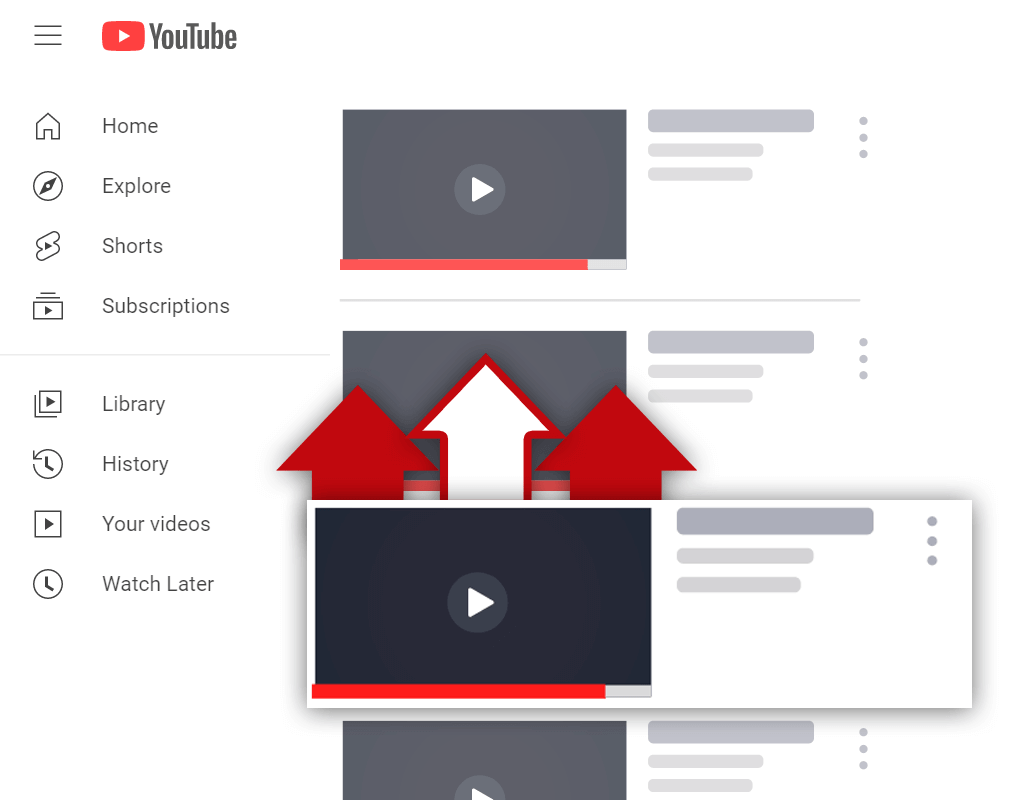How Do I Check if a YouTube Username Is Available?
Nov 1, 2020
Usernames on YouTube are important for many reasons. They represent channels and brands, and help channels be differentiated from each other. Chances are, you probably have a particular username idea in mind for your YouTube channel. But how can you know if your selected username has been taken or not?
To see if a YouTube username is available, you can manually search for it on YouTube or you can use a username availability checking service. Both methods will allow you to see if your desired username is available or not. Keep in mind that a username will only be classified as taken if a custom channel URL exists for the username.
Checking to see if a username has been taken or not on YouTube manually can be a time-consuming process. Luckily enough for you, however, services exist that allow you to quickly check and see if your desired channel username has been taken by another user or not. With this said, you must use the right service, as certain services are better than others.
How to See if a YouTube Username Is Taken
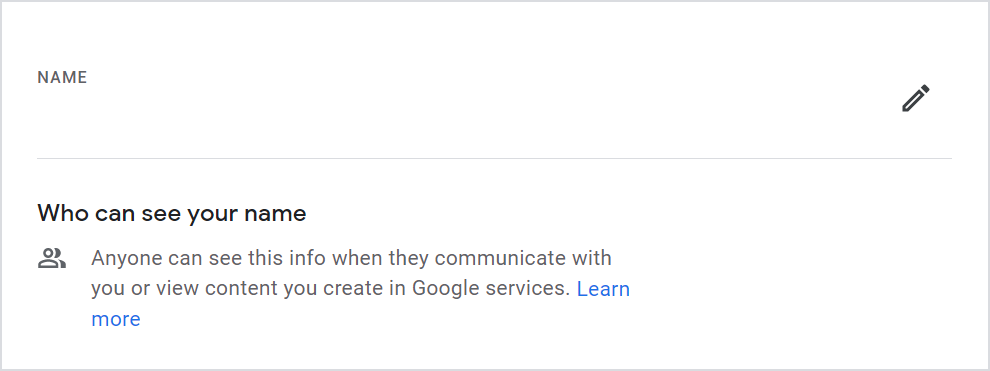
As I mentioned above, one of the ways you can check to see if a YouTube username has been taken is to manually search for it on YouTube. The other way to check for the availability of a username is to use a username availability checker service. Many of these services exist, but there is one, in particular, I recommend you use.
Here's how to see if a YouTube username is taken:
Step 1 - Select Your Username of Choice
To begin, you will need to have determined the username you would like to check the availability of. It's always good to have your username of choice clearly established before checking its availability. This will make checking its availability an easier and more efficient process.

Step 2 - Go to a Username Availability Checker Website
Many different username availability checker services exist online. I have tried many different services over the years, but I've always continued to come back to Namecheckr. Ultimately, any name checking service should work- this is just the service that I have found to work the best.
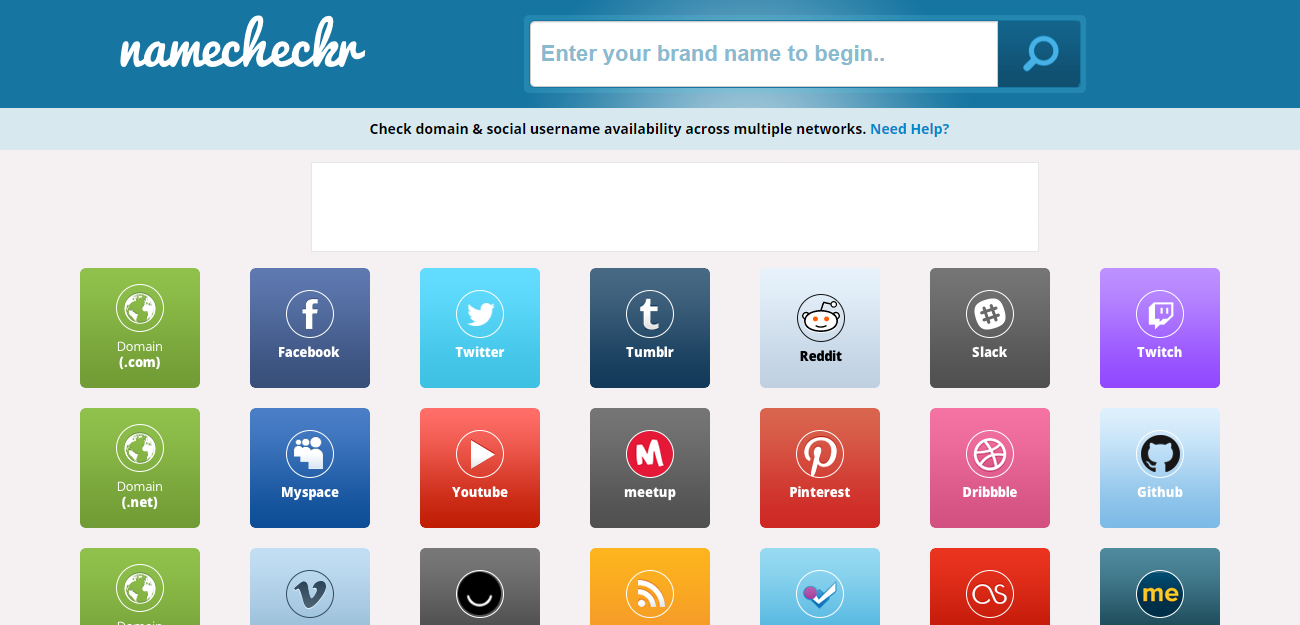
Step 3 - Enter Your Username Into the Search Bar
Once you are on your username availability checking website of choice, there should be a search bar present somewhere on the webpage. Simply enter your username of choice into the search bar and hit the search icon so the service can check the availability of your selected username.
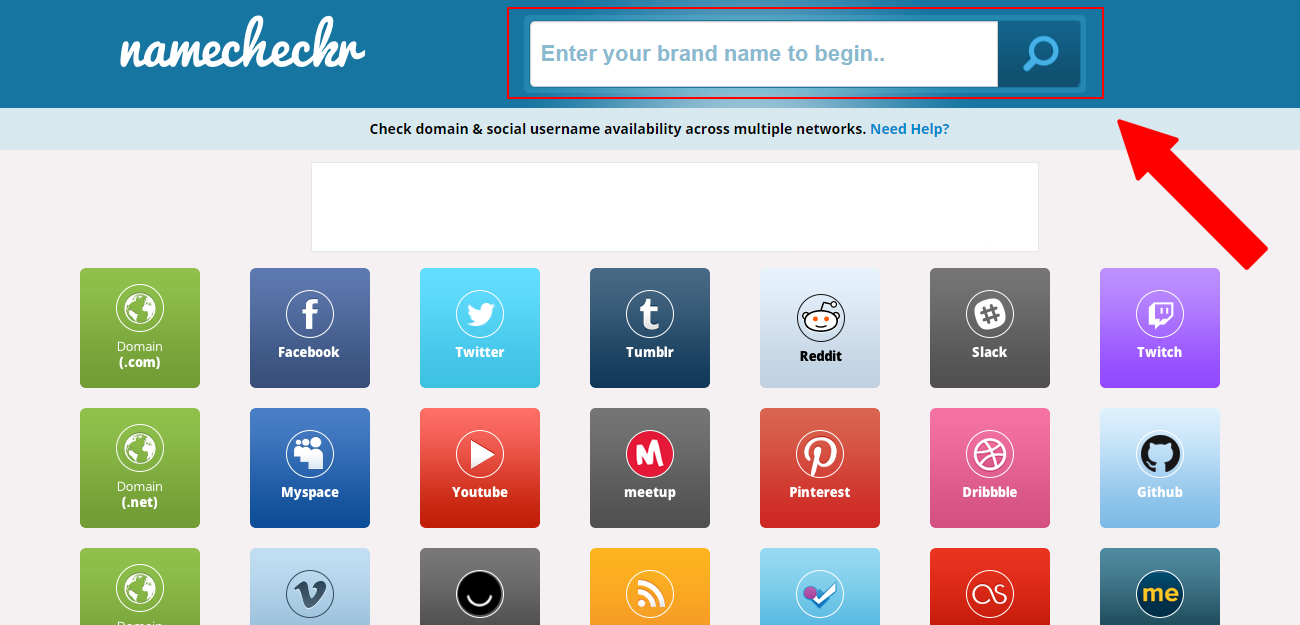
Step 4 - Check the Availability of the Username
After searching for your username of choice, the website should load up the results of your search. Keep in mind, certain websites will take longer to work, and certain usernames might take longer to search the availability of. So, if things take a while to load, just be patient (or use a different service).
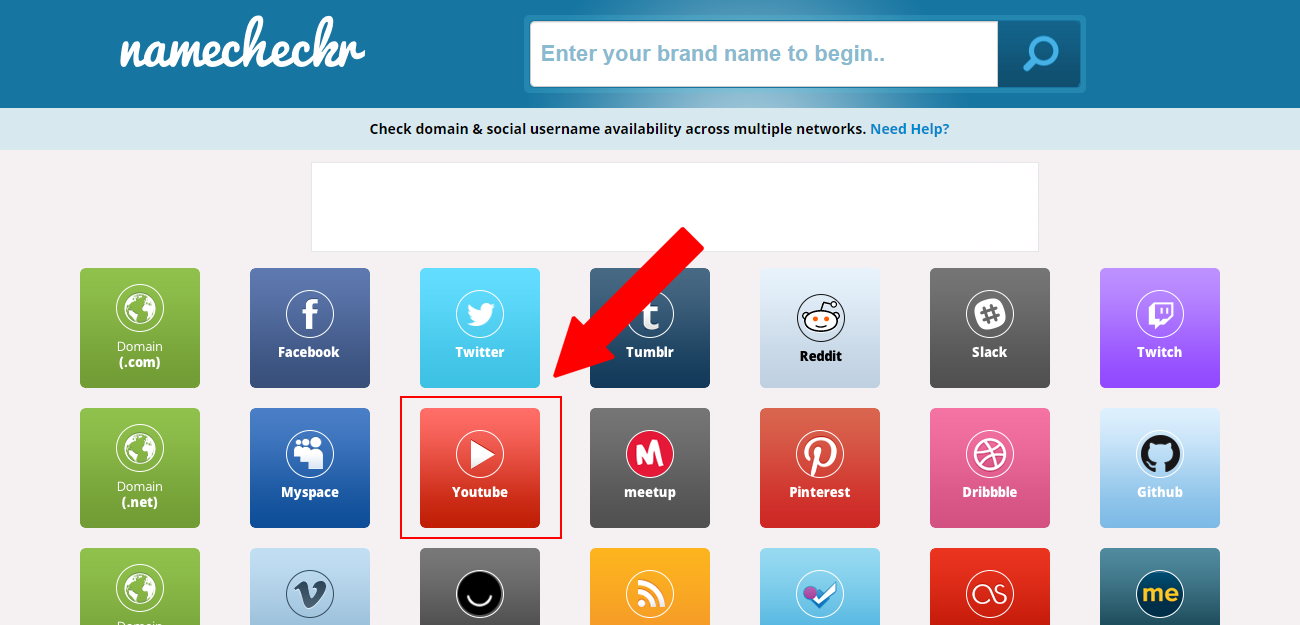
What to Do if Your Desired Username Is Taken
YouTube is a very popular website. In fact, it's the most popular video-sharing website in the world. Due to this, a lot of accounts are created every single day. This causes many usernames to be taken. But what should you do if your desired username has been taken? Should you try adding numbers to it, or should you select a different username entirely?
Ideally, your username shouldn't have any numbers in it- it should be unique. This will help your username (and your brand) be more recognizable. If the base of your username has been used multiple times, adding numbers to the end won't make it more recognizable or unique.
It's best if you simply create a new username if your desired username has been taken. In the long run, this will be a much better decision than adding numbers to the end of your username or special characters. Remember, your username represents your channel and brand- it shouldn't also be used by other people.
Try to use variations of your selected username if it is taken. You can also add a word to the front or end of your desired username if it makes sense. Many usernames on YouTube are multi-word usernames, so adding another word to your username can work. Whatever you do, just make sure you focus on uniqueness.
How to Come up With a Great YouTube Channel Name
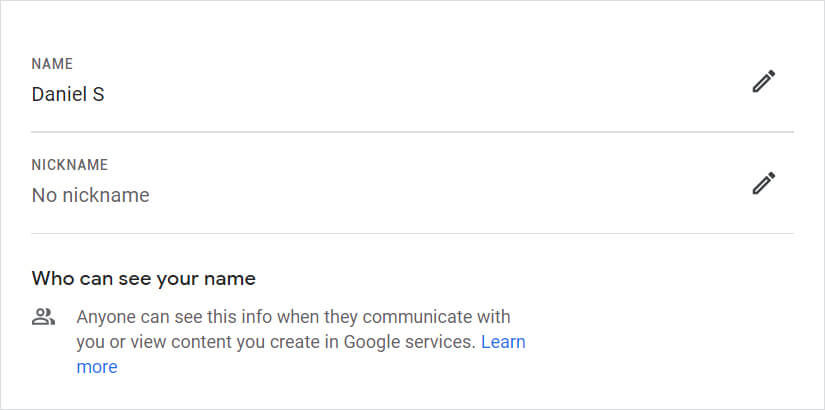
Finding out that your desired username has been taken can be very frustrating. Let's face it- coming up with channel names is more difficult than it seems. The thing is, you only have 1 option if your desired name has been taken- find another. But how can you come up with a new channel name equally as good as your original choice?
One of the best ways to come up with a great channel name is to combine words to form a unique word. For example, by combining the words "YouTube" and "influence", we can develop a name like "YouTube Influence". After doing this, we can shorten this name to make it more unique, and we can arrive at the name "Tubefluence".
Essentially, your name should describe what you do and how you will serve people, and it should be unique. Something that can make the process of creating a name can be to use a business name generator. A business name generator can help you figure out different words that can be combined to form a unique name.
Don't get too hung up on choosing a name for your YouTube channel. Yes, your channel name is important, but as long as you don't use weird symbols or numbers in your name, you'll be in good shape. Take inspiration from other YouTube channels in your niche, combine some words, and you'll have a great YouTube channel name in no time.
Conclusion
Finding a good username to use for your channel can be a difficult experience. To make the process easier, utilizing a username availability checking website is recommended. If your desired username has been taken, do not add numbers or special characters onto the end of it- select an entirely different username.