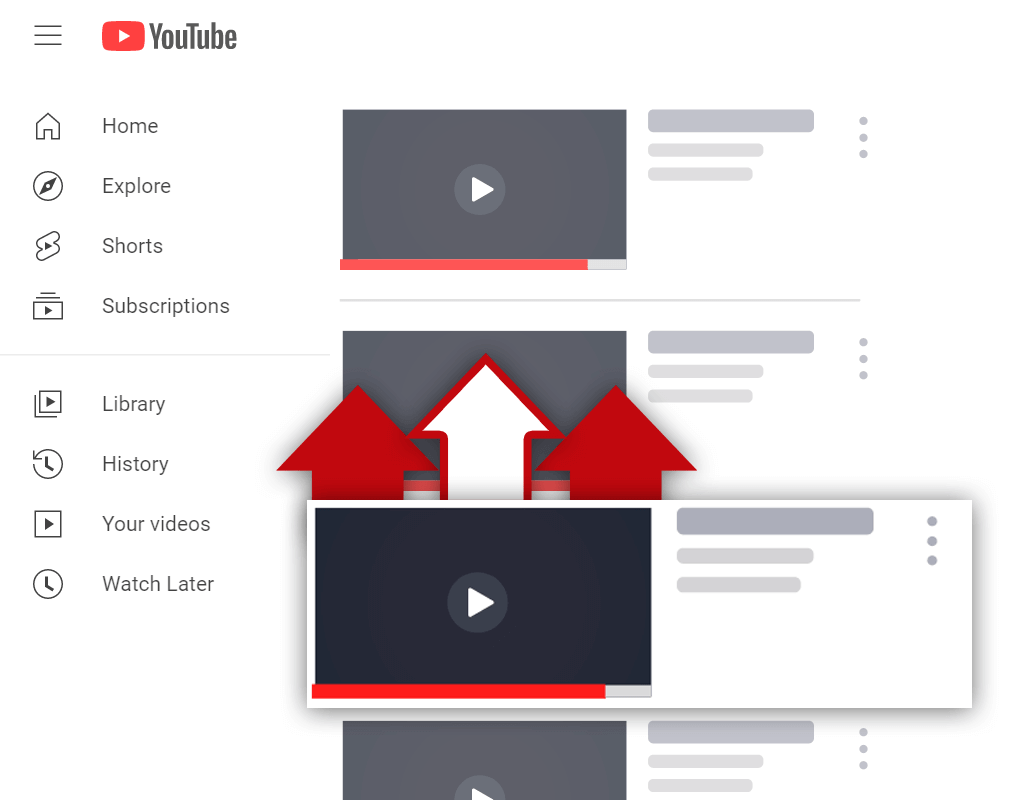What do Highlighted Comments on YouTube Mean?
Jul 19, 2022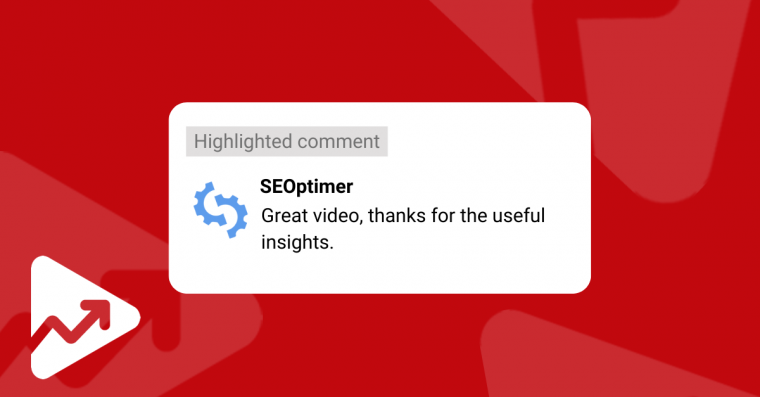
Table of Contents
What do highlighted comments mean on YouTube?
Example of highlighted comment on YouTube
How to remove highlighted comments on YouTube
Highlighted reply vs highlighted comment on YouTube
Pinned comment vs highlighted comment on YouTube
Conclusion
The video comments section is a place filled with potential content ideas, audience questions, video feedback, and more.
If you’re serious about growing your YouTube channel, then you should pay special attention to the comments section of your videos. This entails engaging with your audience by answering any questions they may have and noting any content ideas or suggestions for future videos.
However, if you’ve been creating content on YouTube for a while, you probably might have noticed a highlighted comment appearing on some of the comments on YouTube.
In this article, you will learn what a highlighted comment means on YouTube.
What is a Highlighted Comment on YouTube?
Simply, a highlighted comment appears when you click on the notification link that redirects you to view or respond to a comment on one of your videos.
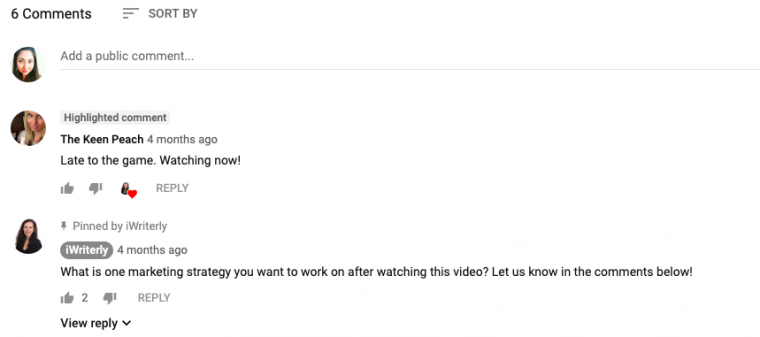
Here’s how it works.
Whenever someone comments on one of your videos, the YouTube system automatically sends you an email notifying you of the new user activity.
If you click on the link to view or respond to the comment, you’ll notice that it is tagged “Highlighted comment”.
Highlighted comments are an automatic YouTube feature and can therefore not be manually created by viewers or content creators.
The main purpose of highlighted comments is to make it easy for creators to find comments that are of special interest to them. Or in other words, to help them find the latest video comments through the help of YouTube.
You can think of highlighted comments as a useful bookmarking feature for navigating to a particular comment.
Example of Highlighted Comment on YouTube
Highlighted comments appear on the top of the list of video comments, above both the first and the pinned comment. This “tag” appears above the name of the user who made the comment.
Here’s an example of what a highlighted comment on YouTube looks like:
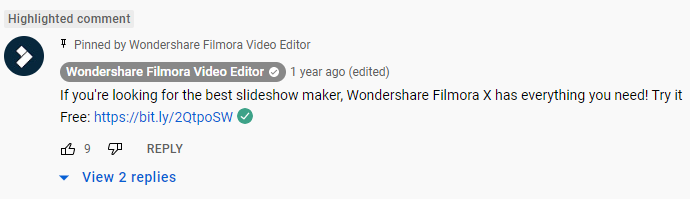
Note: a highlighted comment is not the same as a pinned comment, but more on that at the end of this article.
How to Remove Highlighted Comments on YouTube
Because highlighted comments are an automatic feature that the YouTube system creates, you can’t explicitly do something to remove them.
You shouldn’t worry that your viewers and subscribers will notice the highlighted comment on YouTube. This is because highlighted comments are only visible to the creator when he or she is notified of new activity in the YouTube video comments feed.
However, if you really want to have an “unobscured” comment section free from a highlighted comment, simply change the URL that you get redirected to when clicking on the link in the notification email that YouTube sends you.
The YouTube system adds the parameters “&lc=” to the URL that the notification email redirects you to.
This is an example of a URL that will redirect you to a highlighted comment on YouTube:
- https://www.youtube.com/watch?=Vi8RjlwmQrvp&lc=UgaI5nwiAg
To temporarily remove the highlighted comments from the video, simply remove the URL parameters “&lc=” and the characters after the parameters in the specific URL.
This would look something like this:
- https://www.youtube.com/watch?=Vi8RjlwmQrvp
Highlighted Reply vs Highlighted Comment on YouTube
You may be wondering, “but what is the difference between a highlighted reply and a highlighted comment on YouTube?”
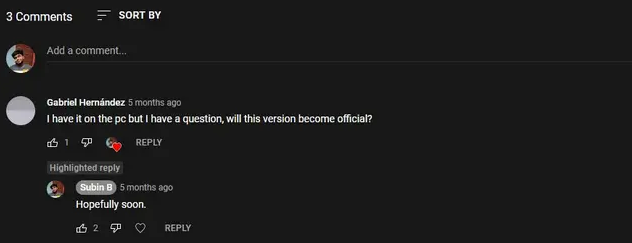
The answer is actually quite simple. As a video creator, you’ll notice the “Highlighted reply” tag appear whenever you click the notification link to view or respond to a new reply on one of your comments.
Pinned Comment vs Highlighted Comment on YouTube
Highlighted comments on YouTube may somewhat seem similar to pinned comments, but they are actually different and function differently.
The only similarity between both highlighted comments and pinned comments is that they both appear directly beneath the video description.
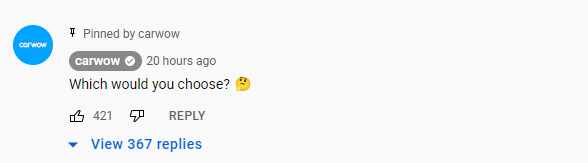
So then, here are the differences between pinned comments and highlighted comments on YouTube:
- Pinned comments require manual action from the creator while highlighted comments are an automatic YouTube function.
- Pinned comments will stay pinned until the creator decides to pin another comment. Highlighted comments change depending on if the content creator views the comment via a notification link sent to him or her via email.
- Highlighted comments aren’t visible to other YouTube users, while pinned comments are visible to all users.
- Pinned comments are intended to convey information to viewers of your content while highlighted comments are for content creators.
Conclusion
You now know what’s the purpose behind highlighted comments on YouTube.
Highlighted comments are nothing more than tags or “markers” that were created for the main purpose of helping you navigate to specific YouTube comments.
In our opinion, you shouldn’t worry too much about these tags since you can’t really do much to remove them.
YouTube designed the highlighted comments feature to help creators engage with their audience members in the comments section.
Remember, at the end of the day responding to comments and interacting with viewers is an important part of growing your YouTube community and getting personal with your subscribers.