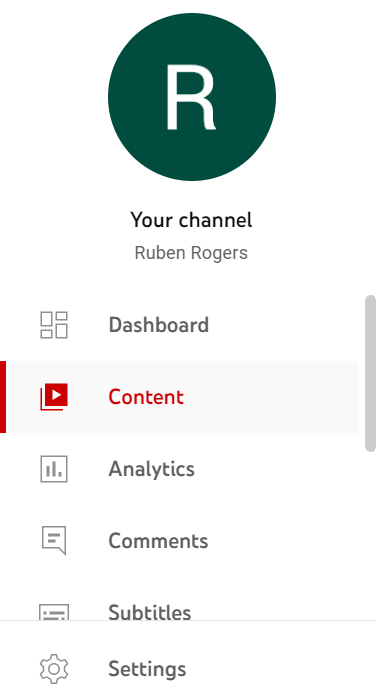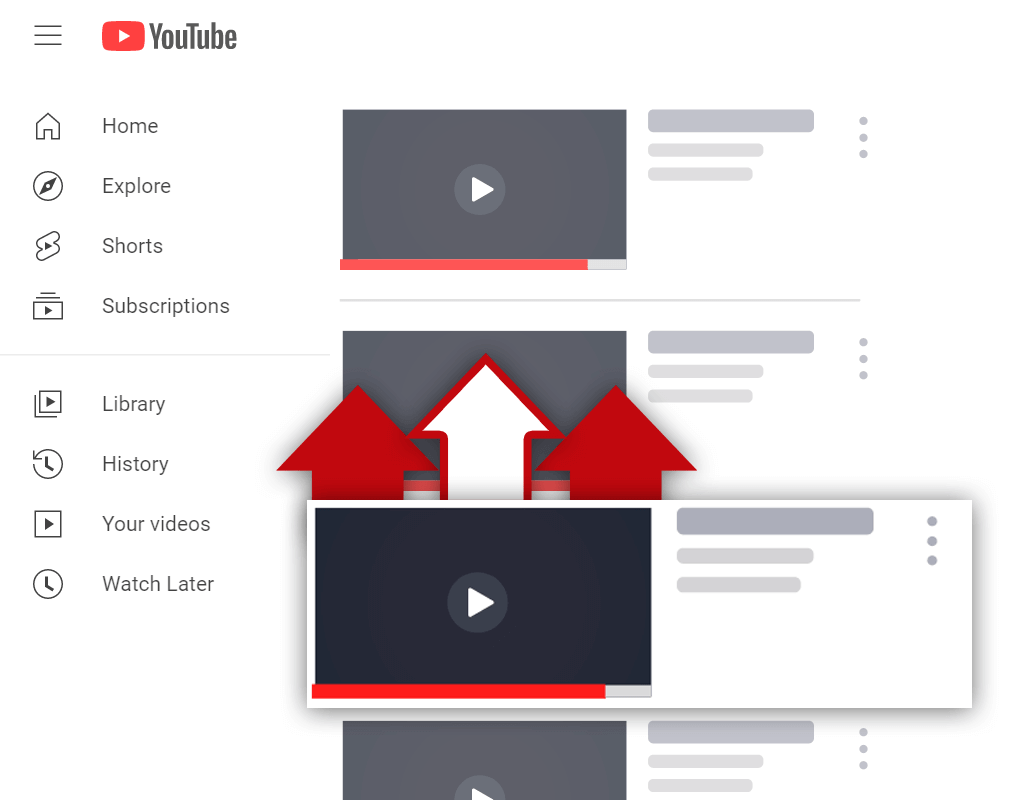4 Ways to Improve Click-Through Rate on YouTube in 2023
Jul 28, 2023
Table of Contents
What is CTR on YouTube?
Why is it important to have a good CTR on YouTube?
How to see your CTR
How to improve your CTR on YouTube
What is a good CTR on YouTube?
Conclusion
Apart from increasing your channel’s subscriber count, another important activity that you should be spending your time and efforts on is increasing your click-through rate (CTR) on YouTube.
By increasing your click-through rate, you increase the probability of YouTube recommending your content to new and existing audiences.
In this post, you will learn some tactics to improve your CTR on YouTube. We’ll also share some statistics on what is a good click-through rate on YouTube.
What is CTR on YouTube?
CTR on YouTube is the percentage of how many people click on your videos after seeing your video’s thumbnail.
To calculate your click-through rate on YouTube, simply divide the number of clicks by the amount of impressions generated, and multiply it by 100.
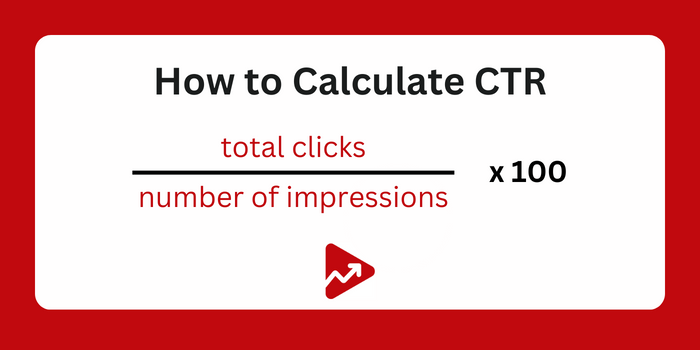
For example, if 200 people click on your video and 10,000 people see the video’s thumbnail (also known as the YouTube impressions metric), then theCTR is 2%.
YouTube CTR can be calculated and viewed on both a channel-wide basis and an individual basis.
Why is It Important to Have a Good CTR on YouTube?
The higher your click-through rate, the more likely the YouTube algorithm will recommend your videos to users, which in turn, increases your video views.
From a usage perspective, one of YouTube’s main goals is to keep users on the platform for as long as possible. This increases their ability to generate advertising revenue and boosts the overall value of the platform.
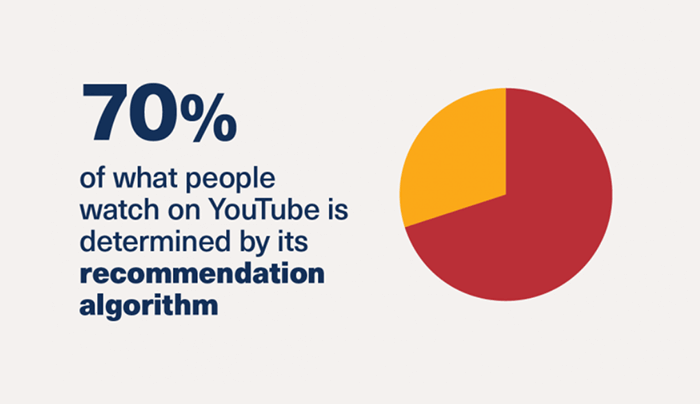
Image source: ClearSEO
One way YouTube does this is by recommending content that easily “converts” into views.
As a result, YouTube rewards channels and videos with a high CTR because these channels and videos help YouTube in their mission of maximizing time spent on the platform.
Your click-through rate also reveals whether you need to adapt your thumbnails, video titles, and descriptions.
These three elements have the biggest impact on click-through rate, and a low CTR means that your current method for creating thumbnails, titles, and descriptions need to be improved.
Subsequently, a high CTR means that you’re doing something right, and that you should stick to what you’re doing.
How to See CTR on YouTube
Before we delve into the different ways you can use to improve your click-through rate, you first need to be able to see the actual CTR.
Here’s how to see your click-through rate:
- Sign into your YouTube account, make sure that you sign into the account that is the administrator for your YouTube channel.
- Click on your profile picture on the top right and then choose YouTube Studio.
- Then click on the Content tab on the left side of the dashboard. This will redirect you to a page where you’ll be able to view all the videos you’ve uploaded, along with some metrics such as views, comments, likes, etc.
- Next, click on the Analytics icon for the specific video you want to view CTR metrics.
- And then click the Reach tab on the top of the page. Here you’ll be able to view even more detail about how your video is performing.
- The Impressions click-through rate shows you the CTR for this specific video.
To view the overall click-through rate for the entire channel, simply follow these steps:
- Navigate to YouTube Studio by logging into your YouTube account.
- Click on the Analytics tab on the left.
- Then click on the Content tab on the top of the page.
- Scroll down until you see Impressions and how they lead to watch time.
How to Improve Your CTR on YouTube
Now that you know how to find and calculate your CTR, let's talk about how you can go about improving the actual click-through rate.
There are several things you can try to improve this YouTube metric. Here are the top ways to improve your CTR on YouTube:
Produce More Videos
If your channel doesn’t have a lot of published videos, you might have an unusually high CTR. This could be deceiving and doesn’t provide a realistic estimate of your actual click-through rate.
For instance, my personal channel which has only one published video has a click-through rate of 18.2%. The reason for this is because the video’s only got 22 impressions, but 4 views.
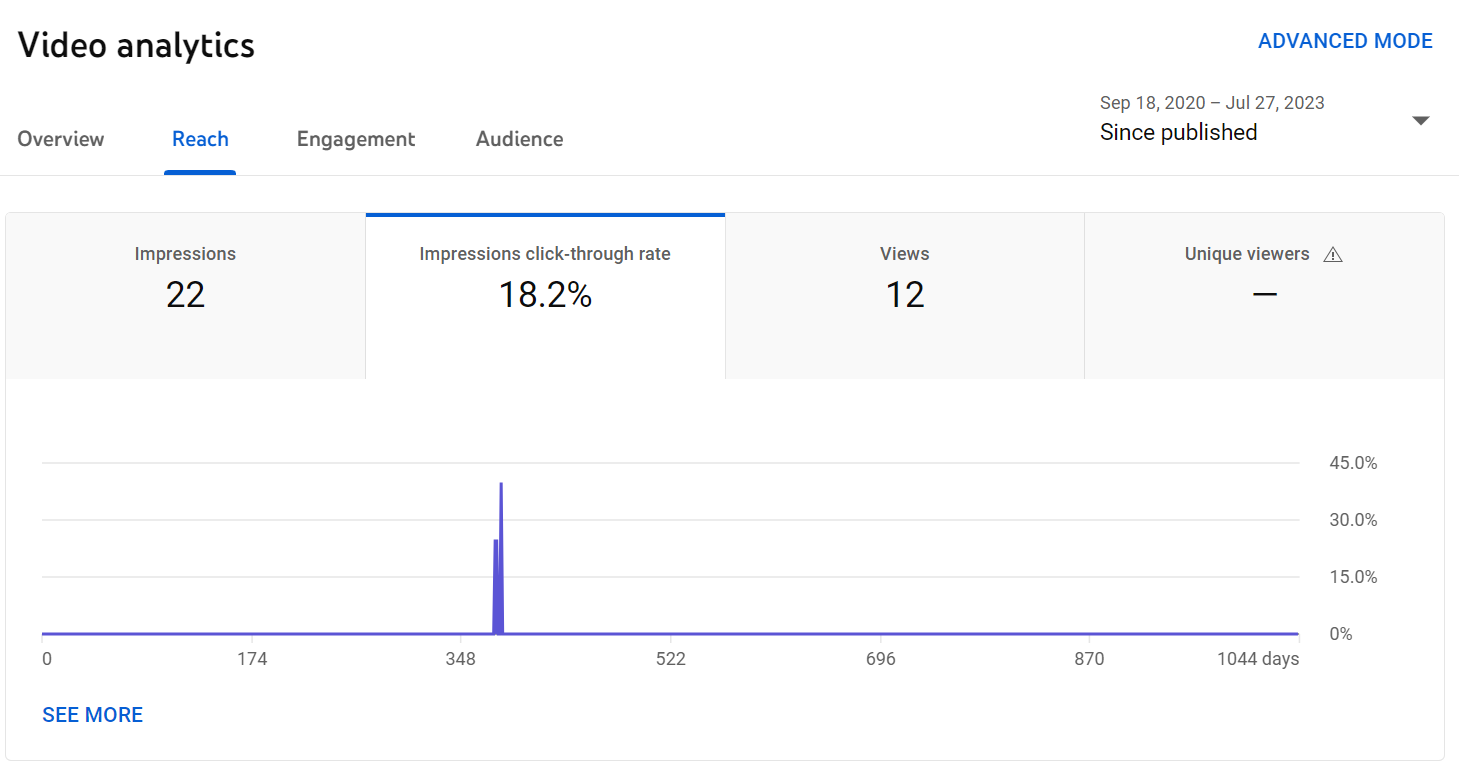
Since there’s only one video on the channel, YouTube automatically thinks that this is the CTR for the entire channel.
The more videos you’ve got on your channel, the more precisely YouTube can determine an accurate CTR.
Besides, the more videos you publish, the better your chances of reaching new audiences.
Create Eye-Catching Video Thumbnails
A video’s thumbnail is the first thing that a YouTube user sees when scrolling through their feed. As such, it plays a major role in generating clicks and views for your channel.
Badly designed or boring video thumbnails tend to result in lower click-through rates. So, one of the things you could be doing to improve CTR on YouTube is by creating better video thumbnails.
Creating eye-catching thumbnails that will attract clicks and views is actually not that complicated.
I’d start off by looking at the channels in your niche to get some inspiration of what already works and gets people’s attention.
But remember, the last thing you want to be doing is copying other creators. Instead, stick to the general branding and look of your channel.
For instance, if your closest competitors are all adding cutouts of their faces to their video thumbnails, you can do the same.
Generally speaking, there are a few common characteristics of effective YouTube thumbnails:
- Ensure you follow YouTube’s size guidelines for creating thumbnails to avoid them getting cut off or cropped. The proper size for thumbnails is 1280 x 720 pixels, or with an aspect ratio of 16:9.
- Overlay text to your video thumbnails. The text should be a short overview of what the video is about. Also, add text that is different from the video title to avoid being repetitive. You can use a free design software such as Canva to add text to thumbnails and for the entire thumbnail creation process.
- Use a striking image in the thumbnail. The main role of the thumbnail is to draw attention and elicit response. As a result, you should really focus on getting the image right. Try to choose images that awaken emotions such as fear, curiosity, or excitement.
- Add your brand’s logo to the thumbnail to make it more recognizable.
- Add some contrast to the thumbnail. Another way to make your video thumbnails stand out is by using contrasting colors. This includes the colors used on the thumbnail background, images, fonts, and graphics.
Write Captivating Video Titles
A video’s title also plays a key role in getting users to click and watch your video, thereby increasing your click-through rate.
Along with the thumbnail, the video title is one of the first things that users see when they scroll through their video feed.
The title and the thumbnail should work together to get people to watch your video.
So, how do you write titles that get people to view your content?
Here are some of the best practices for writing great titles:
- Always add the target keyword as close as possible to the beginning of the title. This is especially important since users will recognize the keyword that matches their search query. Creators can use a YouTube keyword research tool to find the keywords that are most commonly searched in their niche.
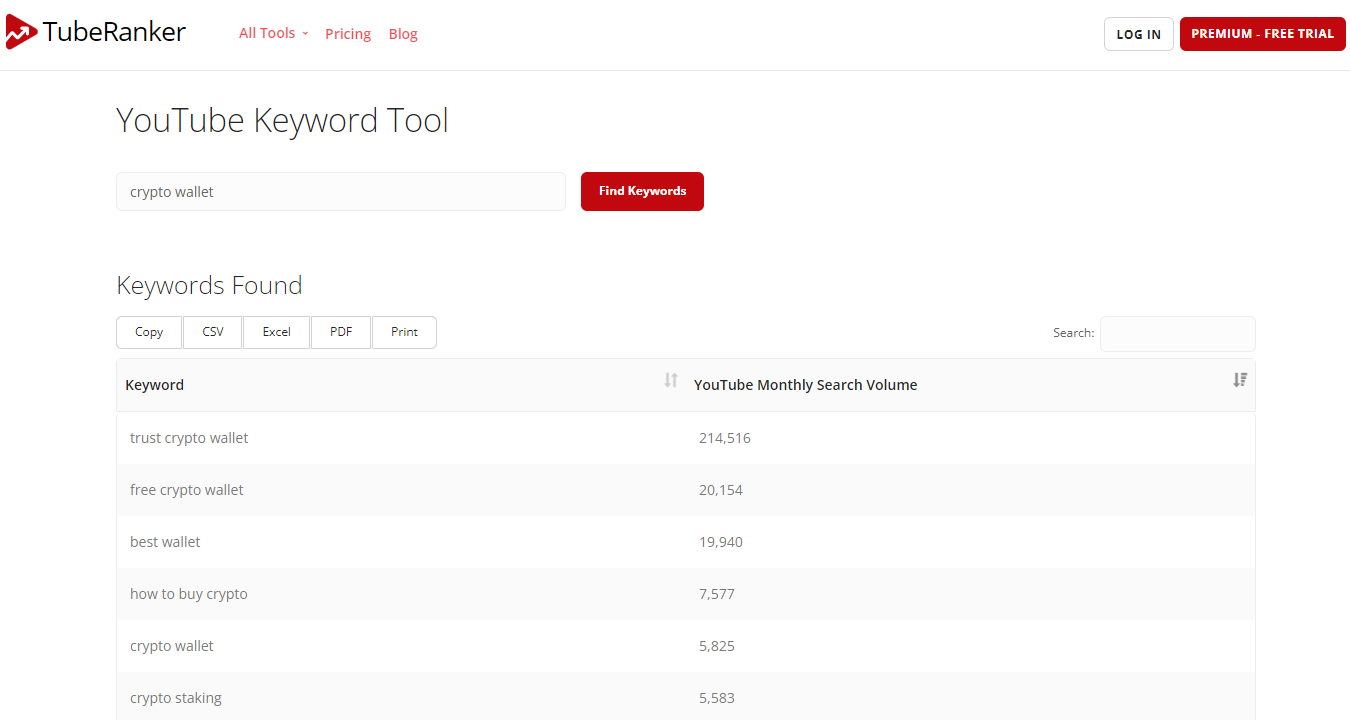
- Write titles that are between 60 to 70 characters in length. Titles that are longer than this will get truncated.
- Add modifiers to titles to get the attention of users. This includes using numbers, adding questions, and writing important words in all caps.
- Add words that are commonly used in your niche. By adding niche “lingo” to video titles, you’ll make the content seem more relatable.
- Use “power” words that awaken emotions. Humans are emotional beings, you can use this to your advantage by using words that pique the curiosity of users. This includes words such as powerful, top-selling, profitable, intense, deadly, impossible, etc.
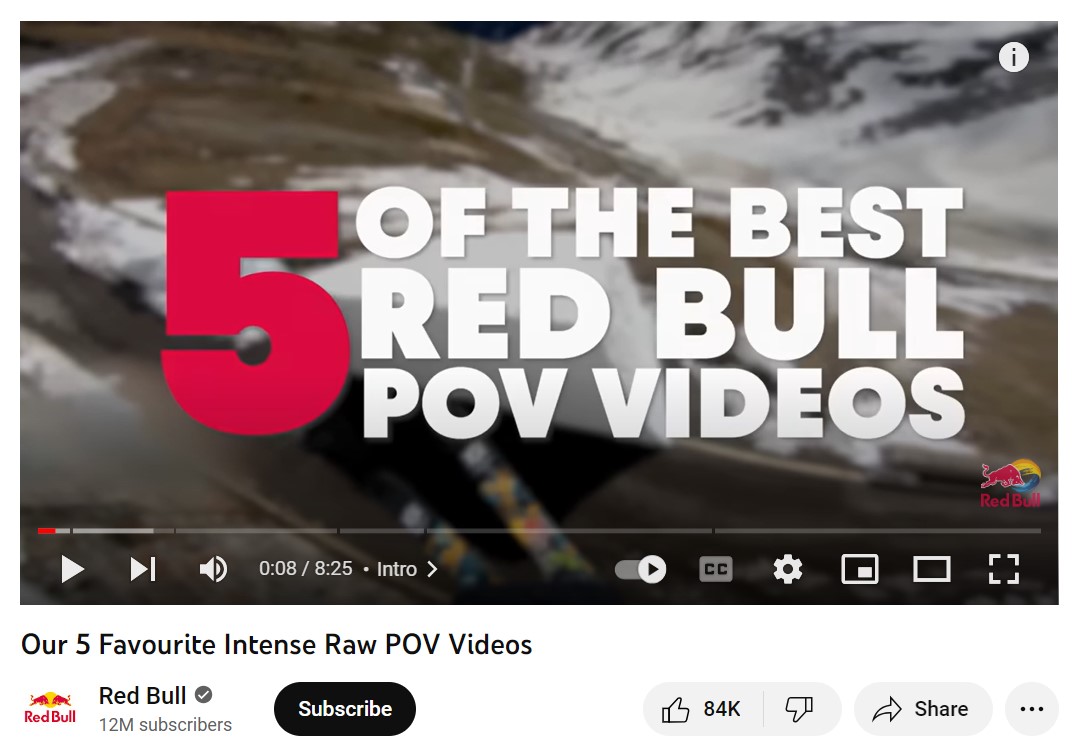
Write Great Video Descriptions
Video descriptions also have an impact on CTR on YouTube, albeit not as significant as the video’s title and thumbnail.
This is simply because the video description is not shown in the user’s video feed. The video description only appears when searching for a topic on desktop devices.
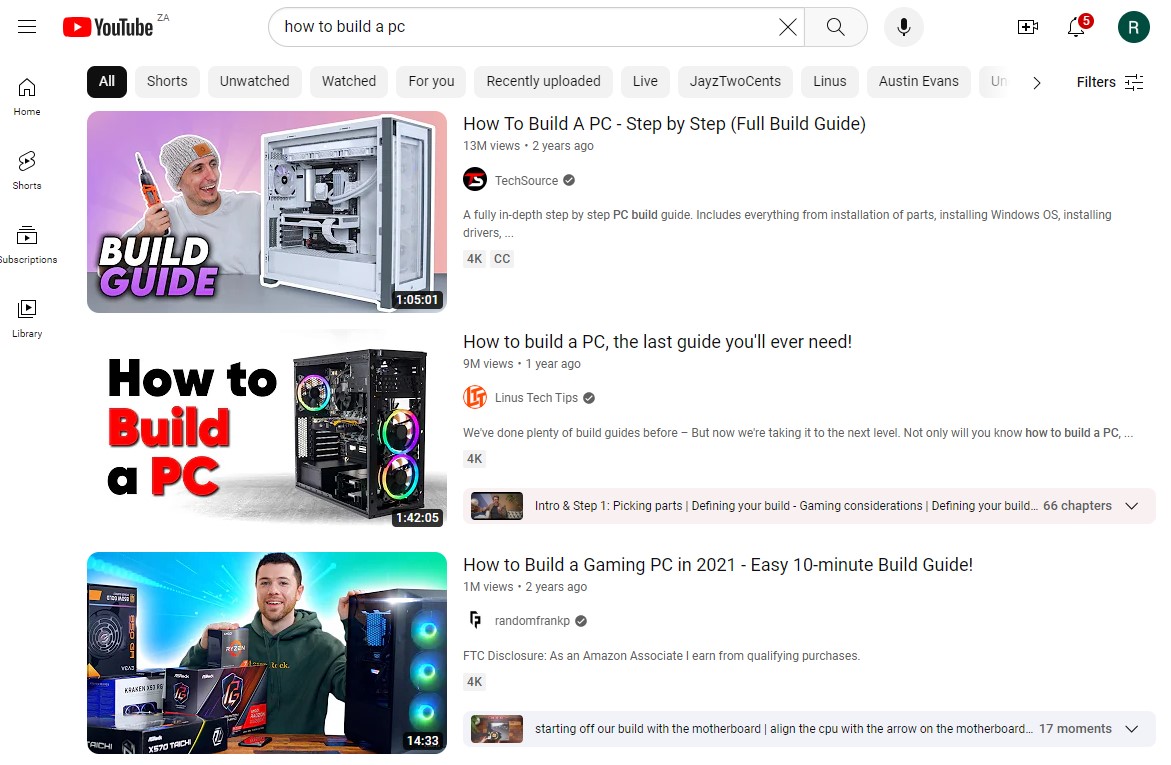
Although the video description is not as prominent or visible as the thumbnail and title, it can still help in improving CTR and video SEO.
Since YouTube gives creators 5,000 characters to write video descriptions, you’ve got a lot of space to work with. However, the most effective descriptions all have the same elements.
Here are all the elements of effective video descriptions:
- Keep it specific. Yes, you’ve got 5,000 characters to play with, but that doesn’t mean you should write an essay about your video. Instead, you should keep the description specific to the video, summarizing what the video is about.
- Always use the target keyword. Adding the target keyword to the description is good for both video SEO and CTR. Here you can also use two to three keyword variations to add some variation to the text.
- Add the target keyword in the first sentence of the description. This text is shown in the desktop search results and the keyword is usually bolded if it matches the search query. The bolded text will grab the attention of the user, potentially boosting CTR.
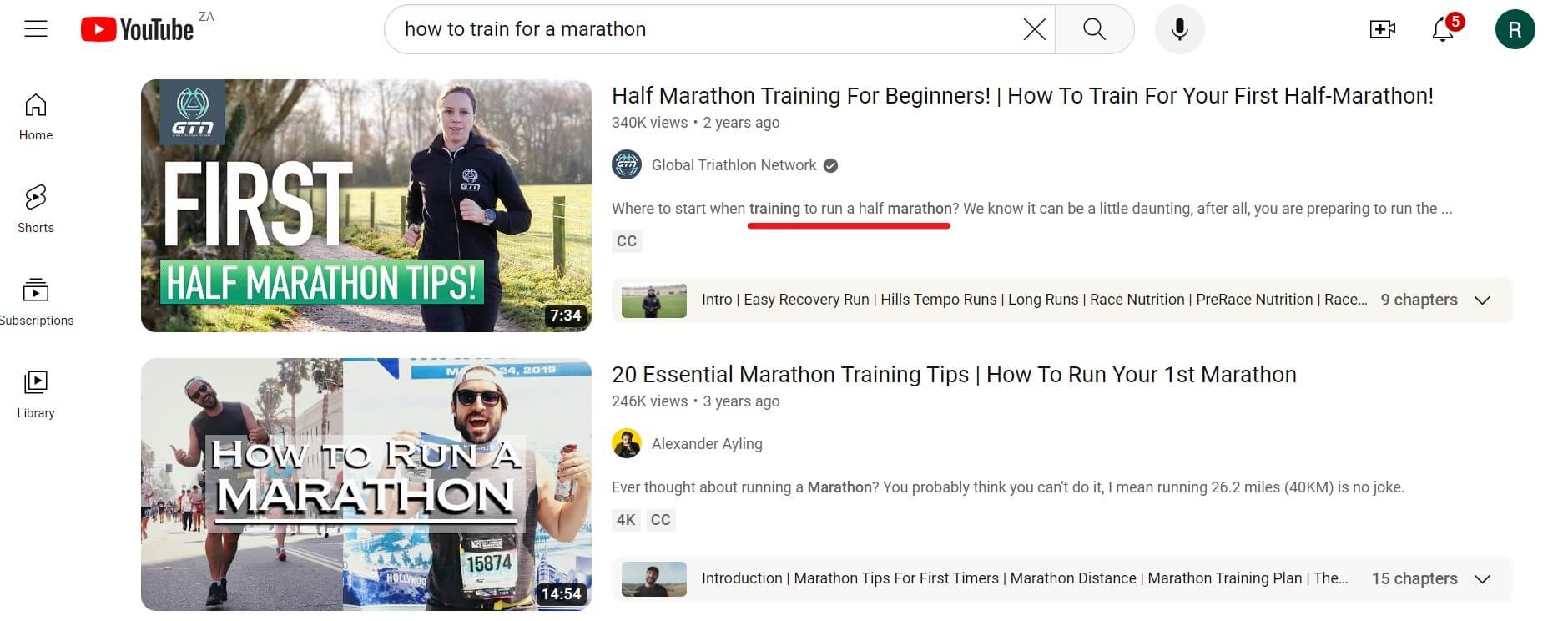
- Add links to the video description. The description is the ideal place to add links to social media pages, websites, and other URLs. These links should be relevant to the content of the video. For instance, if the video reviews specific products, you could add affiliate links where viewers can purchase those items.
- Add video timestamps to the description. These are clickable links that take the viewer directly to a specific time in your video. This improves the user experience and gives the viewer the ability to skip to specific segments of the video.
What Is a Good CTR on YouTube?
A question that gets asked frequently is “What is a good CTR on YouTube?”
While there’s no concrete answer to this question, the folks from YouTube themselves state that “Half of all channels and videos on YouTube have an impressions CTR that can range between 2% and 10%.”
From this statement we can conclude that you should have a CTR that is at least higher than 2% to beat the low end of the average.
For an individual video, other sources state that you should aim to have a CTR that is higher than your channel average. So if the CTR for your entire channel is 5%, you should aim to have a CTR of 6 or 7% for a specific video.
Conclusion
Improving your channel and video click through rate on YouTube will bear fruit in the long run. However, increasing this metric may take a while, and you’ll likely not see massive jumps in this metric.
With that being said, see it as a long-term strategy that you need to constantly work on. The effort you put into increasing CTR on YouTube is well worth the rewards.